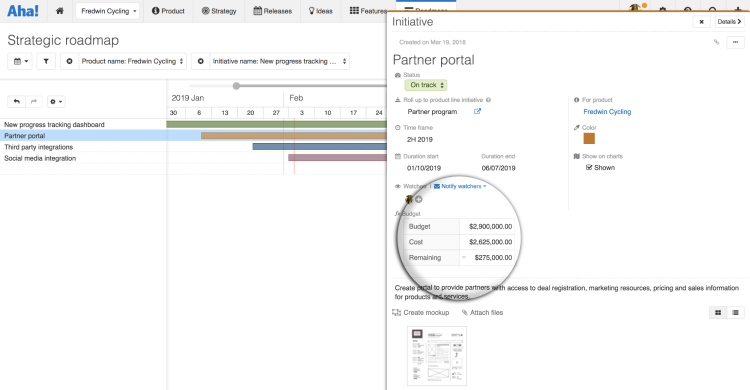
Just Launched! — Set Budgets and Track the ROI of Your Roadmap Investments
You love to build and market products. Do you also love setting budgets, tracking investments, and projecting use and revenue? Maybe, maybe not. But this is part of the job, especially if you work in a large organization with a complex product portfolio. And when the big boss wants to know a dollar amount the business can expect to earn from the work planned in your brilliant roadmap and launch plans, you need an answer.
It is time to leave spreadsheets behind. You can now add any data, including financial metrics, to your product plans — directly in Aha!
Think of worksheets in Aha! as two-column spreadsheets. You can create as many rows as you need and they automatically calculate data. You can use worksheets to do basic math — add, subtract, multiply, and divide. But you can also perform more complex functions, such as averaging or calculating the time between two dates.
Worksheet fields offer enormous flexibility for reporting on data required for initiatives, releases, and features. This kind of sophisticated analysis is common practice for large teams managing complex portfolios. This is why we added worksheet fields for customers on our Enterprise+ plan. This plan is ideal for complex organizations that demand the most sophisticated capabilities and a hands-on level of support. Our Enterprise+ plan also includes advanced security and backup features as well as ongoing consulting services.
It is important to note that you need to be a customization administrator to create, modify, and delete worksheet fields from your account settings. If you are, then you can create worksheet fields, give each field a label, add equations, and add the fields to a layout — just like you do with other custom fields. Product and marketing owners and contributors can enter data in worksheet fields while all users can view the data.
Let’s take a look at how you can start bringing data into your product and marketing planning process. While you can add any type of data, we are going to focus in on financial metrics because we know they often matter most.
Estimate feature costs Do you need to understand how much a feature will cost to build? You can now estimate the required investment by entering data into the worksheet fields directly on the feature card. This is helpful, for example, when expense is a deciding factor for prioritizing what should come next.
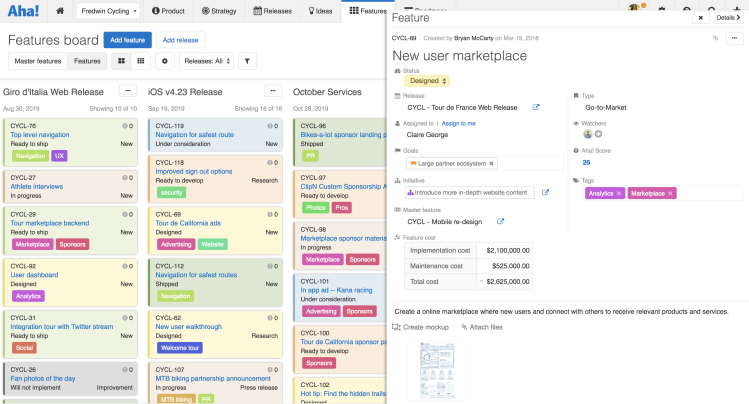
Set your formula to sum the total cost automatically in your feature card.
Calculate ROI for new product launches You can use worksheet fields to capture data on other records, such as initiatives. This is especially useful when you are launching a new product. You can project the anticipated revenue, costs, and the ultimate business value when you advocate for the new product.
In this worksheet, profit is automatically updated when the cost of the initiative is entered.
Build reports with your financial data You can use all the data in your worksheet fields to quickly build beautiful reports. You can then add the reports (along with your roadmap) to an Aha! notebook and share the complete plan with company leaders, other teams, or even partners you are working with.
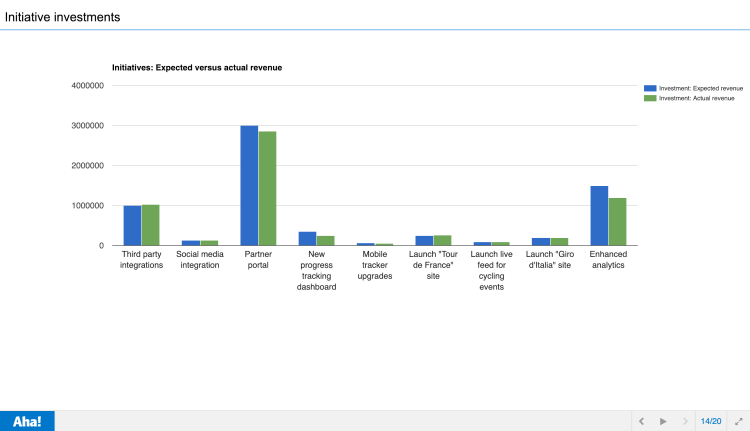
The bar chart uses worksheet data to show expected revenue versus actual revenue.
Adding financial projections to your product plans will help you make better-informed decisions and report on the results in a meaningful way.
So, go ahead and create your own worksheet fields and add the key data related to your product plans (or import data from a CSV file). And tell us how it goes — we love learning about the innovative ways customers like you are using Aha!
Upgrade your Aha! plan to Enterprise+ Worksheet fields are available for Enterprise+ customers. If you are an Enterprise+ customer, we can help you get started using worksheets today. If you are not an Enterprise+ customer and would like to learn more, send a quick note to support@aha.io. A member of our Customer Success team will respond to your request (usually in less than two hours) and share more about the benefits of the Enterprise+ plan.
