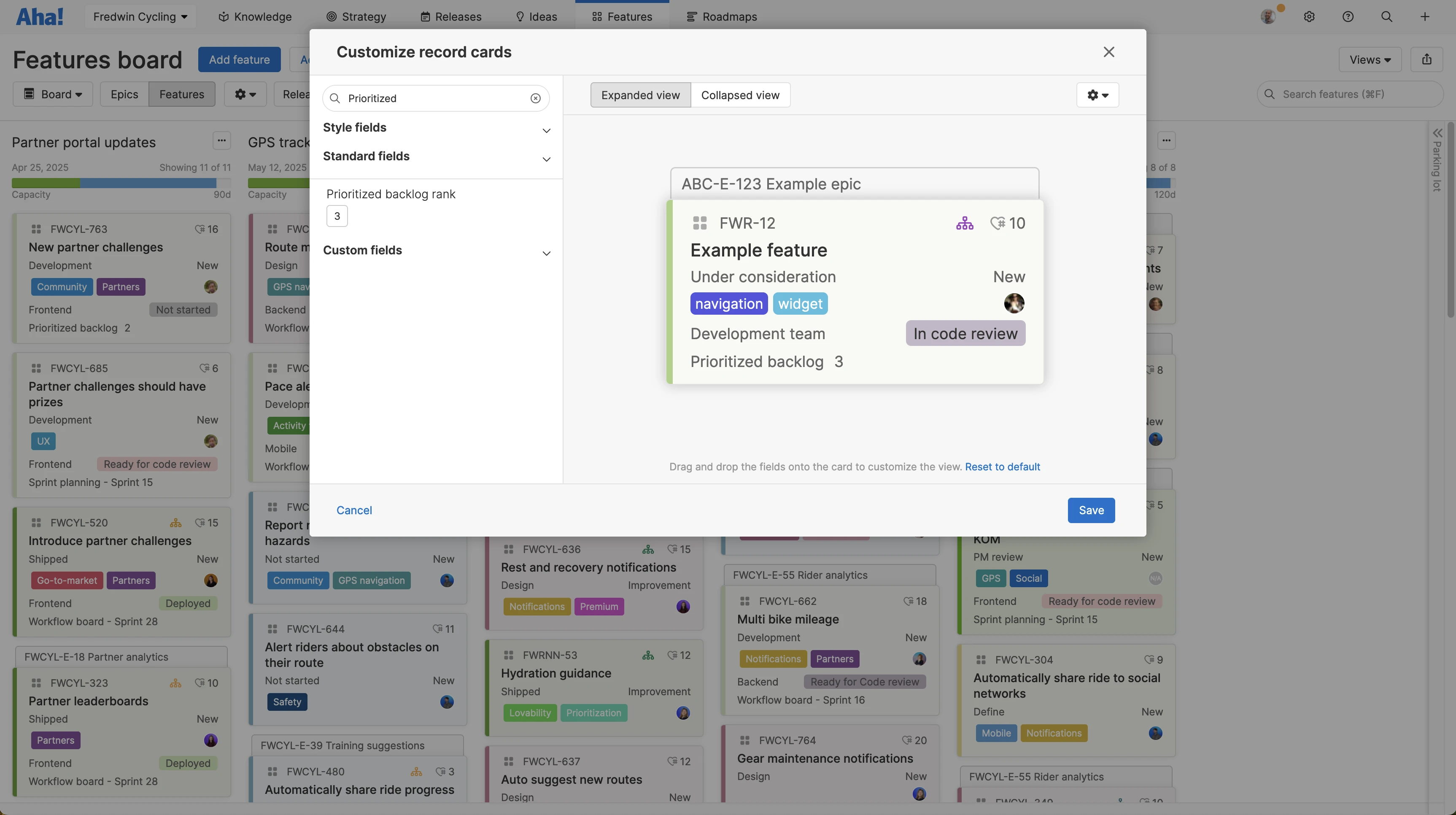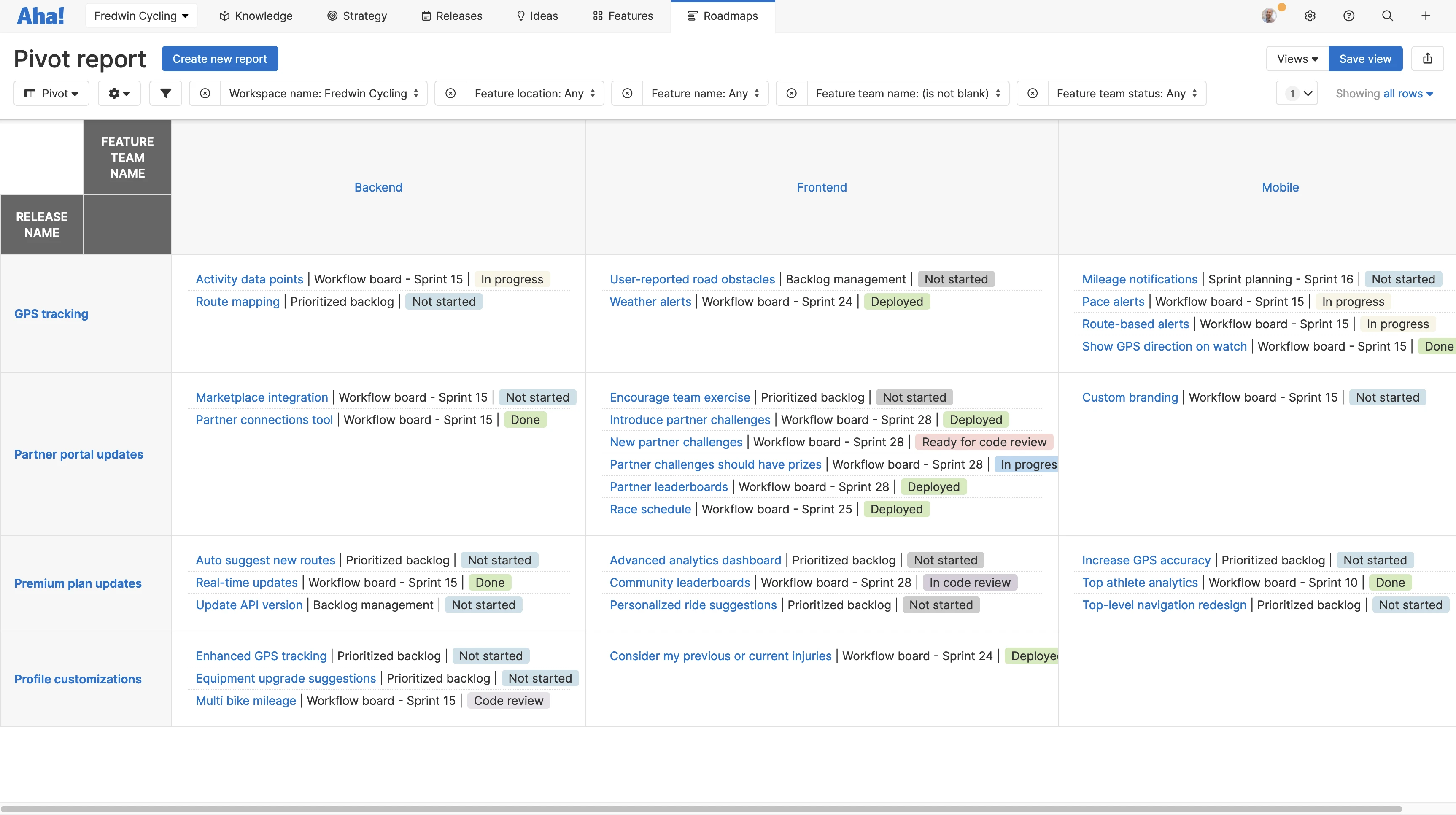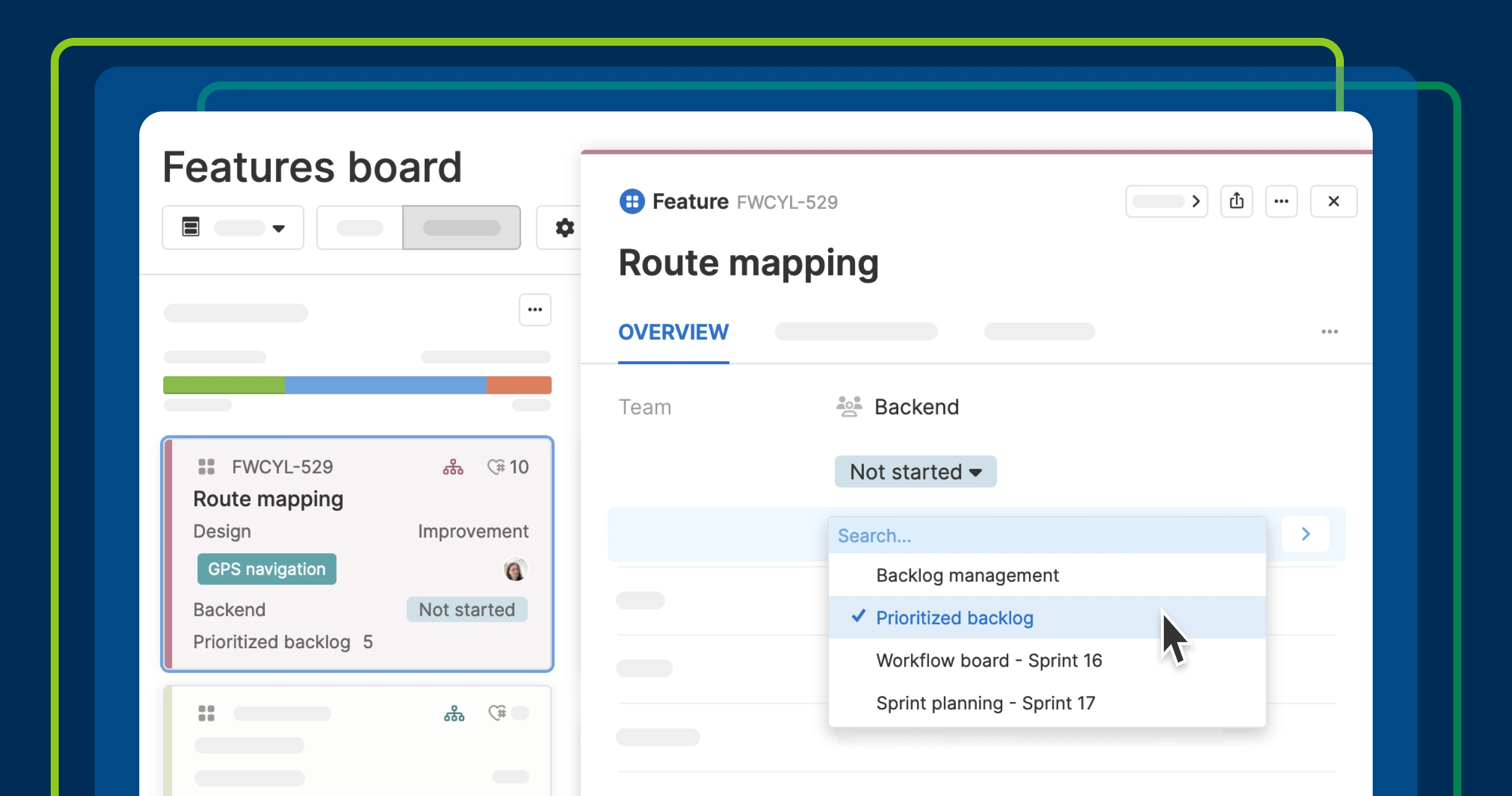
View the engineering team's location, status, and rank in Aha! Roadmaps.
Send work directly to your development team from Aha! Roadmaps
Effective product management means staying connected to engineering. To support the development team's work, you need a system that lets you align on priorities, track progress, and communicate seamlessly. This way, the entire team stays focused on delivering the best possible experience for customers. Today's update streamlines the process, allowing you to quickly send work from Aha! Roadmaps to your engineering team in Aha! Develop.
You can now send work directly from your roadmap to the correct engineering team's prioritized backlog.
Connecting Aha! Roadmaps with Aha! Develop creates a unified environment for planning and delivery. Once work is assigned to a team in Aha! Develop, the record itself (e.g, a feature or requirement) is shared with the engineering team. This gives developers greater context around their work, including the strategic goals and initiatives it supports. Unlike most integrations with third-party tools, this connection happens automatically — there is no need to manually link records or map fields.
You can also choose exactly where assigned work should appear in Aha! Develop:
Backlog management page: Work is added to the Product work column and organized by release.
Prioritized backlog: Work is added to the bottom of the Prioritized backlog.
Workflow board: Work appears in the Not started column.
Sprint planning: Work is added directly to a specific sprint.
Once work is assigned, the engineering team can move through its development process, and you can track progress in Aha! Roadmaps. In addition to the Team and Team status fields, you can now view the team's Location and Prioritized backlog rank on your feature card layout or within custom reports. This added visibility strengthens collaboration by helping both teams stay informed of priorities and progress.
This new functionality is now available to customers using Aha! Roadmaps with Aha! Develop. Contact us to start a free 30-day trial of Aha! Develop or to schedule a demo.
Let's take a closer look at how it works:
Streamline engineering prioritization
When a main feature is ready for development, you can assign it directly to the right engineering team and place it in the prioritized backlog. This keeps those teammates aware of new work and enables immediate planning discussions about where the feature fits in their priorities.
Track development progress
With Aha! Roadmaps, you have full visibility into assigned work. By adding fields such as Team, Location, Prioritized backlog rank, and Team status to your feature card layout, you can quickly see the status and position of each feature.
Increase visibility across the organization
Keep stakeholders informed about development progress. Create pivot reports in Aha! Roadmaps to track key features on your roadmap. Include the product release, assigned engineering team, feature location, and current status. This provides a clear view of who is working on what and its progress.
Make it clear who is working on what — so nothing gets missed and work keeps moving.
Sending work to a specific prioritized backlog is just one more way we are enhancing the connection between Aha! Roadmaps and Aha! Develop. Recent product updates also allow sharing velocity reports and sprint retrospectives on dashboards, notes, and whiteboards in Aha! Roadmaps. These improvements increase visibility, support effective planning, and align teams on what is next.
Sign up for a free trial of Aha! Develop
Aha! Develop helps agile development teams connect to the roadmap, optimize workload, and streamline delivery. Sign up for a free 30-day trial or join a live demo to see why more than 1 million product builders trust our software to build lovable products and be happy doing it.