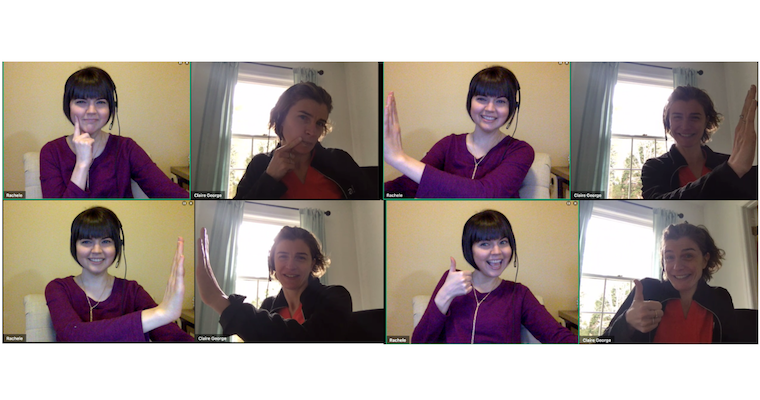The Do’s and Don’ts of Remote Team Communication
I have a confession to make. I used to hate emojis. I would never use them. Why react to a message with a smiley face or a tiny gif of a party parrot when you could use actual words? But ever since joining our fully distributed team at Aha!, my anti-emoji stance has softened. Now I generously sprinkle thumbs-up and heart-eye cats into my messages.
As a co-worker wisely pointed out to me — emojis are the emotions of a remote team.
When you work remotely, you often rely on technology to communicate. And yes, this includes tone and emotions. For many distributed teams, casual conversation is primarily done via group instant messages (e.g., apps like Slack or internally built tools.) At Aha!, we also have meaningful dialogues in the comments within our own software.
Instant messaging helps us stay productive — we can quickly reach out and get an answer back fast. Even more powerful, it brings us together as a team.
In addition to 1:1 conversations that happen throughout the day, we have different group channels where people can jump in to talk about food, sports, or post a cute picture of their dog. (If you are not familiar, channels in instant message tools are similar to old-school chat rooms that were dedicated to a single topic.)
Obviously, there are work-related spaces too — each functional group has one that is open to the entire company. Anyone can contribute to those public team channels to share thoughts and ideas or ask questions.
But like any tool, the benefit can go wayside when not used correctly. This is why we make sure to share our instant message best practices when new people join our entirely distributed company. If you are considering joining a remote team or are already part of one, you may want to follow along.
Here are a few of our do’s and don’ts for instant messages within a remote team:
DO: Include the right people Quickly consider if you are including the right group of people before you send. It is not dissimilar to choosing who to include on a meeting invite. For issues that impact a certain team but could likely be solved by anyone on that team, you can reach out to a large group (for example, one of those public channels) and see who has time to jump in. When in doubt, err on the side of including more people than fewer — that way, your co-workers have the option of following along with the conversation or letting you know that they do not need to be looped in.
DON’T: Send “empty” instant messages What is an “empty” instant message? They have no real information and leave people hanging. You know the ones I am talking about. The ominous ping of “you there?” or “hey,” that is followed by stone-cold silence — while your co-worker waits for your reply. The recipient might be in a meeting or talking with a customer and not be able to respond right at that moment. So instead of writing “hey” and waiting for a reply, send a quick summary of what you need and any brief background info. This way, your co-worker can shoot off a quick “in a meeting” and then reply or ask for more information when they are able to.
DO: Respect time zones Do your best to remember where people are and what timezone they are in. No one wants to get a midnight ping when they are on the verge of falling asleep. And if one of your colleagues forgets about your location and someone does ping you late at night, it is probably because they really need something or simply just forgot that it was late for you. But know that you do not need to answer right away (and your teammate likely does not expect you to). Make it easy for your teammates by listing your availability in your status and logging offline when you go, so they know when to engage you for a live conversation.
DON’T: Default to instant message Instant messages are great for quick requests or hellos — but they are not always the best option. If you need to have a complex (or perhaps even difficult) conversation with someone, consider a video call instead. A good rule is to ask yourself how many messages the conversation would require. If it is more than a handful, it might be good to hop on video. Personally, I am a fan of starting quick video calls when I need to give more details on a request. It feels like I am stopping by my teammate’s virtual desk.
DO: Have fun Being professional does not mean you cannot have fun! Do not be afraid to show off your personality or share a piece of your life. Maybe it is posting a photo of your vacation or sharing your weekend plans. When you are working remotely, you need to make a greater effort to spark these kinds of personal conversations. It helps your teammates get to know who you are — making everyone feel more connected.
For remote teams, it is important to make the most of your virtual time together — this includes the hours spent communicating through instant messages.
Be professional, informative, respectful, and friendly — just like you would in an office setting. And for bonus points, try throwing in an emoji or two. 😻
What communication do’s or don’ts would you add to the list?