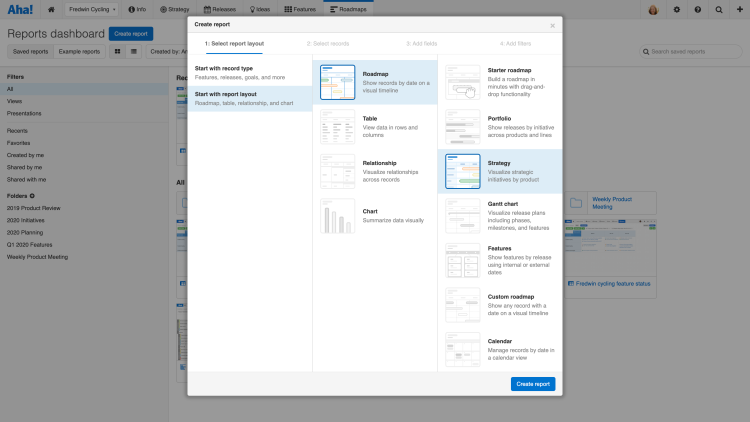
Just Launched! — New Report Builder in Aha!
Showing versus telling. There is a big difference between these two methods of communication. You can tell someone what you did and they may or may not understand the significance of what you accomplished. But when you can show them a visual representation, such as a report or roadmap, the impact is immediately apparent.
The new Aha! report builder helps you quickly turn your data into beautiful visualizations.
Part of what makes Aha! so powerful is our analytics and reporting engine. There are more than 200 data fields (along with unlimited custom fields) that can be used to create list reports, pivot tables, charts, and custom roadmaps. But with that much data at your fingertips, the many steps you need to take to format reports and roadmaps can be challenging.
The new report builder breaks down those steps in a logical order — from choosing a record type and layout to selecting fields and filters. Or, you can use an example report. When you are done, click “create report” to see the results.
You will notice a few other enhancements too. For example, you can now visualize data in charts without having to create a list report or pivot table first. Adding and choosing filters is super speedy. And we added a new “create report” button in the reports dashboard so you can easily build, organize, and share reports in one place.
Let’s take a more detailed look at the new report builder:
Build a custom report fast There are two ways to start building a report — record type or layout. In the example below, we wanted to create a report showing product features organized by status. We chose features as our primary record type and selected a pivot table for the layout. Then, we added a data field (feature status) and filter (release date) to quickly create the report we need.
Create a report from any page in Aha! using the + icon in the upper-right corner.
Start from an example report Aha! includes a library of more than 75 report templates. There are a lot to choose from! So we made it simple — the report builder automatically filters to only relevant templates. Once you select an example report, it will be created immediately (no further steps required). Now you can customize it to meet your needs.
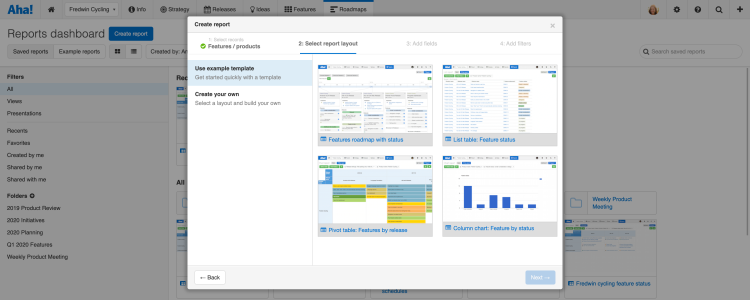
The report builder shows example templates related to your record type or report layout.
Create beautiful roadmaps too There are plenty of prebuilt roadmap types to choose from in Aha! — strategy, portfolio, and features to name a few. But sometimes you want to make your own. In the example below, you can see the options for a custom roadmap. Choose dates, add fields, and select how your roadmap bars should be grouped in one view.
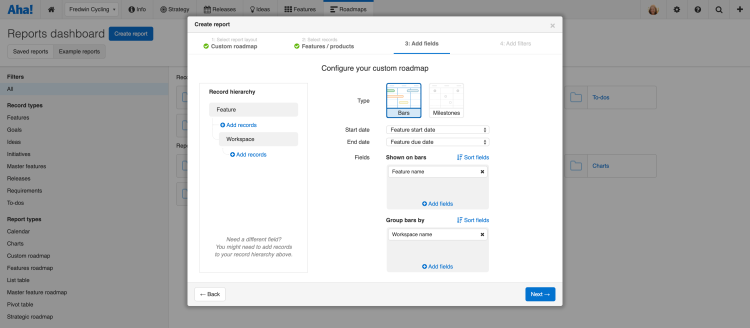
Selecting bars or milestones will determine which date and field options are shown.
Measure outcomes and track progress so you can keep moving forward.
You already have so much data stored in Aha! — consistently and seamlessly reporting on it is a powerful way to show your impact. And now with the new report builder, you can do that important analysis even faster.
Sign up for a free Aha! trial — be happy Powerful built-in reporting is available to all Aha! customers. If you are not already an Aha! customer, you may want to sign up for a free 30-day trial or join a live demo to see why more than 300,000 users trust Aha! to build lovable products.
