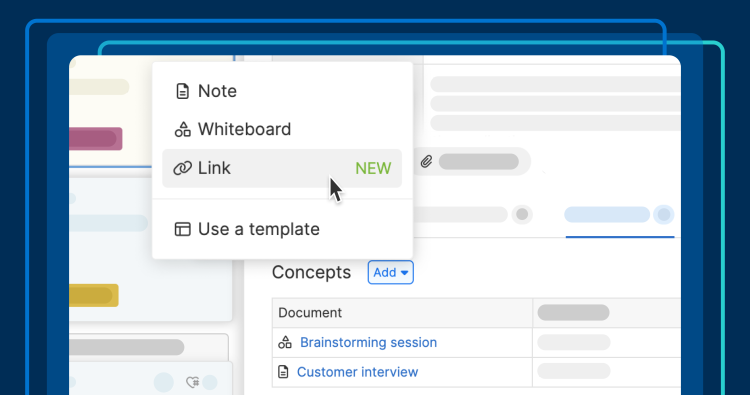
Create and share comprehensive product research in Aha! Roadmaps.
Link to external research to consolidate all your customer insights
You want to consolidate all of your research when working on a new feature — from related ideas to customer interviews and feedback polls. All of this data is conveniently organized in Aha! software already so you can access it as you define functionality. But what about information that is stored in other tools? You need a way to bring everything together.
Capture product research in a single place — including links from external tools — on the Research tab in Aha! Roadmaps.
The Research tab is a powerful way to consolidate and review product discovery work for new features. But often, you have other relevant documents you want the team to view as well, such as product analytics information, financial reports, or usability tests.
Now, you can also add links to external documents on the Research tab. To get started, look for the new Link option under the Add menu in the Concepts section of the Research tab. Select External link and enter a name and URL for your document. (Any file type located in the cloud will work.)
Any items added to the Research tab — including Aha! documents and external links — will automatically nest in a corresponding Research folder in your workspace notebook. And as part of today's update, changes made to documents in your Research folder will automatically sync back to the linked Research tab.
The Research tab is available on features, epics, releases, and initiatives for all Aha! Roadmaps users.
Bring all your research together
In the example below, we linked relevant ideas, notes, whiteboards, and polls. But we also want to include related usability research and product analytics. These add helpful context as we define what we will build to meet customers' needs. We can quickly add those links too — creating a comprehensive picture of our discovery process.
Check out the Use a template option when creating a new document to quickly add customer interviews, whiteboard brainstorming sessions, and much more.
Insights fuel innovation. Gather and share your findings in the Research tab so the entire team has the information it needs to thrive.
If you do a lot of customer research and like this, you might also find the following tip useful. You can add polls, empathy sessions, and in-app feedback directly from the Research tab. These research tools are all included in the Aha! Ideas Advanced plan. You can start a free trial within your Aha! Roadmaps account today. And if you want to see these Ideas Advanced features in action — including new AI-powered idea exploration — check out our tutorial on boosting customer research with AI.
Sign up for a free trial of Aha! Roadmaps
Aha! Roadmaps is the best way to set strategy, prioritize features, and share visual plans. It includes Aha! Ideas Essentials for crowdsourcing feedback. If you want to deeply understand your customers and prioritize what drives revenue, you can add on Aha! Ideas Advanced. Sign up for a free 30-day trial or join a live demo to see why more than 700,000 product builders trust our software to build lovable products and be happy doing it.




