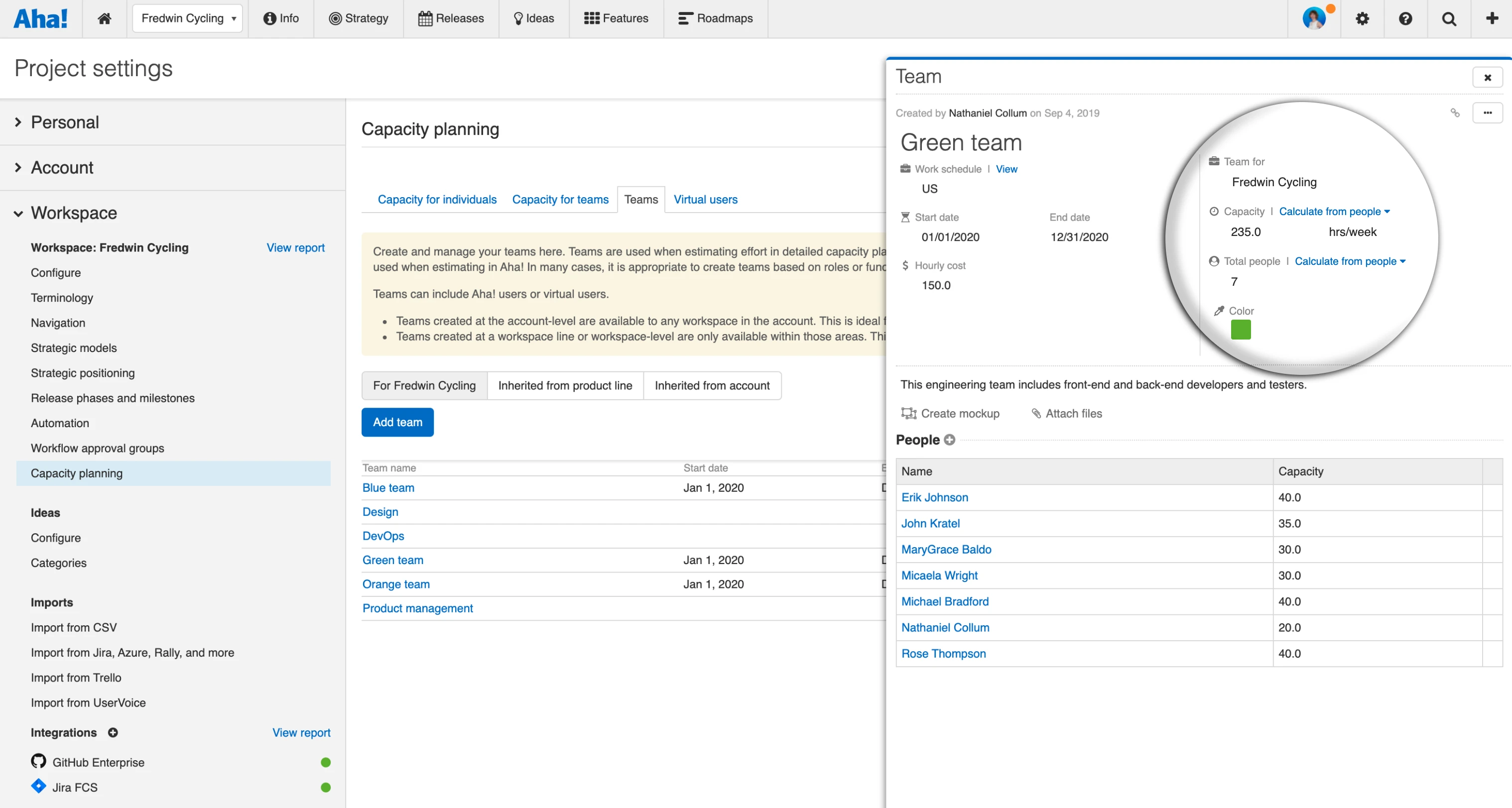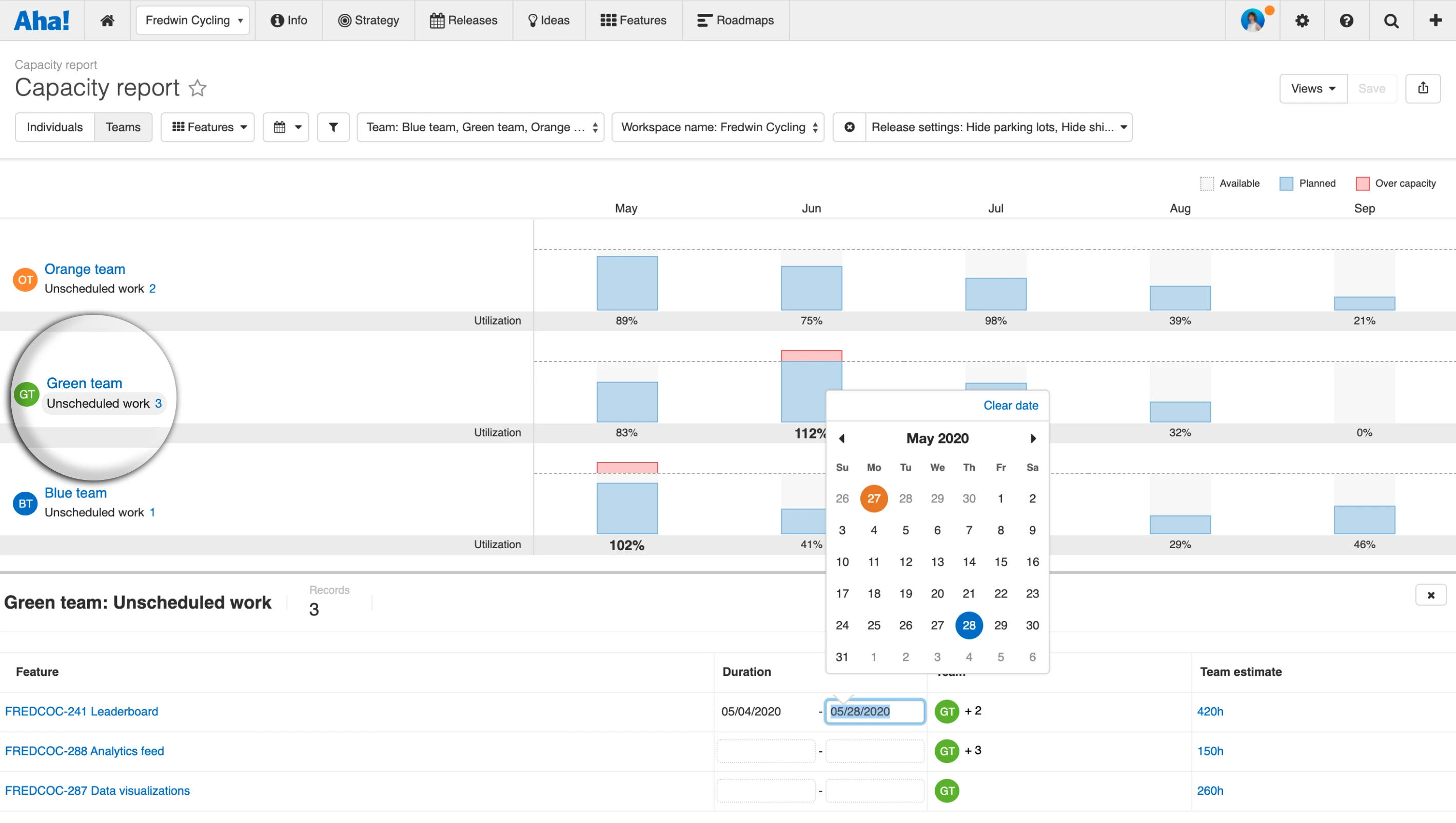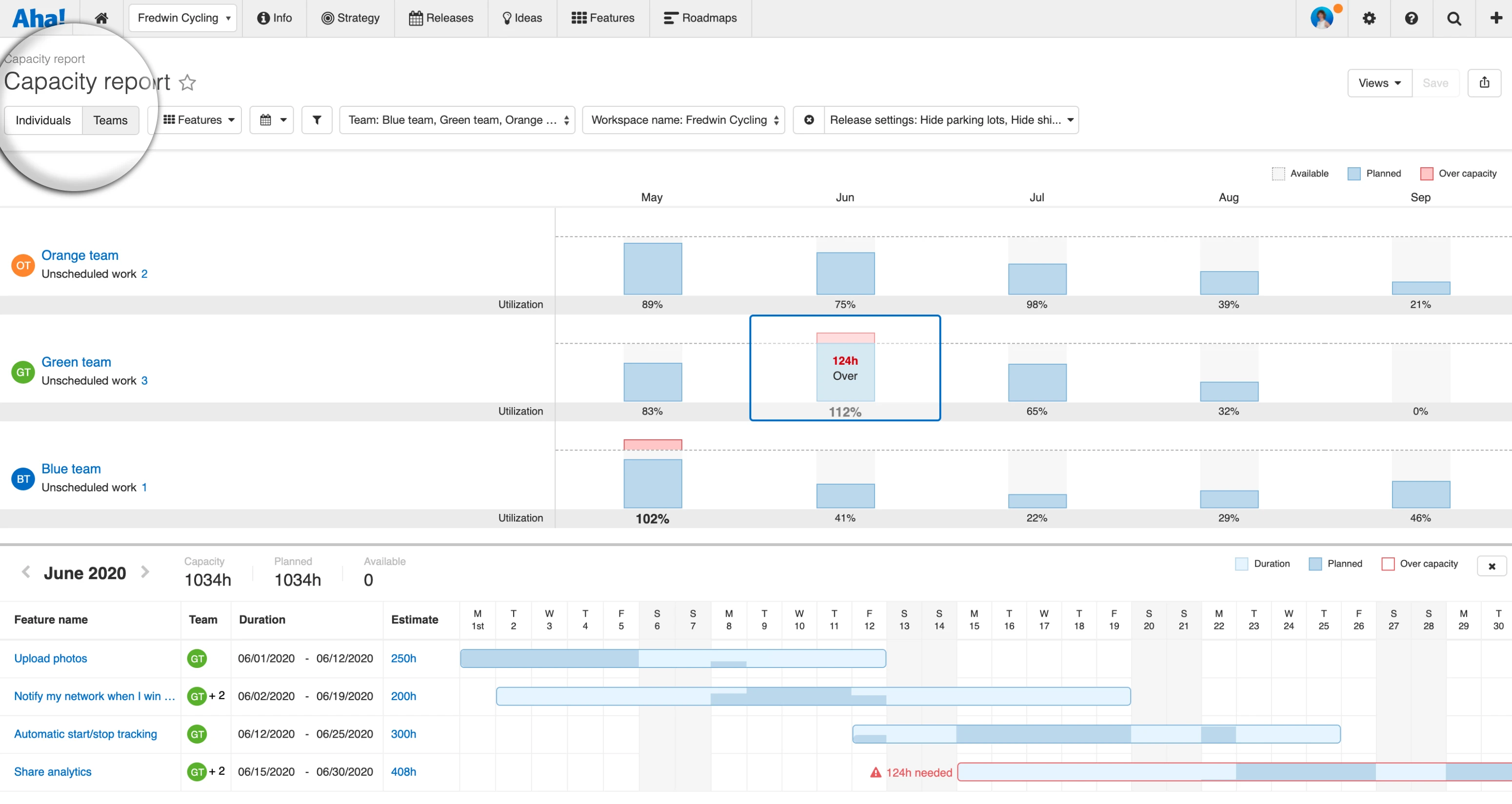
Just Launched! — Introducing Capacity Planning for Teams
Product success depends on three ingredients. You need a winning strategy, a clear roadmap, and a strong team. But how do you know if they have time and skills to deliver it all? Capacity planning and the assignment of work is how you bridge the roadmap to implementation. Many of you told us you need a better way to estimate work by team and set plans based on each team’s availability. For the more than 700 users who voted for detailed capacity planning in Aha! — today is your day.
Enterprise+ customers can now set team-based estimates and visualize each team’s workload on the capacity report.
You could already manage capacity in Aha! by setting time or story point estimates and reporting on individual workloads using the capacity report. This is a simple way to set realistic delivery dates. But what about when you want to align big plans across many different teams?
Maybe you want to determine if it is possible to complete a major release in a specific period of time. Or you need to forecast long-term initiatives. Understanding the gap between plans and work is fundamental. The new capacity planning functionality in Aha! helps you evaluate with certainty.
Team-based planning is especially beneficial for large organizations with many strategic workstreams. This is why we added our new capacity planning functionality to our Enterprise+ plan. It is for organizations that demand the most sophisticated capabilities and a hands-on level of support from our concierge team. The plan also includes advanced security and backup features, as well as ongoing training services. Please contact us if you would like to learn more.
Let’s take a more detailed look at how to create team-based estimates:
Enable capacity planning for teams First an Aha! administrator will need to enable capacity planning for teams in your account. Workspace owners can then choose which record types you want to estimate by team. These records include initiatives, master features, and features. (Depending on your workspace type, you might see master features and features labeled as master activities and activities).
Add your teams You can add teams at the account or workspace level. Capture details about each team’s work schedule, size, and hourly cost. Below, we added three development teams to our workspace and identified shared resources — such as product management, design, and DevOps. You can also create virtual users to represent team members or consultants who are not yet using Aha!
Set advanced estimates Add team-based estimates to your work. Here, we are using the default scenario configuration (hours by team) to assess a feature. The total number of hours automatically updates as we enter a value for each team. You can see how we quickly tally the time it will take product management, design, and engineering to complete the feature.
Visualize team workloads Navigate to the capacity report and toggle to the new teams view. Now you can see the utilization of each team’s time by record type. For our example, we selected features and applied filters to focus on engineering teams. The monthly columns show the percent of capacity for each team based on how much work is planned.
Identify and resolve resourcing issues Spot problems before they happen. We can see that the green team is overcapacity in June, but the blue team is only at 41 percent capacity. Clicking the monthly column for the green team reveals timeline bars. Now we know exactly which features are scheduled for the green team to work on and where more time is needed. Open up the feature that is at risk directly from the timeline bar and reallocate it to another team that has excess capacity.
Now you can accurately understand the team’s capacity to take on new projects and set realistic delivery plans.
We know that capacity planning can be complex to configure. So we have detailed support articles for you that explain exactly how this functionality works. But if you need more help or are curious about the Enterprise+ plan, just reach out to our Customer Success team. We are here to help you build exactly what your customers want and be happy doing it.
Sign up for a free Aha! trial — roadmaps are the future Capacity planning for teams is available for Enterprise+ customers. If you are not an Enterprise+ customer and would like to learn more, send a quick note to support@aha.io. A member of our Customer Success team will respond to your request fast and share more about using team-based capacity planning and the benefits of the Enterprise+ plan.