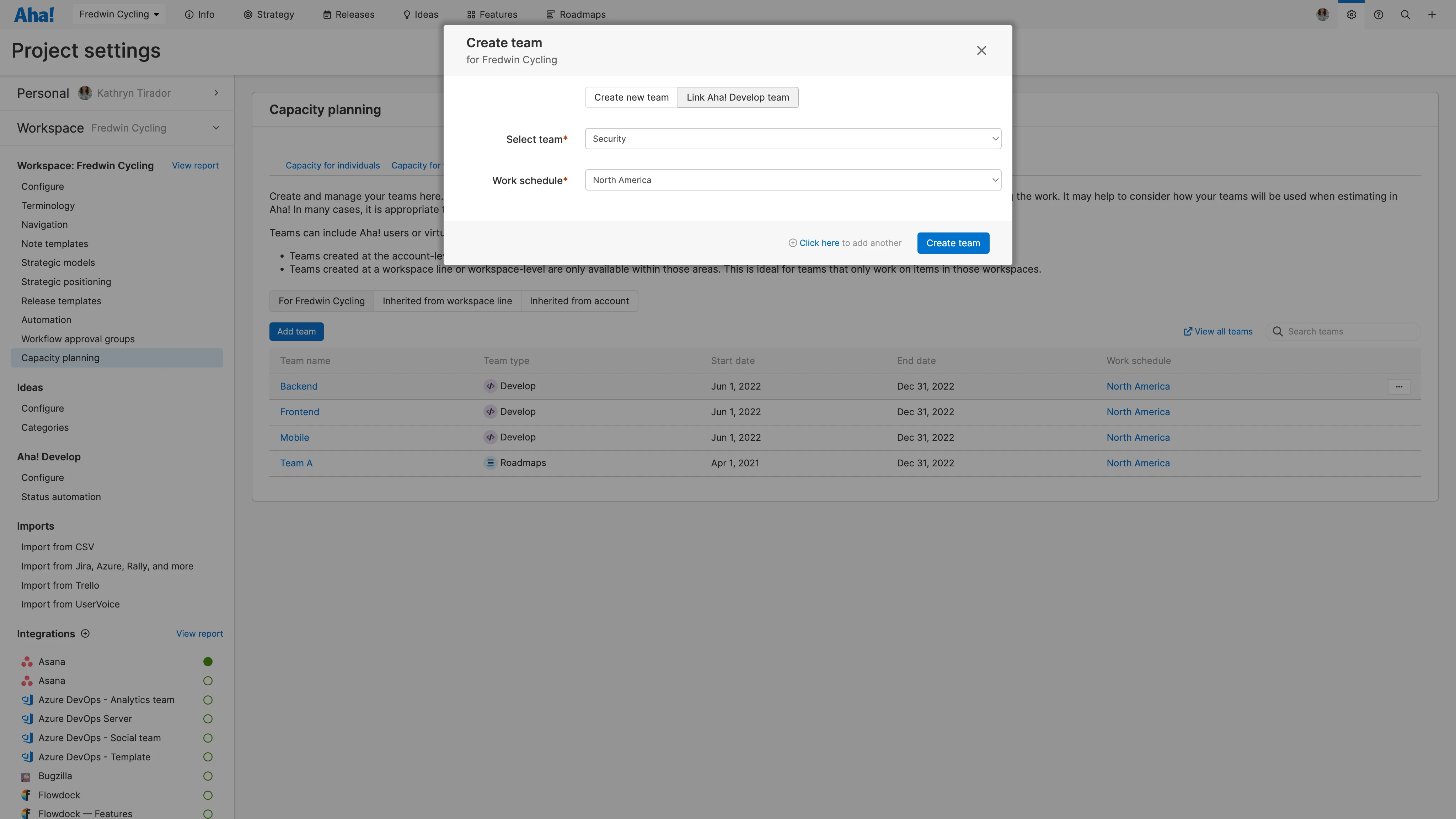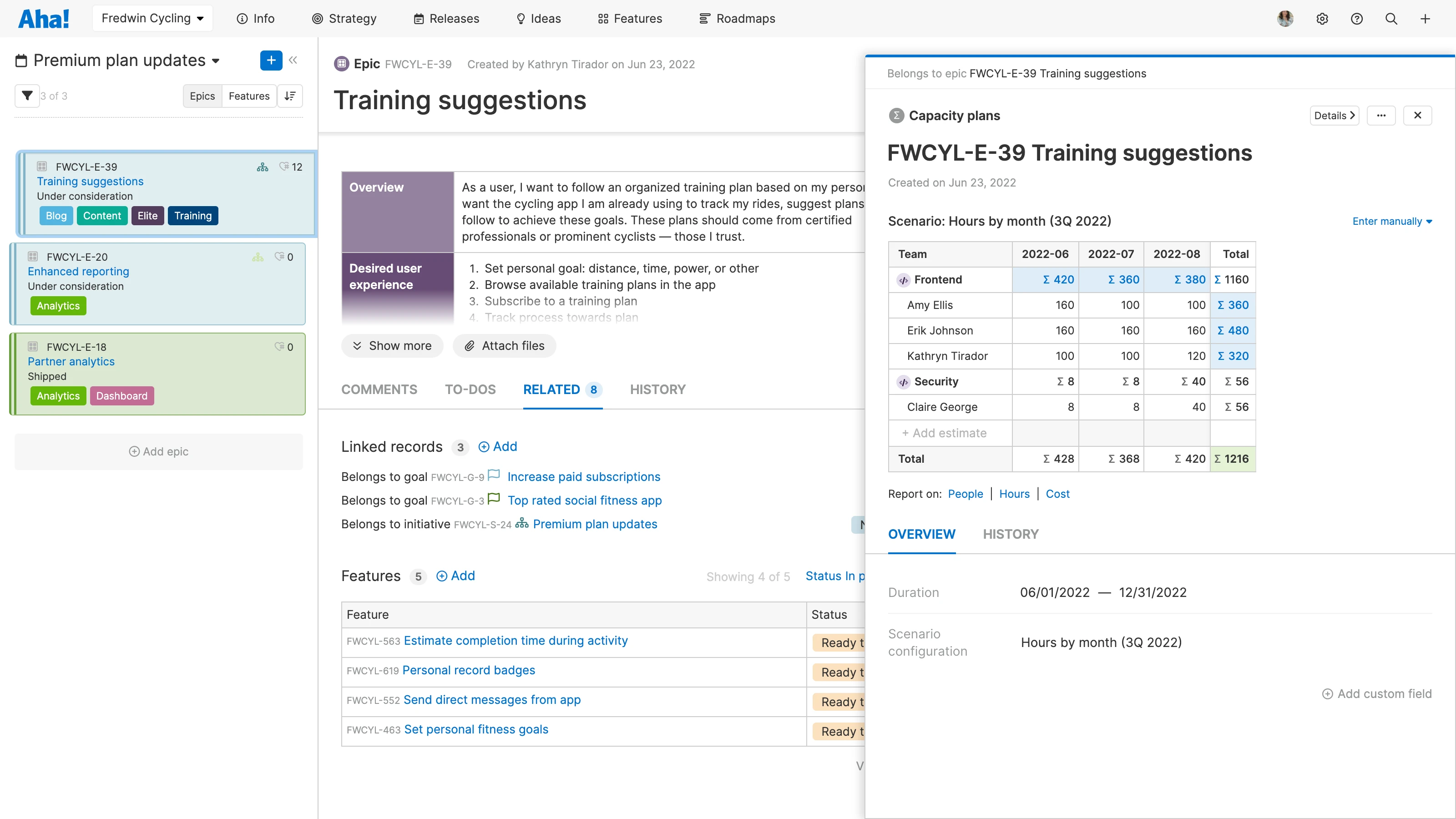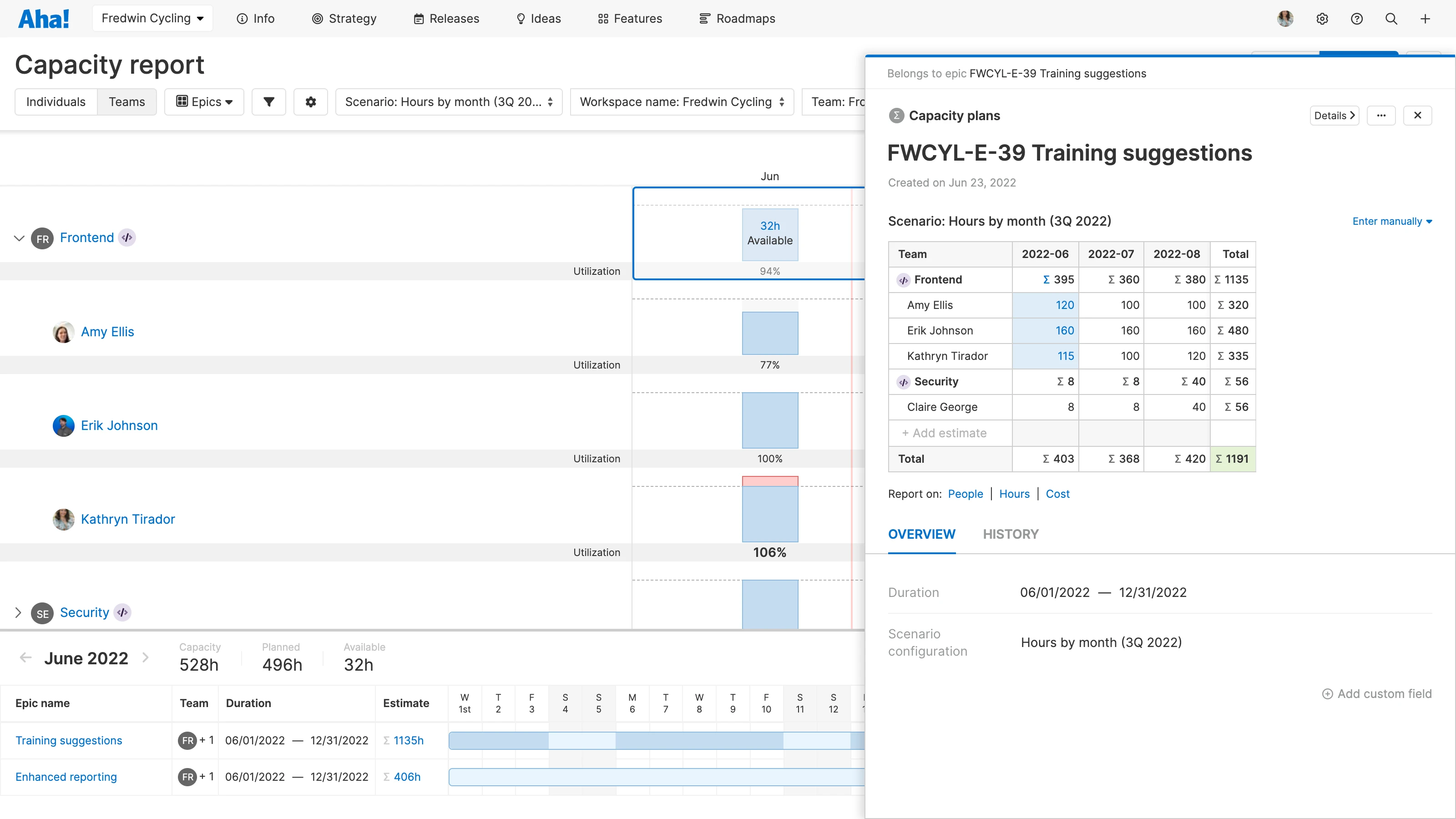
Estimate Work By Team Member During Capacity Planning
You put massive effort into your roadmap. Defining your team's initiatives, epics, and features. Detailing delivery dates and aligning everyone around a shared timeline. But how confident are you in actually delivering what you have promised? Identifying the teams who will complete the work and the effort needed to do so is a great start. Now you want to know if the right people on each team will be available at the right time. Today's update helps you do just that.
Estimate the effort required for individuals to deliver work as part of capacity planning for teams in Aha! Roadmaps — so you can manage resources more effectively.
This enhancement enables customers on our Enterprise+ plan to go a level deeper during capacity planning. To get started, first create teams in your Aha! Roadmaps account and add people to them. Once added, you can specify team members as you capture advanced estimates. Then use the capacity report to visualize the workload by team and team member each month — so you can quickly identify resource constraints and reallocate people as needed.
Capacity planning for teams is especially beneficial for large organizations with many strategic workstreams. That is why it is included in the Aha! Roadmaps Enterprise+ plan. This plan is for organizations that demand the most sophisticated capabilities and a hands-on level of support from our concierge team. The plan also includes advanced security and backup features, as well as ongoing training services.
Here is a a closer look at how to create detailed estimates during capacity planning:
Set up your teams
You have already created teams — now start by adding people to team. There are three ways you can do this: select existing Aha! Roadmaps users, create virtual users, or link to a team in Aha! Develop. This third option automatically pulls in any members assigned to that team. Then set each person's capacity based on their work schedule. In the example below, we added three engineering teams to our Fredwin Cycling workspace.
Capture advanced estimates
Now you are ready to add advanced estimates to your work. Here we are estimating the total number of hours by month it will take to deliver an epic. For high-level planning, select a team and forecast the overall effort required to deliver the work. When you are ready to get more detailed, specify exactly who will do the work and how much time it will take them. The total estimate for the team will automatically update.
Visualize team capacity
Head over to the capacity report to analyze the team's workload. Expand each team to see who is over or underutilized each month. In the example below, you can see that the frontend team has enough capacity in August to deliver the planned work, but Erik is over capacity while Kathryn can take on more. Allocating some of the Erik's work to Kathryn instantly resolves our resourcing challenge.
Resource constraints can derail the best product roadmap — so it makes sense that you would want to identify them as early as possible in the planning process.
Today's update helps you bridge the gap between different stages of capacity planning. Start by adding a high-level estimate across teams and then fill in the details as you learn exactly who is needed to do the work. This way, you can spot issues before they arise and adjust your plans accordingly.
Upgrade to the Aha! Roadmaps Enterprise+ plan
Aha! Roadmaps is the best way to set strategy, capture ideas, score features, and share visual plans. Choose the Enterprise+ plan if you need the most sophisticated capabilities, advanced levels of support, security and backup features, as well as ongoing concierge services. Please contact us if you would like to learn more.