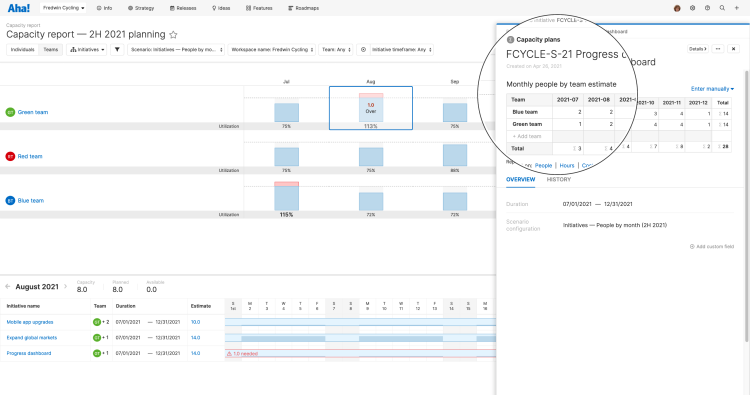
Visualize capacity in time and people in Aha! Roadmaps.
Enhanced Capacity Planning Report for Teams
Time and people. These are precious resources to anyone with big plans. And you need to keep both in mind when you are planning what it will take to achieve your roadmap. You want to ensure you have enough time to deliver against your business objectives. But you also need to understand the capacity of the team — so you can create a plan that empowers everyone to do their best work. Today's enhancement to the capacity report helps you put people first.
You can now estimate team capacity in time or people in Aha! Roadmaps.
Capacity planning for teams is sophisticated functionality. You can create team-based estimates using people, hours, or cost and compare scenarios to determine the best path forward. You can then visualize the workload across teams on the capacity report. This makes it easy to see which teams are over or underutilized each month — so you can immediately identify and resolve resourcing issues.
Previously, you could only view the capacity of teams in hours on the report. But if you set estimates in people, naturally you want to visualize capacity in people too. Now when you select a scenario configuration that uses people as the estimation unit, the capacity report automatically uses the same unit. This helps you determine if you have enough people available to deliver your big plans on time. And you can easily reallocate and reschedule work across teams directly from the report to fine-tune your approach.
Capacity planning for teams is especially beneficial for large organizations with many strategic workstreams. That is why we included it in the Aha! Roadmaps Enterprise+ plan. It is for organizations that demand the most sophisticated capabilities and a hands-on level of support from our concierge team. The plan also includes advanced security and backup features, as well as ongoing training services.
Here is a closer look at how to assess capacity in people, using initiatives as our example:
Create a people-based scenario
Imagine you are working on strategic initiatives for the second half of the year. You first need to know if there will be enough people available to deliver what you are planning before you move ahead. Start by configuring a scenario using people as the estimation unit. (If you already have one set up, then you are one step ahead.)
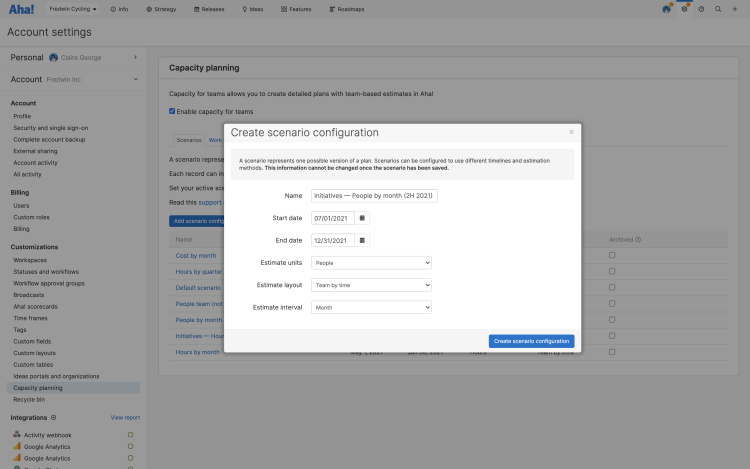
Scenario configurations are added at the account level.
Add team-based estimates
Now let's estimate the work. Here, we are using the scenario that we created in the previous step to forecast how many people will be needed from each team by month to achieve our initiatives. This type of high-level planning helps you think through what it will take to successfully deliver your plans within the desired time frame.
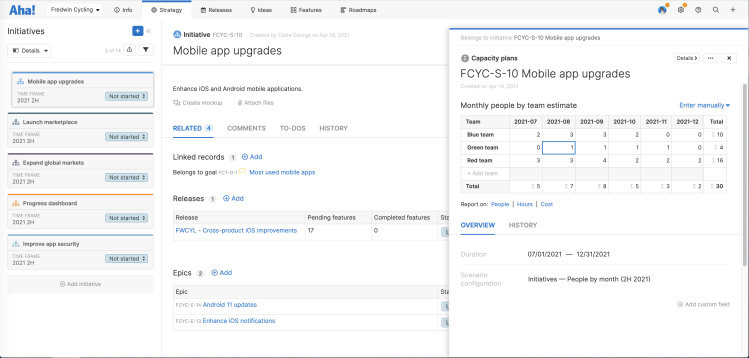
Choose the active scenario you want to use in your personal settings.
Visualize team capacity
It is time to assess the feasibility of our plan. We want to identify and resolve any resourcing issues. For example, the green team is overcapacity in August, but the blue team has people available. So we click the monthly column to see which initiatives are scheduled for the green team to work on and where more people are needed. Assigning one more person from the blue team to work on the initiative in August solves our capacity issue.
The capacity report updates in real time as you reallocate work across teams.
Balancing available resources with the workload and timing of your plans is fundamental to roadmap success.
As you plan what you want to accomplish, remember that resources are people. We hope this update helps you better understand where team members are investing their time — so you can balance the team's workload with the needs of your business.
Upgrade to the Aha! Roadmaps Enterprise+ plan
Aha! Roadmaps is the best way to set strategy, prioritize features, and share visual plans. Choose the Enterprise+ plan if you need the most sophisticated capabilities, advanced levels of support, security and backup features, as well as and ongoing consulting services. Please contact us if you would like to learn more.




