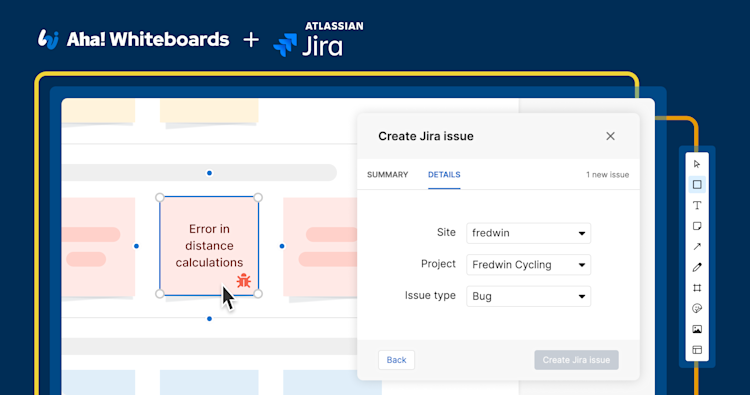
Sticky note being converted into a Jira issue on a whiteboard
Enhanced Aha! Whiteboards + Jira integration
You can already convert whiteboard objects into goals, initiatives, ideas, epics, or features in Aha! Roadmaps. This enables you to seamlessly bring new concepts from a brainstorming or prioritization session into the product planning process. But not all items need to be added to the roadmap. For example, it might make sense for technical requirements captured while trying to address a customer issue to go straight to the development team. Our enhanced integration between Aha! Whiteboards and Jira enables you to do exactly that.
Convert text-based whiteboard objects directly into Jira issues — so you can quickly route technical work items to the right development team for implementation.
Today's update provides customers who use Aha! Whiteboards as a standalone tool with a smooth way to go from making plans on a whiteboard to implementation in Jira. Of course, if you use the built-in whiteboard capabilities within Aha! Roadmaps and Aha! Develop, you can already choose whether newly identified work should be turned into a feature on your product roadmap or moved to the workflow board in Aha! Develop. Upgrade your account to the Aha! Whiteboards Advanced plan for the additional option to create work items directly in Jira. Let us know if you want to try it for free or see a demo.
To get going, select one or more objects on your whiteboard. Open up the More options menu, and click Convert to Jira issue. (You will be asked to authenticate with your Jira account.) Next, adjust the summary (if needed), add a description, select the right Jira project and issue type, and fill in the relevant fields. A record icon will display on the converted whiteboard object(s). Change the object's shape to Card to see more details about the work — such as issue type, priority, and status. You can click on a card to open and edit it back in Jira at any time, and refreshing your whiteboard will show the latest information.
Below, we investigate a customer issue for Fredwin Cycling, a fictitious fitness application. We are using the problem statement template to understand the challenge from the user's perspective and explore possible solutions. There are a couple of new features that we will add to our product roadmap — and a technical bug that we want to resolve straight away. We add the bug to the right project in Jira so engineering can immediately work on a fix.
When you bulk-convert whiteboard objects into Jira issues, values such as the Jira project, issue type, and priority will need to be the same. You can easily update them later on in Jira.
Seamlessly transition from product planning to implementation — quickly creating detailed plans in the correct application for the right team to manage.
Try out our enhanced integration between Aha! Whiteboards and Jira today so you never have to manually recreate work in either location. And to create a seamlessly unified product development workflow, consider using Aha! Roadmaps with Aha! Develop. No data mapping is needed between systems, and your plans always stay in sync.
Start a free trial of Aha! Whiteboards
Aha! Whiteboards is the visual space for product innovation. Define user flows, create mockups, and collaborate on plans. Sign up for a free 30-day trial of Aha! Roadmaps if you are interested in bringing together whiteboarding and detailed planning. Or join a live demo to see why more than 1 million product builders trust our software to build lovable products and be happy doing it.
