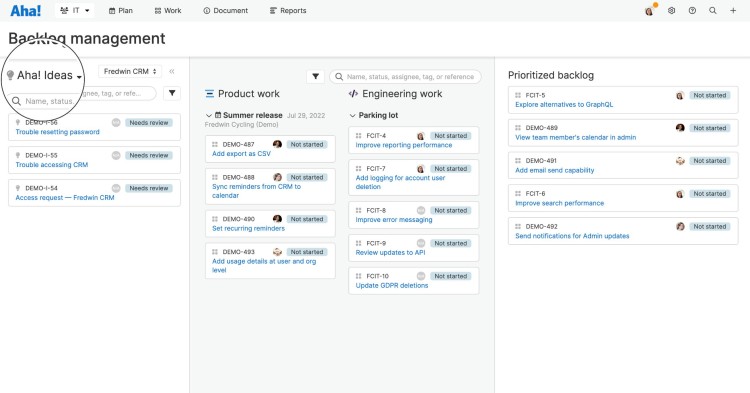
Bring Reported Issues From an Ideas Portal Into Aha! Develop
There are infinite possibilities for how to use ideas portals in Aha! Roadmaps. Customize them to capture feedback and requests from any user type, for any team. Some teams, such as IT, even use portals to collect customer issues. Technical problems or requests for access need to go straight to the development team. Of course engineers would want to pull those issues directly into Aha! Develop and get to work.
You can now import reported issues from an ideas portal in Aha! Roadmaps directly into Aha! Develop to streamline service requests.
When your ideas portal operates as an internal service desk, it makes sense to send tasks straight to engineering. Before today, it was up to product managers to promote those idea records into features in Aha! Roadmaps and then assign them to the right team in Aha! Develop. But this created an unnecessary step in the development process. Today's update makes it possible for engineering to review ideas directly in Aha! Develop — so you can handle relevant tasks yourselves and get right to work.
To get started, an Aha! Roadmaps administrator will configure their workspace settings to allow Aha! Develop to import ideas. Then a new ideas option will appear in your Develop importer sidebar. View it on the backlog management, sprint planning, or workflow board pages. Select a Roadmaps workspace and filter the list of items by ideas portal, status, and category to refine your view.
Imported ideas are added to Aha! Develop as features (or user stories) — with a link directly to the original idea. Importing an idea automatically updates the original idea status to "Planned" and notifies the original submitter. The submitter will be notified again once the work is marked "Complete" in Develop.
Let's take a closer at how an IT team in particular might use this new functionality (of course, you can customize it to work for you):
Capture technical requests
In our example, the fictitious company, Fredwin Software, uses a private ideas portal to capture employee requests for internal tools — such as their CRM, order management, and business intelligence systems. Some of those requests are enhancements that need to be prioritized on the roadmap. Others are technical issues that need to go straight to engineering — such as updating user permissions or bug fixes. In the example below, when a user submits a request they are required to select a category — enhancement or technical issue — so we can route feedback to the correct team.
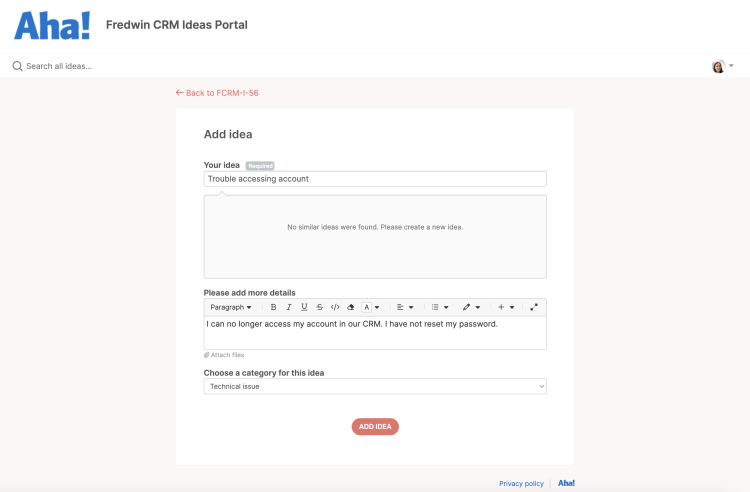
Create dynamic ideas forms with conditional rules to streamline how you capture issue details.
Resolve issues — fast
Now let's shift to the perspective of the IT team. Here, we are using the ideas importer to review any technical issues submitted via our employee portal. We see that a new employee needs access to the CRM system — so we pull the request on the workflow board and take care of it right away. Once completed, the status of the request in the portal will be automatically updated and a notification lets the person who submitted it know that they are all set.

You will only see ideas that have not yet been promoted to a feature in Aha! Roadmaps.
Discover even more ways to increase efficiency when you use Aha! Roadmaps and Aha! Develop together.
Importing ideas is just another way you can streamline your product development process when you use Aha! Roadmaps and Aha! Develop together. In our most recent live tutorial, we went into even more detail on how product and engineering teams can use Roadmaps and Develop together to build alignment. Check out the recording and let us know if you would like to learn more. We would love to show you how it works and set you up with a free 30-day trial.
Sign up for a free trial of Aha! Develop — work the way you want
Aha! Develop is a fully extendable agile development tool. Prioritize the backlog, estimate work, and plan sprints. If you are looking for a unified product development process, use Aha! Roadmaps and Aha! Develop together. Sign up for a free 30-day trial or join a live demo to see why more than 600,000 product builders at companies of all sizes trust our product development software to build lovable products and be happy doing it.
