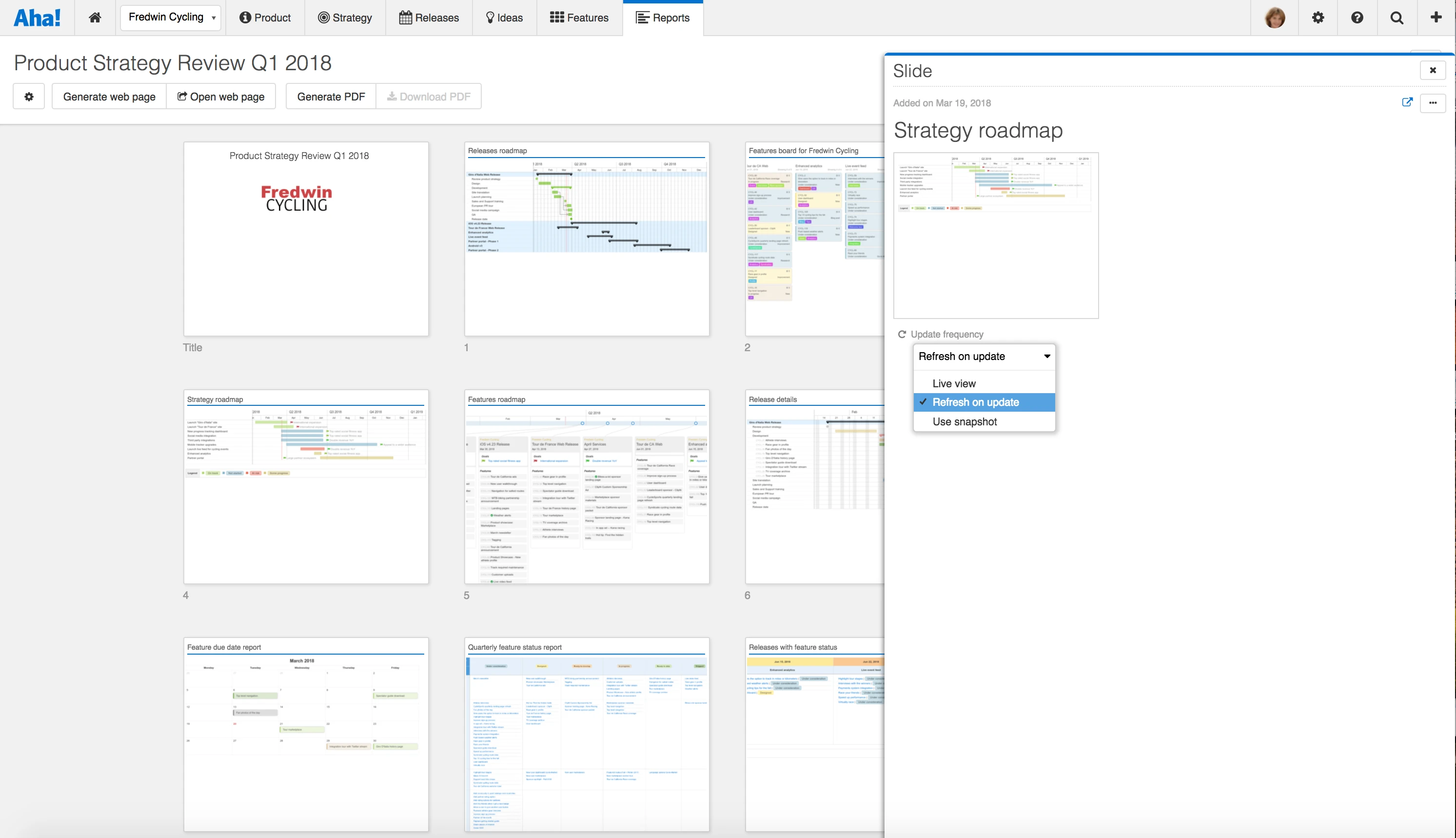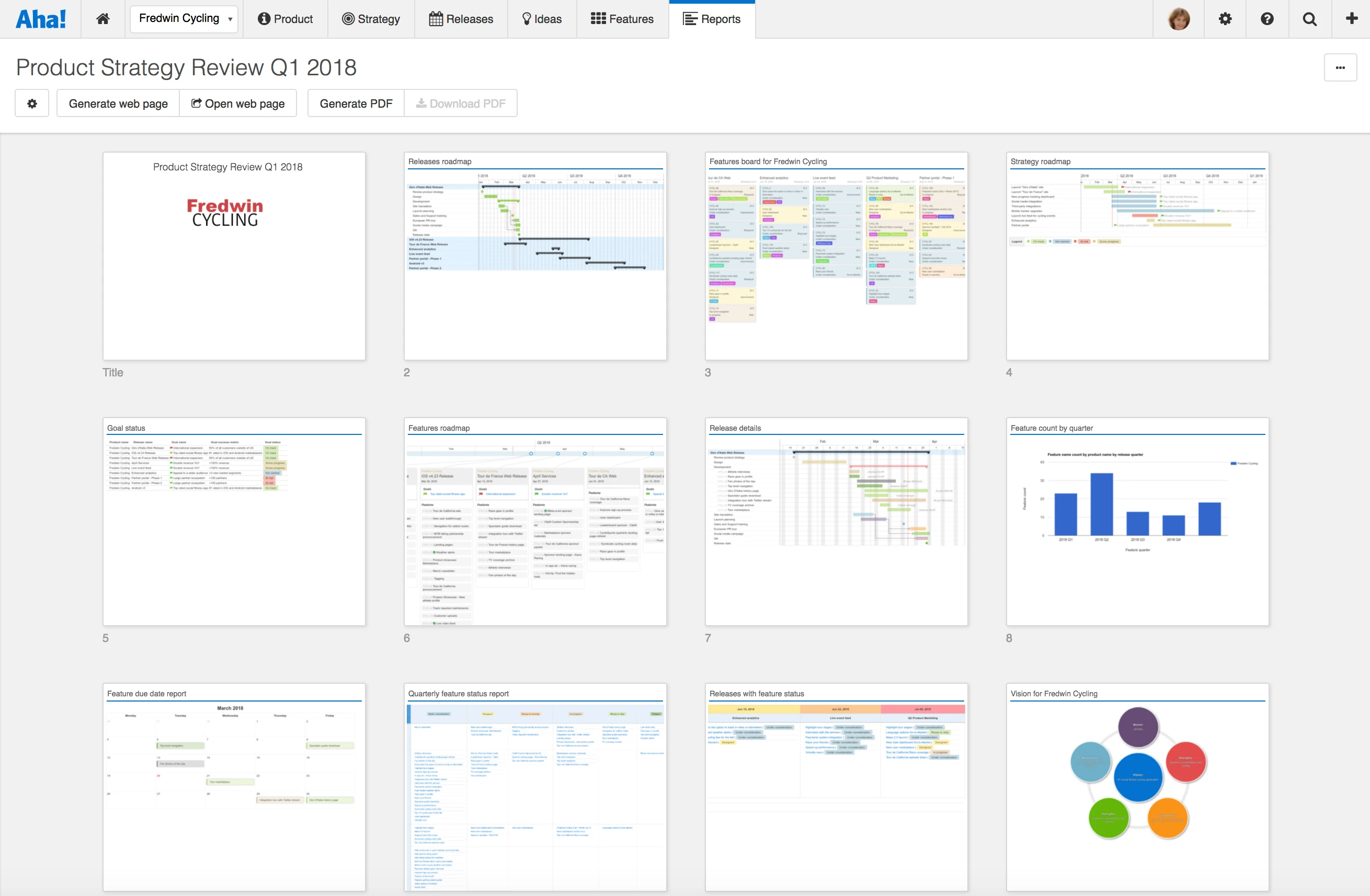
Just Launched! — Better Product Roadmap Presentations via Aha! Notebooks
“We want to see the product roadmap tomorrow…” “Hey! Can the sales team get a look at when that feature is coming?” I bet you get these a lot. Building, maintaining, and sharing product plans is just one part of your job as a product manager. But producing a roadmap and constantly keeping it up to date can be downright painful and time-consuming.
This why we created Aha! notebooks. You can take nearly any view in Aha! — including roadmaps, releases, features, and reports — and publish it as a secure web page or PDF. As your product data changes, your presentation is automatically updated. No more worrying about version control or wasting hours manipulating charts and views.
Whether you are presenting a new product strategy to executives, sharing launch plans with marketing, or showcasing key features to the sales team — Aha! notebooks are the best way to present your product plans.
A few weeks ago, we unveiled a design update to the Aha! user interface. And now we have extended the fresh new look to notebooks.
This design update is the first in a series of major improvements to notebooks in the coming months — as we continue to invest in better ways for you to share your product plans. You might also remember that we recently added the ability to navigate to any slide from an interactive table of contents, as well as the ability to create auto-play roadmap presentations.
Check out the new look for Aha! notebooks:
View your presentation in a slide layout Create your presentation by adding the views you want to share, then use the new slide layout to drag and drop them into order. The improved design provides larger thumbnails and shows more slides at once so you can quickly fine-tune your presentation flow.
Add views to any notebook via the More options button found throughout the application.
Customize how each slide is updated Your favorite features are still here, just with a new look — such as controlling how each slide is updated. Simply choose whether a view should show a snapshot in time or automatically update as you make progress against the plan.
Select a slide to open the drawer view where you can change the title and update frequency.
Share plans via a secure web page or PDF After crafting the perfect product presentation for your audience, it is showtime. Publish your notebook via a secure web page or PDF so the team will have the most up-to-date information on timelines and upcoming features.
Create as many different notebooks as you need. Share up to 40 slides in each.
So, what is up next? We know you use and rely on Aha! notebooks to share your important product plans. And we also know that you would like more presentation creation capabilities. So, here is a look ahead at what we are working on and will deliver in the coming months.
Customize slides with images and text Soon you will be able to enhance your presentation by adding slides. These slides will allow you to add text, graphics, and images from outside Aha! For example, you can include a customer quote and a block diagram to help the team better understand a specific use case for an upcoming feature.
Annotate directly on Aha! views Need to insert a screenshot of your analytics dashboard to give additional context to your Aha! report? This is coming! You will be able to show all your product info at once and even annotate slides to highlight the most important elements.
Present multiple Aha! views at once Combine Aha! views — such as a features roadmap and features list report — on one slide to provide additional details and give the team a holistic look at what you have planned.
We know how important it is to show off your product plans in a beautiful and visual presentation. And we know that doing that in the application where you already have your plans is key. That is why we are thrilled to deliver these new capabilities and excited for what is to come for roadmap presentations.
Sign up for a free Aha! trial — be happy Aha! notebooks are available to all customers. If you are not already an Aha! customer, you may want to sign up for a free 30-day trial of Aha! now to see why more than 150,000 users trust Aha! to set product strategy, create visual roadmaps, and prioritize releases and features.