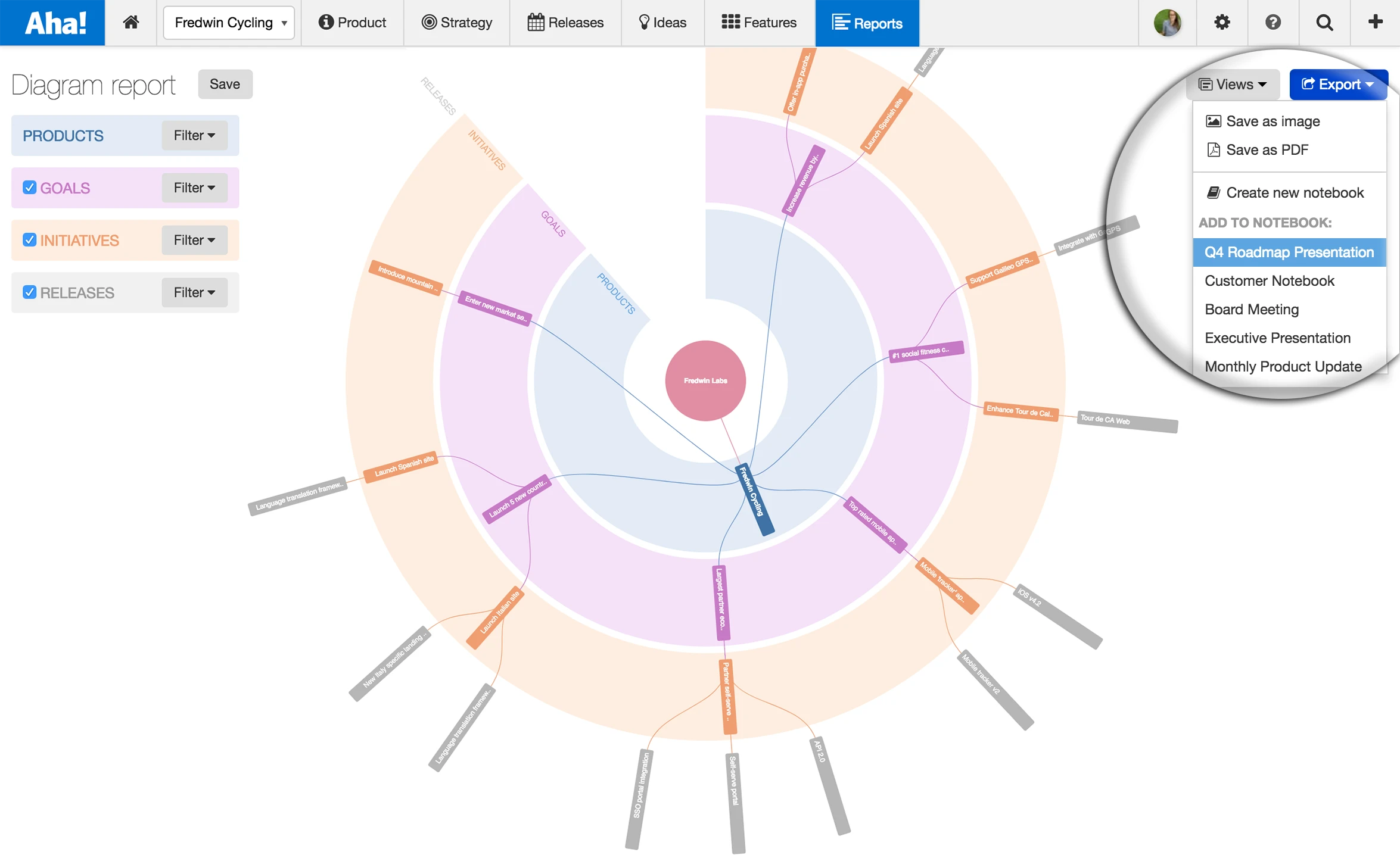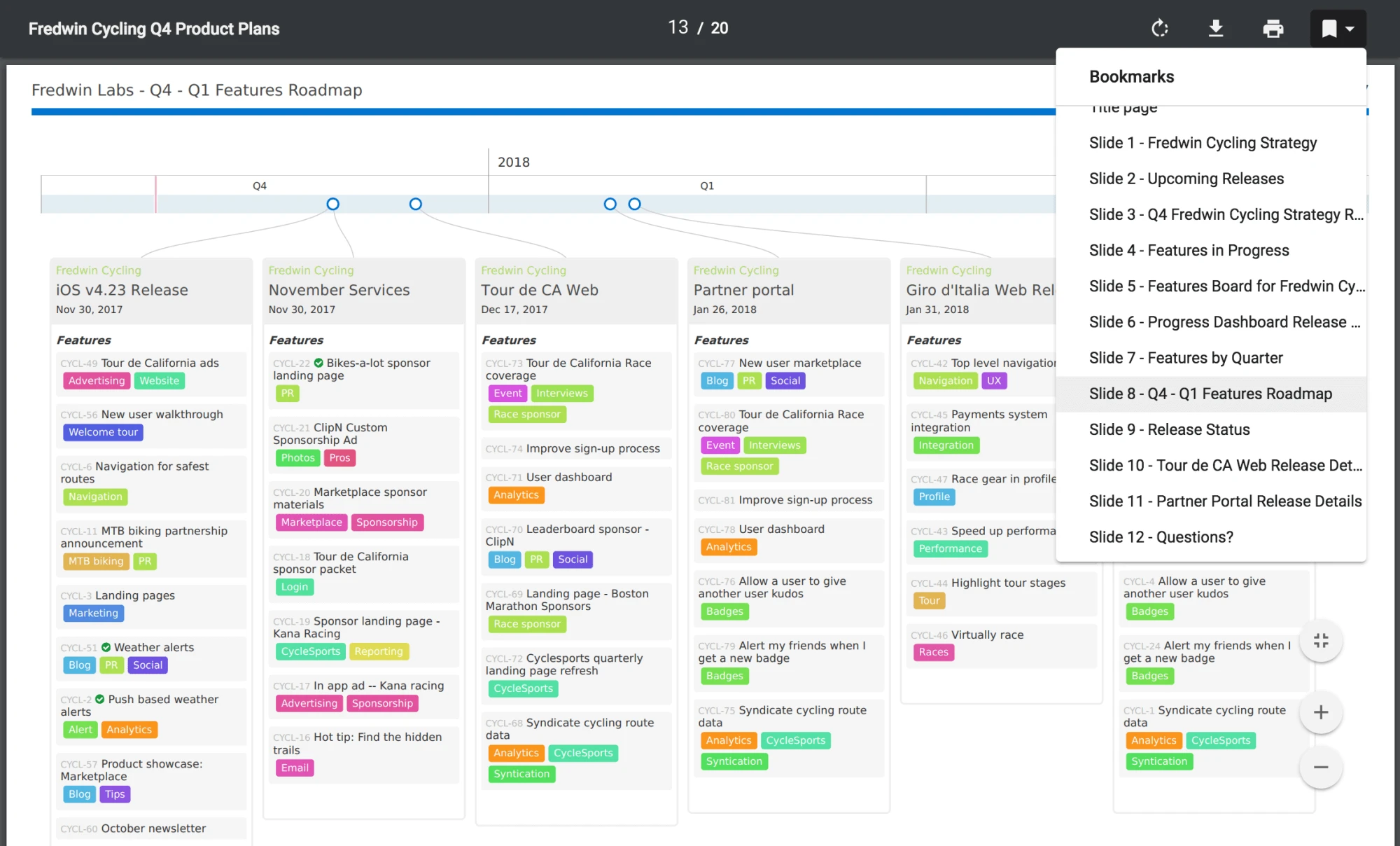
Just Launched! — Present Beautiful Roadmap Plans With Ease
You have one chance. The pressure is on but you are ready to present your roadmap plans. And then the interruptions start. “Can you go back three slides to the features roadmap?” Click, click, click. “Where are the details for the partner portal?” Click, click, click. Your presentation has turned into a scavenger hunt as you try to find the right view.
Presenting roadmap plans to executives, functional teams, and customers is a big part of the job for product managers. Aha! presentations make it easy to present those beautiful roadmap plans. You can take nearly any view in Aha! and publish it as a PDF or secure webpage.
Our latest enhancement takes your elegant presentations and gives you a better way to show off your plans with a new table of contents.
Whether you publish your presentations as a PDF or secure webpage, you can now navigate to any view in your presentation from the table of contents with a single click. Now when someone asks you to go back to a view you shared earlier, you can effortlessly show off your beautiful roadmap without missing a beat.
Here are few ways you can start using Aha! presentations to present your 2018 roadmap plans:
Add custom views to your presentation
You worked hard to create the perfect product plan. Share it with the team by adding any view to your presentation. Highlight your product strategy, roadmaps, feature details, and analytics you have built out in Aha! — or attach external assets such as mockups or graphics.
Use the “Export” dropdown menu to add a page to an existing presentations or create a new one.
Present roadmap plans to the executive team
You want to provide status updates on your most important initiatives. But you do not have hours to spend updating the presentation every time something changes. Good news! You can control how each page in your presentation is updated. For example, you can set your plans to always show a live view so that your executive team can see the latest anytime they want.
Communicate launch plans to the product team
Presenting your roadmap plans helps the rest of the team plan and prepare for what is coming up next. Manage cross-functional releases by laying out and communicating detailed plans to ensure a successful launch. And if you get questions on the particulars, you can use the table of contents to jump between slides to provide clarity.
Highlight key features for the sales team
If you have an on-the-go sales team, share roadmap plans via PDF. That way, the sales team can reference the plan even if they are offline. Having the most current roadmaps handy keeps your sales team up to date on timelines for upcoming features — information they can use to help drive new customers.
You can also access the table of contents in the PDF export of your presentation.
Answer questions about the roadmap plan
Is there anything worse than a silent room full of people staring at you while you search for the slide or document you need? Use the table of contents to quickly navigate to other slides during roadmap plan presentations to provide context as you answer tough questions.
You deserve to spend more time showing off those big roadmap plans, rather than spending hours tediously updating a presentation.
Thanks to all of you who voted for or commented on this feature in the Aha! ideas portal. What other ideas would help you better present your roadmap plans? Let us know!
Sign up for a free Aha! trial — be happy
Aha! presentations are available to all Aha! customers. If you are not already an Aha! customer, you may want to sign up for a free 30-day trial of Aha! now to see why over 150,000 users trust Aha! to set product strategy, create visual roadmaps, and prioritize releases and features.