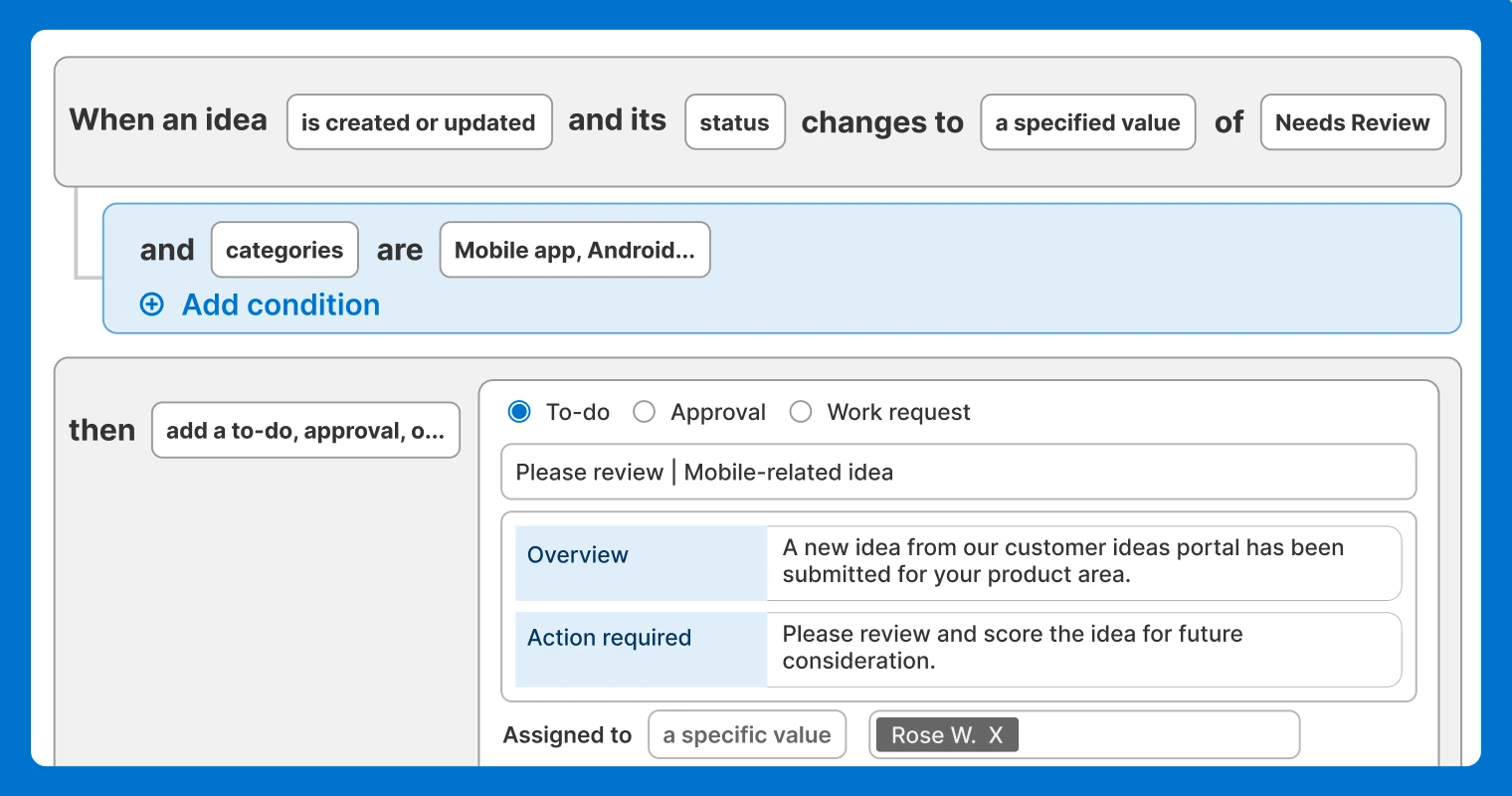
Add conditions to automations in Aha! software.
Automate More Work in Aha! Software
Routing customer ideas to the correct team. Communicating release dates. Assigning out work. These are just some of the tasks you can automate in Aha! software — freeing up precious time to focus on more strategic work. Today's update takes it a step further, giving you greater control over when an automation is triggered to streamline your workflows.
Add conditions to your automation rules in Aha! software — specifying the exact criteria that need to be met for an action to happen.
This enhancement builds on our powerful automation functionality. You can create rules for all major Aha! record types. Define a trigger and resulting action for each rule to automatically update fields, assign work, create to-dos, and so much more. Many of you shared feedback with us about needing to add conditions — so you can automate tasks with greater precision.
Now you can add up to 10 conditions to any new or existing automation rule. Select a standard or custom field and choose the values that must be true for the rule to run. This opens up new ways to streamline your workflows. For example, you might assign ideas to product managers based on idea category. Or you could notify teammates when a release date changes — but only if the release status is "scheduled" or "in development."
While we were at it, we made a bunch of other improvements to the way automations work. A new trigger field for idea records lets you define rules that only run on ideas from a specific ideas portal. You can also now match one date field with another and automatically link features to the same initiative as their epic.
Automation is available for customers on the Aha! Roadmaps Enterprise+ plan. This plan is ideal for organizations that want the most sophisticated capabilities and a hands-on level of support from our Product Concierge team. It also includes advanced security and backup features, as well as ongoing training services. Customers on the Aha! Ideas Advanced and Aha! Develop Advanced plans also benefit from this update.
Let's take a look at a few ways you can use conditional automation rules:
Streamline idea reviews
Route feedback to the right product managers for review. In the example below, when an incoming idea belongs to one of the selected categories, Kathryn will receive a to-do asking her to review and score the idea. Creating similar rules for all of the categories ensures that every single idea is reviewed efficiently.
Communicate release updates
Immediately inform cross-functional teammates when a release date changes. Here, we added conditions to only send an email if the release status is "Scheduled," "In development," or "At risk." This way, people will not receive updates about releases that are still being planned — reducing inbox clutter.
Assign work to the right person
Dynamically assign work that is ready for design. Below we used a custom field to assign the right features to Rose when the status changes to "Design." Do the same for all designers on your team — ensuring a smooth handoff as work progresses.
Let automations take on your repetitive tasks — so you can focus your time and energy on delivering lovable products.
We are thrilled to launch such a popular request. Especially one that makes your workflows and team communication more efficient. The Aha! ideas portal is always open for feedback. Our product managers continuously review submissions when building out our product roadmap. Yours could be next!
Upgrade to the Aha! Roadmaps Enterprise+ plan
Aha! Roadmaps is the best way to set strategy, capture ideas, score features, and share visual plans. Choose the Enterprise+ plan if you need the most sophisticated capabilities, advanced levels of support, security and backup features, as well as ongoing concierge services. Please contact us if you would like to learn more.




