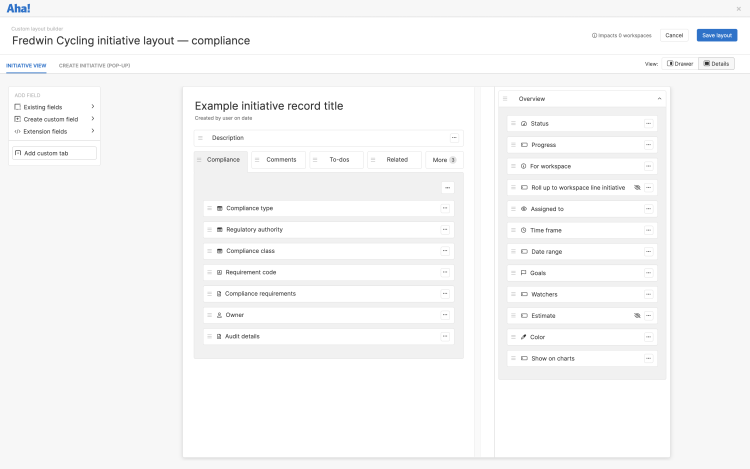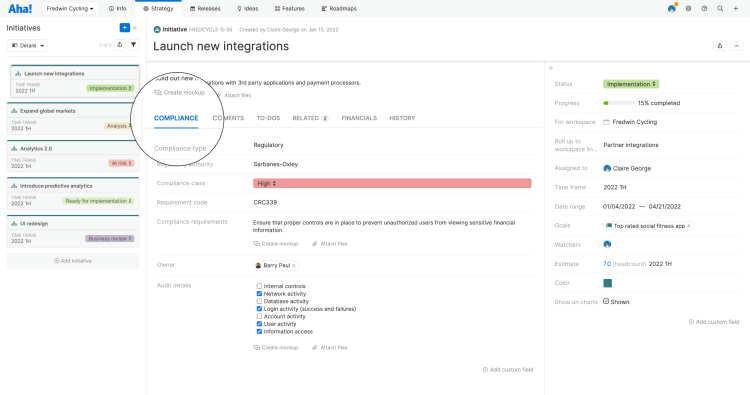
Create custom tabs to organize information on records in Aha! Roadmaps.
Add Custom Tabs to Record Layouts in Aha! Roadmaps
Design details. Financial metrics. Compliance regulations. These are just a few examples of how teams use custom fields in Aha! Roadmaps to store important data about their work. You love having the flexibility to capture this information in Aha! records — where you can see it in the context of comments, to-dos, and related records. Today's update makes it even easier to view the details that matter.
You can now add custom tabs to record drawer and detail views in Aha! Roadmaps — so you can group and view information in a way that makes sense for your team.
For example, if you manage strategic initiatives you might add a tab for financial metrics so you can track investment details — such as the budget, revenue, and ROI — for each one. Or if you work in a heavily regulated industry you could create a custom tab for managing compliance regulations. You can add up to five custom tabs to a custom layout and arrange standard and custom fields within each one. This makes it so much easier to keep track of the details as work moves through your product development process.
The ability to add custom tabs to records is especially beneficial for large organizations with complex workflows. That is why it is included in the Aha! Roadmaps Enterprise+ plan. This plan is for organizations that demand the most sophisticated capabilities and a hands-on level of support from our Product Concierge team. The plan also includes advanced security and backup features, as well as ongoing training services.
Let's take a closer look at what you can do:
Group related details
Start by determining how you want to organize information about the work. Then create a new custom layout (or edit an existing one) and add a custom tab for each group. Below, we created a new custom layout for initiatives and added a Compliance tab. Then we added custom fields to capture all of the pertinent details — such as the type and class — in one place. We recommend thinking through the order of the tabs too — so the team can quickly find what they need.
Streamline data capture
Now it is time to see our updated custom layout in action. In the example below, we toggle from the Overview tab to the new Compliance tab and start filling in the details. Keeping related information grouped in this way provides an uncluttered experience that helps the team view and update the details in context.
Custom tabs will appear in the order specified in the custom layout builder.
Now you have even more control over the way you organize and view information — so everyone has the context they need to complete great work.
This enhancement is ideal for large teams that need to capture more data about the work. If you are interested in learning more, contact us to learn about the Enterprise+ plan. And do tell us if there are other improvements that would help you better manage your work.
Sign up for a free trial of Aha! Roadmaps — plan the future
Aha! Roadmaps is the best way to set strategy, prioritize features, and share visual plans. It includes Aha! Ideas Essentials for crowdsourcing feedback. If you are not already an Aha! customer, sign up for a free 30-day trial or join a live demo to see why more than 500,000 users trust our cloud-based software to build lovable products.