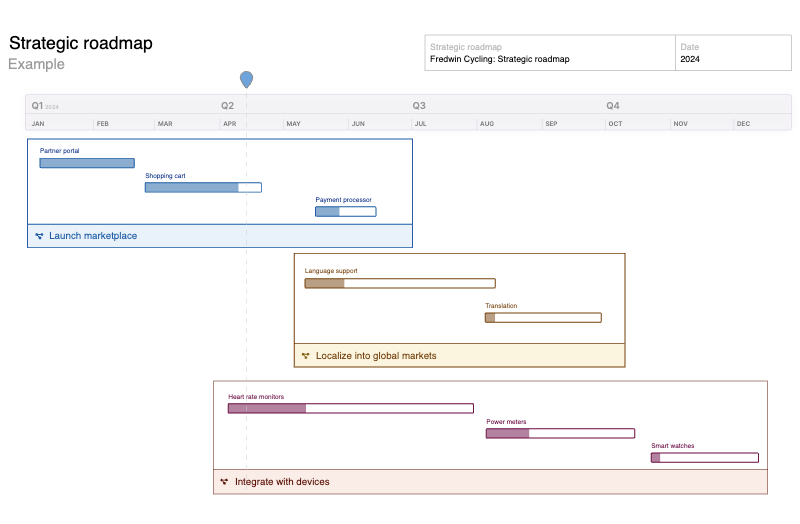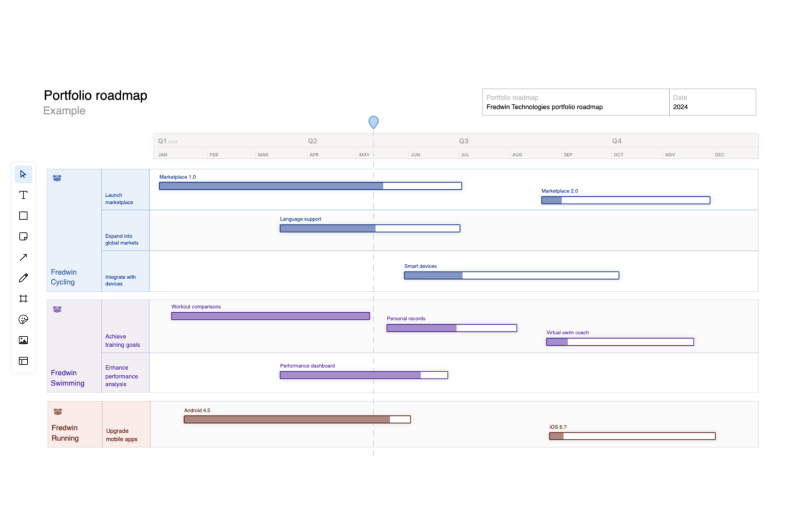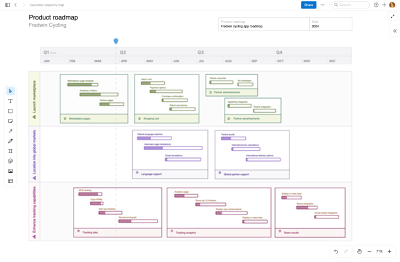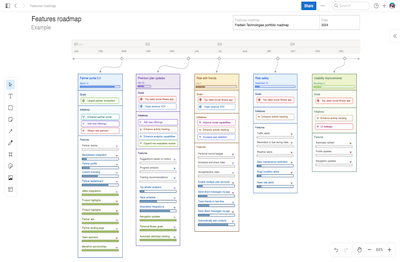Epics roadmap template
Display epics (or themes of work) that will have a significant impact on customer happiness
Use template
About the epics roadmap template
Epics are groups of related features that roll up to your strategic initiatives. An epics roadmap template helps you clearly communicate when you will deliver these broad collections of work. By showcasing your high-level plans on a release timeline, the team can better prioritize features, clarify requirements, and track progress as work gets underway.
Included in the epics roadmap template
This epics roadmap template includes built-in capabilities such as:
A menu of classic whiteboard features (including sticky notes, grids, and emojis)
Quick access to best practices and a pre-filled epics roadmap example for guidance
Inline comments to gather feedback, questions, and ideas from teammates
A voting tool to collect confidence votes from collaborators
Shapes you can convert directly into Aha! work records when plans are set
Presentation frames to easily share your work
Overview of the epics roadmap template
Use this template to share your plans for completing each epic by release. (Of course, the work required to actually deliver an epic may span multiple releases.)
Leverage the template's shapes library to add epics, label releases, and include your goals. To keep the timeline high-level, use quarters or months instead of weeks or days. And adjust the roadmap to make it your own. For example, you can change the background color of each epic to convey status or add a progress bar to track updates once work gets underway.
Once you have built your epics roadmap, invite collaborators to your whiteboard and align on prioritization. When plans are set, convert epics from your board into actionable work items in Aha! Roadmaps.
How to use the epics roadmap template
Build an epics roadmap that aligns with product goals and helps you deliver meaningful customer value.
Set a time frame: Customize the calendar to display your desired time frame and date range. For this type of roadmap, we recommend using quarters or months.
Visualize upcoming releases: Add new or existing releases to your timeline. You can easily drag and drop content on your whiteboard to adjust timing and order.
Align goals and epics: Capture the product goals each release supports. Then, include major areas of functionality you plan to deliver with each release.
Use clarifying details: Add items like status, progress bars, and tags. These highlight important information and show how each epic ties to your goals. (It can also be gratifying to use green check marks to show completed work!)
FAQs about the epics roadmap template
Why is an epics roadmap important?
An epics roadmap illustrates your plan for delivering major efforts that impact how users experience your product. They are important tools for prioritizing work and sharing your timeline with stakeholders. Visualizing when you will release each epic helps everyone understand and align on overall plans before more detailed work begins.
What is the difference between epics and features?
Epics are groups of features or user stories. They typically span multiple releases and help the team deliver on overall initiatives. Features are specific capabilities or functionality that you deliver to end users. Compared to epics, features solve specific problems at a smaller level.
Who is the epics roadmap template for?
This template is for product managers, project managers, and cross-functional teams that need to plan and track progress over time. It is particularly useful for guiding early planning discussions, confirming that plans align with established product goals, and communicating with stakeholders about the broader scope of work.
Is this template free to use?
Yes. To use this epics roadmap template, sign up for a free 30-day trial of Aha! Whiteboards. (You can also try this template in Aha! Roadmaps if you need a complete product management solution.) Easily customize the template to suit your needs, then share it with as many people as you want (for free) to streamline collaboration.