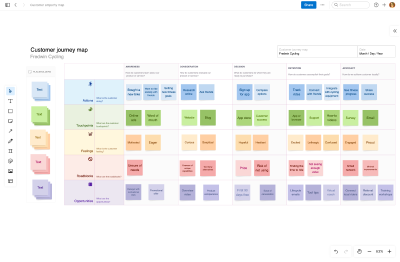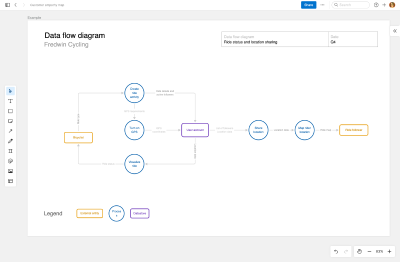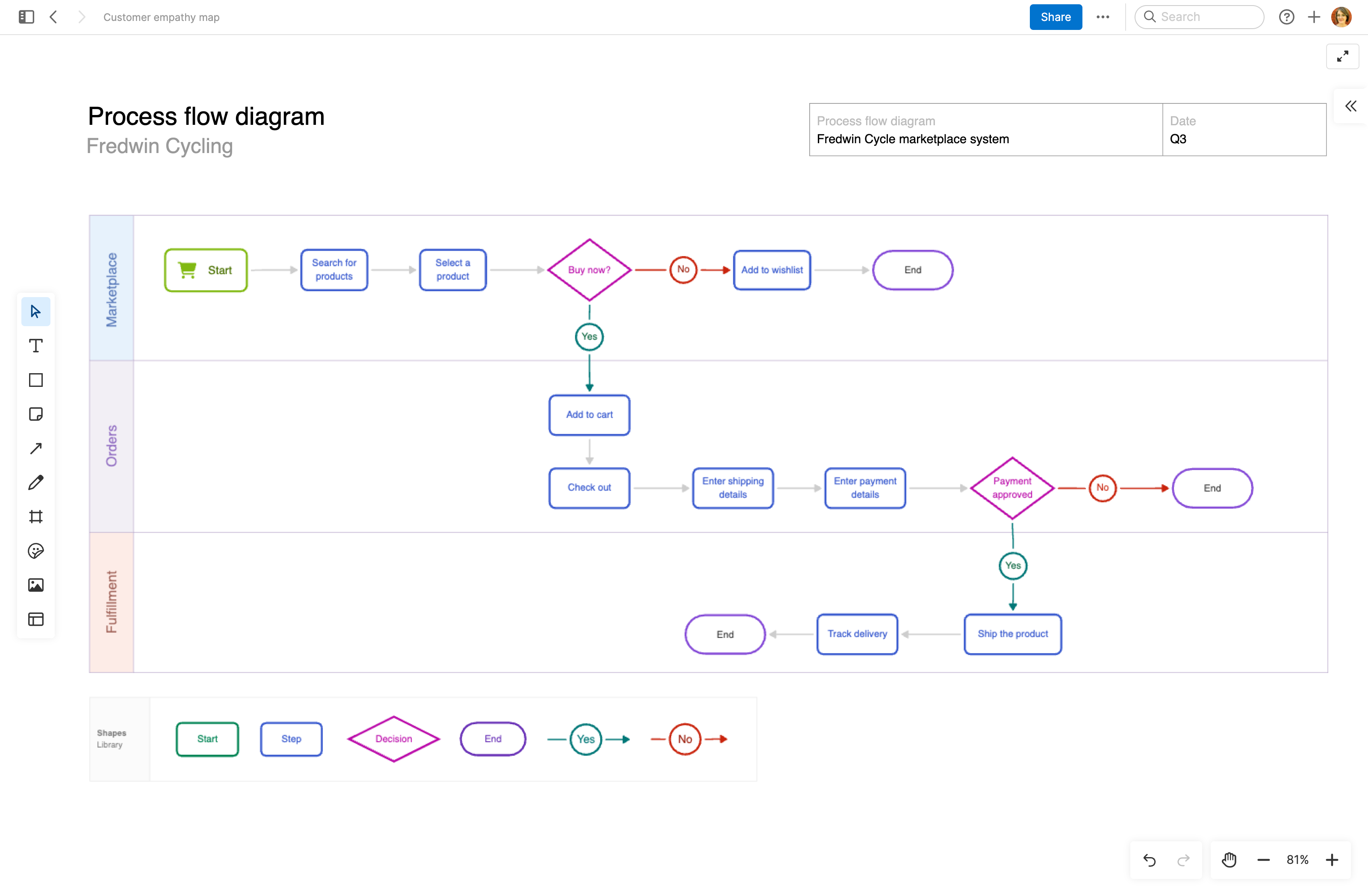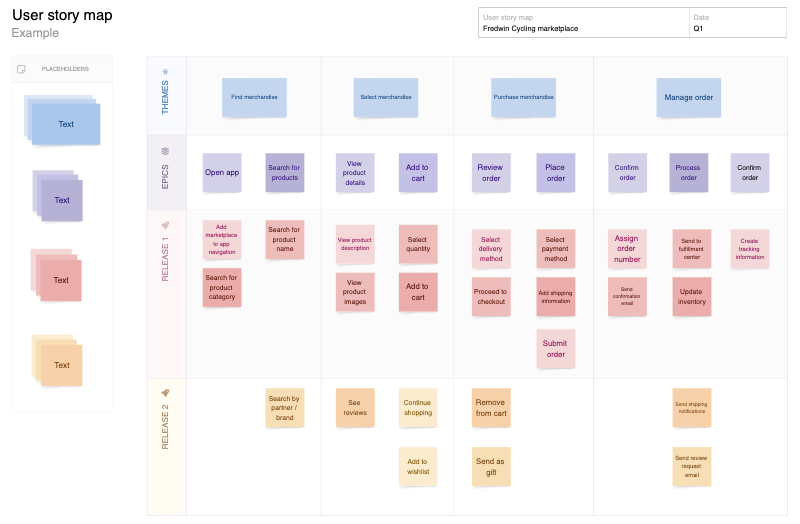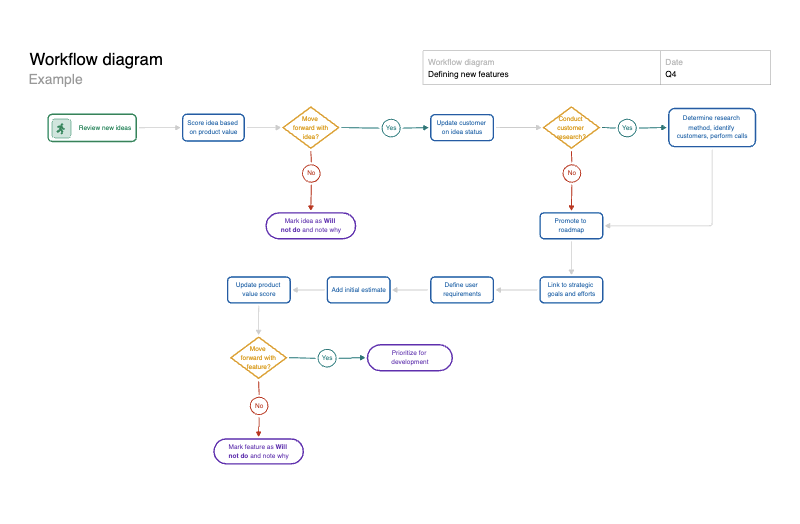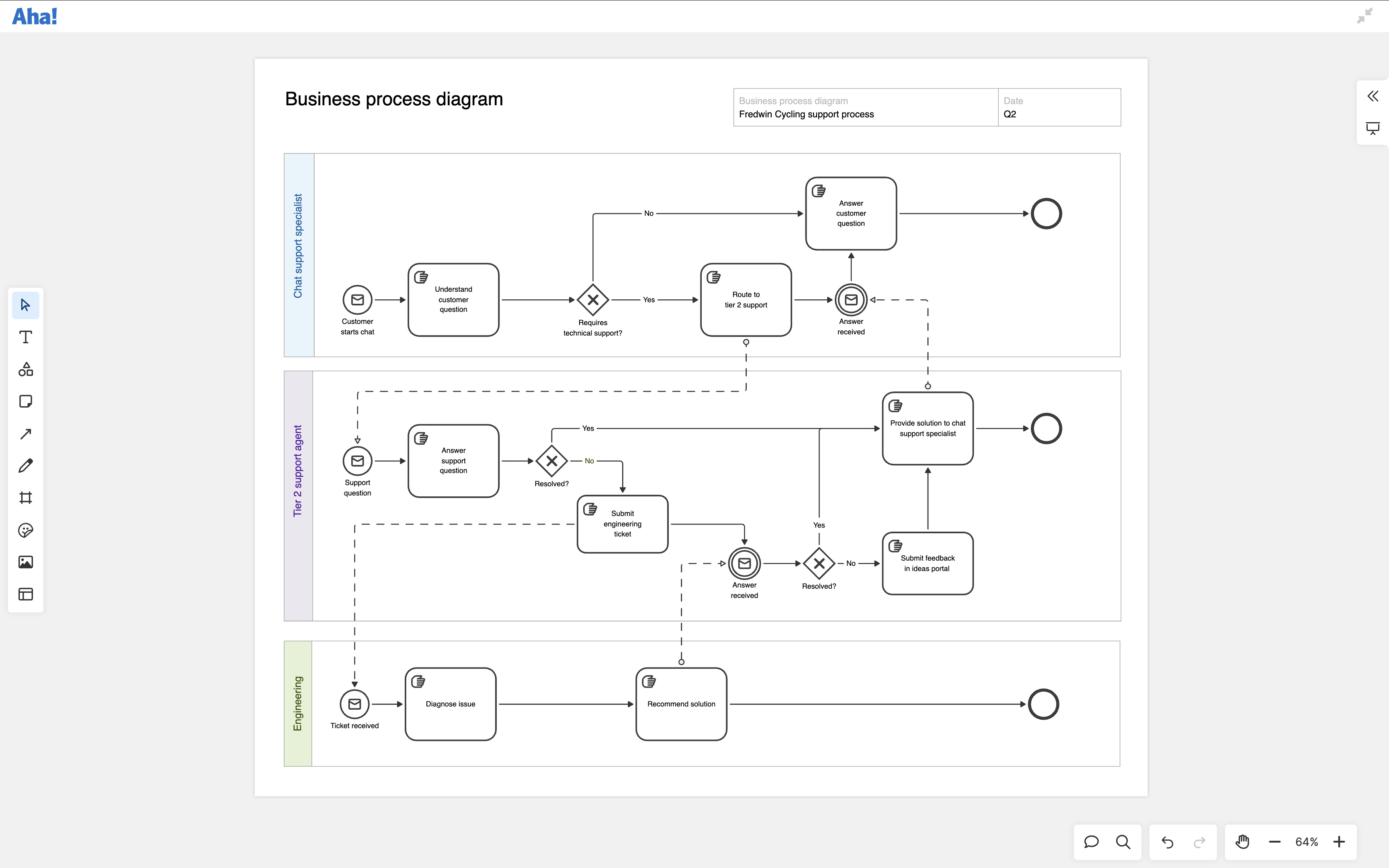
About the business process diagram template
Simplify complex business processes with clear, consistent visuals. This business process diagram template comes with built-in Business Process Model and Notation (BPMN) shapes, providing you with a common language to visually depict operational processes. Represent events, activities, gateways, and flows with a standardized format — so you can see how each workflow step connects.
Included in the business process diagram template
This business process diagram template includes built-in capabilities such as:
A menu of classic whiteboard features (including sticky notes, grids, and emojis)
Quick access to best practices and a pre-filled business process diagram example for guidance
Inline comments to collect feedback, questions, and ideas from teammates
A voting tool to gather confidence votes from collaborators
100+ BPMN shapes that follow BPMN methodology and communicate processes with clarity
Presentation frames to easily share your work
How to use the business process diagram template
Start by defining your diagram's purpose (e.g., order fulfillment, invoicing, or incident management). Identify the process's start and end points, its key activities, and the stakeholders responsible for each task. Use swimlanes to organize tasks by department, role, or system.
With more than 100 BPMN shapes, this template helps you collaboratively design, implement, and refine business processes. The whiteboard format allows for quick iteration, making workflows easy to understand and maintain across teams.
Best practices
Illustrate business processes according to BPMN standards.
Customize: Tailor the template to match the business process you want to map. Use swimlanes to logically organize key activities.
Use standard notation: Select the appropriate BPMN shapes to represent different elements of the process. Capturing these details consistently makes the diagram easier for everyone to interpret.
Aim for clarity: Label steps, activities, and decision points clearly, and avoid overcomplicating the process. Add color sparingly, but highlight elements like milestones or different phases.
Validate: Review the diagram with relevant stakeholders to ensure accuracy. This helps you identify any missing steps, redundant actions, or misunderstandings — leading to a more effective process flow.
FAQs about the business process diagram template
Why is a business process diagram important?
A business process diagram helps product teams evaluate the steps of existing or potential business or operational processes. This is especially helpful for complex flows (such as invoicing or incident management). With a clear view of the journey, everyone can work together to identify issues or recognize where there is room for improvement.
What are some business process diagram best practices?
Try to fit your diagram on a single page so you can view your mapped process holistically. Lay out information neatly to enhance readability. Aim to minimize or eliminate any crossed flows or zigzagging lines — these can cause confusion.
What are some BPMN naming conventions to follow?
Always use keywords that are meaningful to your business and team. Avoid uncommon or ambiguous abbreviations. BPMN standards also state that when labeling elements on a business process diagram, product teams should not include the element's type in its name or use any articles or pronouns.
Is this template free to use?
Yes. To use this business process diagram template, sign up for a free 30-day trial of Aha! Whiteboards. (You can also try this template in Aha! Roadmaps if you need a complete product management solution.) Easily customize the template to suit your needs, then share it with as many people as you want (for free) to streamline collaboration.