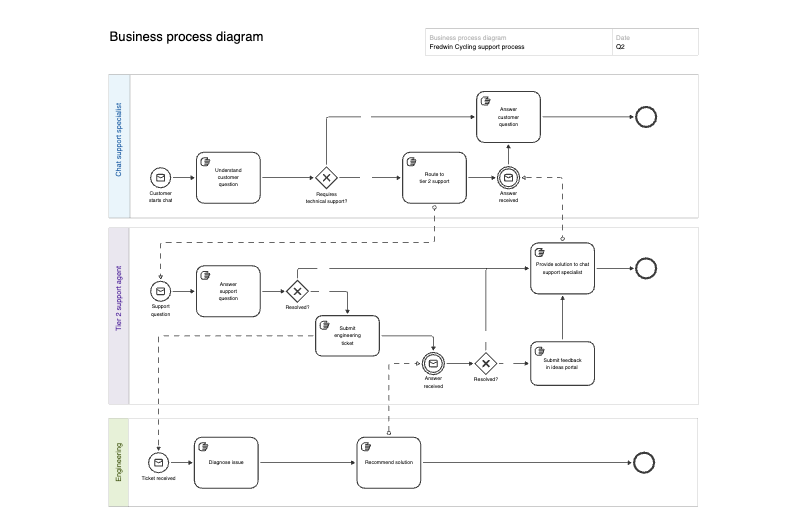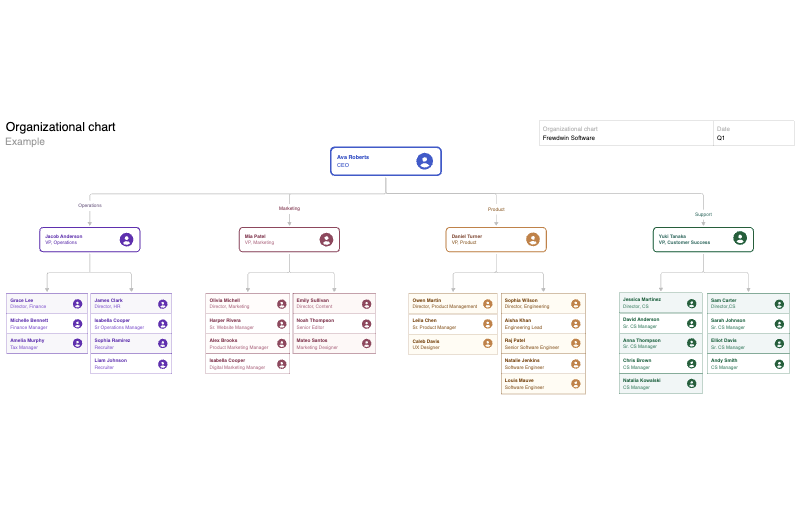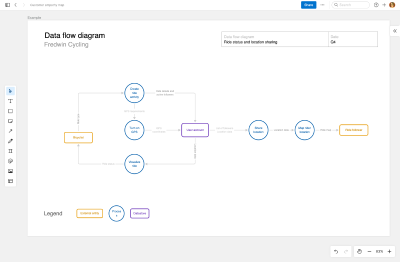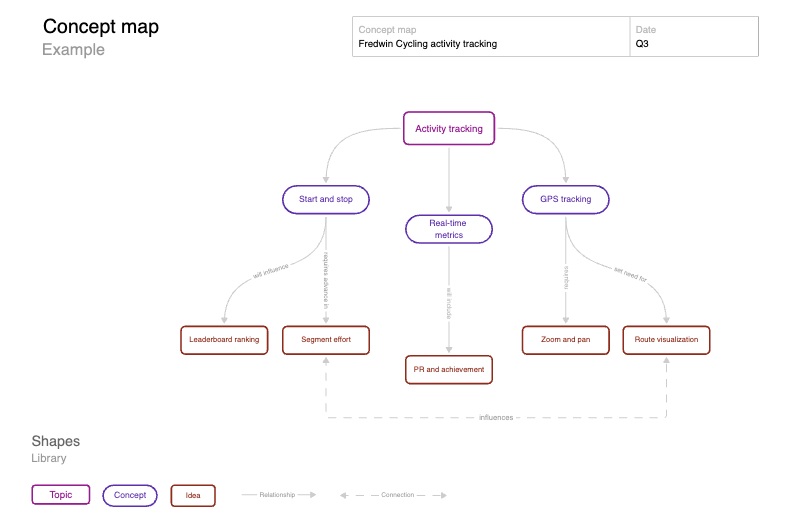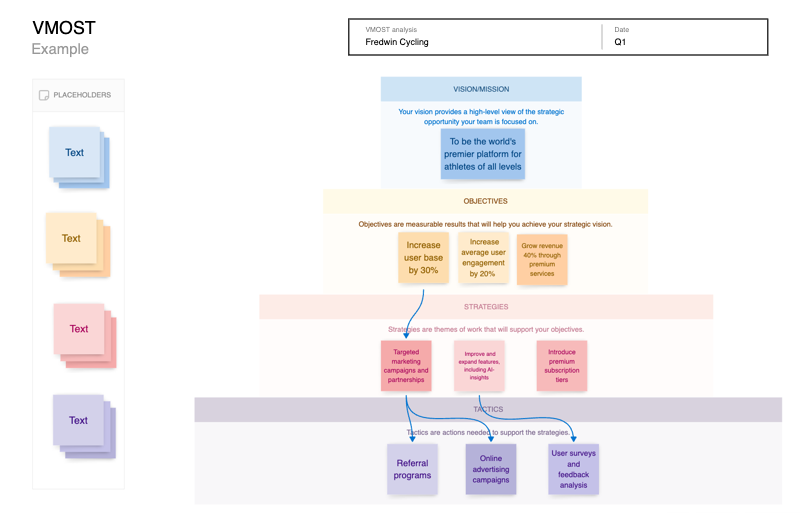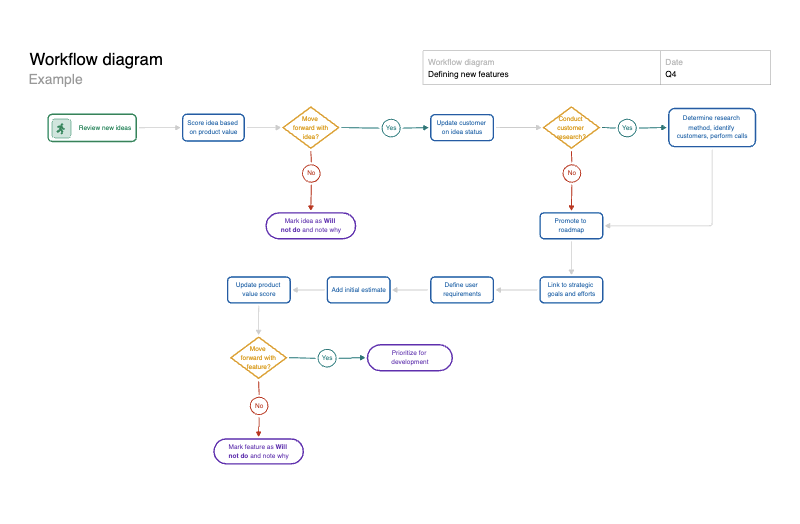Aha! record map template
Determine workspace hierarchy and relationships between work items in your Aha! account
Use template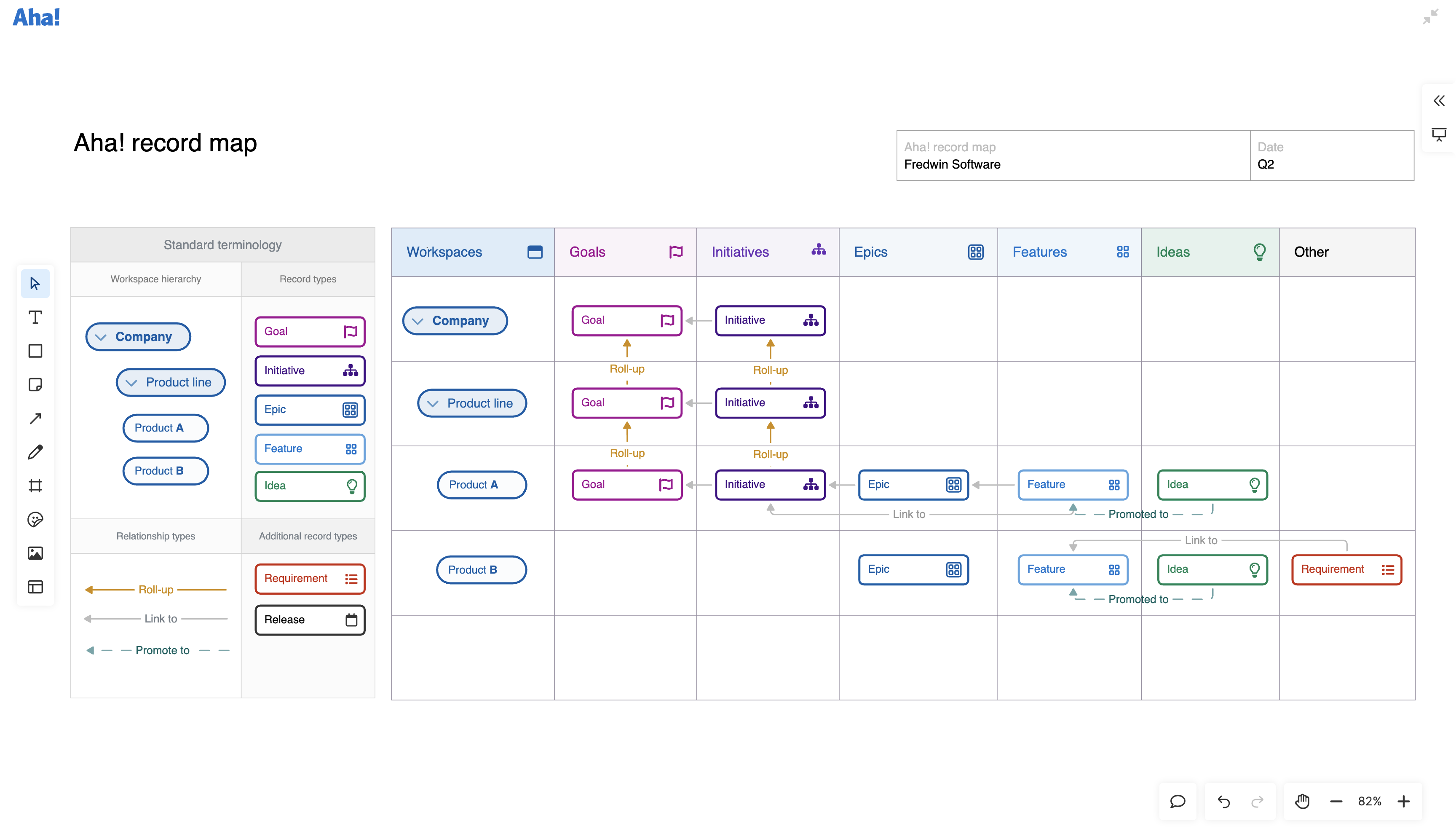
About the Aha! record map template
The Aha! record map template helps Aha! software users define a workspace hierarchy and map goals and initiatives to daily work. You can also view relationships across epics, releases, features, requirements, ideas, and more. This ensures everyone in the organization understands how your Aha! account is organized and uses consistent terminology to describe your product development process.
Included in the Aha! record map template
This Aha! record map template includes built-in capabilities such as:
A menu of classic whiteboard features (including shapes, sticky notes, grids, and emojis)
Quick access to best practices and a pre-filled Aha! record map example for guidance
Inline comments to gather feedback, questions, and ideas from teammates
A voting tool to collect confidence votes from collaborators
Presentation frames to easily share your work
How to use the Aha! record map template
Visualize your Aha! workspace's configuration. The Aha! record map template is especially helpful when setting up your Aha! account or onboarding new Aha! users.
As you begin mapping, consider how your organization approaches work, and try to mirror that structure on the template. For example, you might want several workspaces grouped into parent lines to represent multiple products, divisions, or teams. Or you might want to start with just one workspace. Like Aha! software, the template is flexible enough to fit your company's needs.
Best practices
Build a workspace hierarchy that shows how work rolls up to your broader strategy.
Determine hierarchy: Map your product hierarchy to match your organization's structure by placing your company, product line, and products into the appropriate cells. This helps teams understand how the data is linked.
Identify connections: Draw lines between records to link them to related work. Show strategy across levels, highlight important workflows, and display any parent-child relationships.
Align stakeholders: Set the team up for success before you build out your Aha! workspace or transfer data into your account. Collaborate with stakeholders to review your record map and align on the proposed structure and relationships.
Facilitate training and adoption: Share the record map with Aha! users in your organization. Make it accessible via an internal knowledge base to give everyone a foundational understanding of how the organization approaches product development.
FAQs about the Aha! record map template
Why is the Aha! record map important?
The Aha! record map template provides product builders with a clear view of how their Aha! account is set up. Use the template to establish a workspace hierarchy, standardize terminology, and clarify relationships between types of work. This is particularly useful when you are configuring your Aha! account or onboarding new users.
Who is the Aha! record map template for?
Even though the Aha! record map template is designed primarily for product managers, it also provides clarity and alignment for stakeholders in marketing, sales, engineering, and more. Use the template as a tool to align the team around a shared way of working in Aha! software.
How does the Aha! record map support a strategic approach to product development?
The Aha! record map template helps you sketch out your "red thread" of strategy: in other words, how your overall goals and initiatives link to day-to-day work. This gives everyone a clear understanding of how your Aha! account is structured as well as a consistent way to approach product-building work.
Is this template free to use?
Yes. To use this Aha! record map template, sign up for a free 30-day trial of Aha! Whiteboards. (You can also try this template in Aha! Roadmaps if you need a complete product management solution.) Easily customize the template to suit your needs, then share it with as many people as you want (for free) to streamline collaboration.