Workflow diagram template
Improve team workflows for better efficiency and transparency
Use template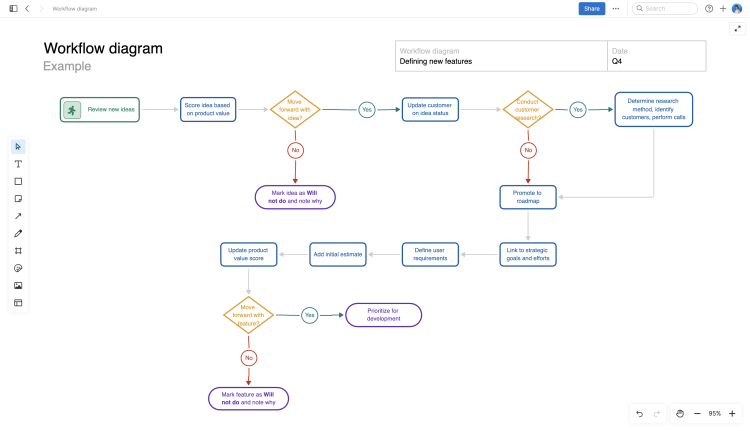
About the workflow diagram template
A common source of team drama? Confusion. In other words, many people with conflicting information about who does what, how to get work approved, and what to do next.
In the absence of clear workflows and processes, the result is disgruntled teammates and time wasted. Lack of clarity impacts everyone — including your customers.
Use this template to define and visualize the steps in any type of workflow or process. Invite collaborators and commit to trying (and refining) the new flow — learning together what works best.
Best practices
Visualize the steps in your workflow and drive process improvements.
Establish purpose Define the purpose of the workflow diagram and its intended audience. Gather input from team members about the activities, processes, decision points, and dependencies involved.
Visualize key activities Use standard symbols to represent activities in the workflow. Determine the order in which these activities occur and arrange them in a logical sequence, using connectors to show the direction in which work progresses.
Add visual aids Make your diagram more engaging and understandable. Use visual aids like color, labels, and icons to highlight important information.
Review the workflow Share the diagram with your team. As the workflow evolves, makes updates to ensure it is a clear and effective representation of the process.