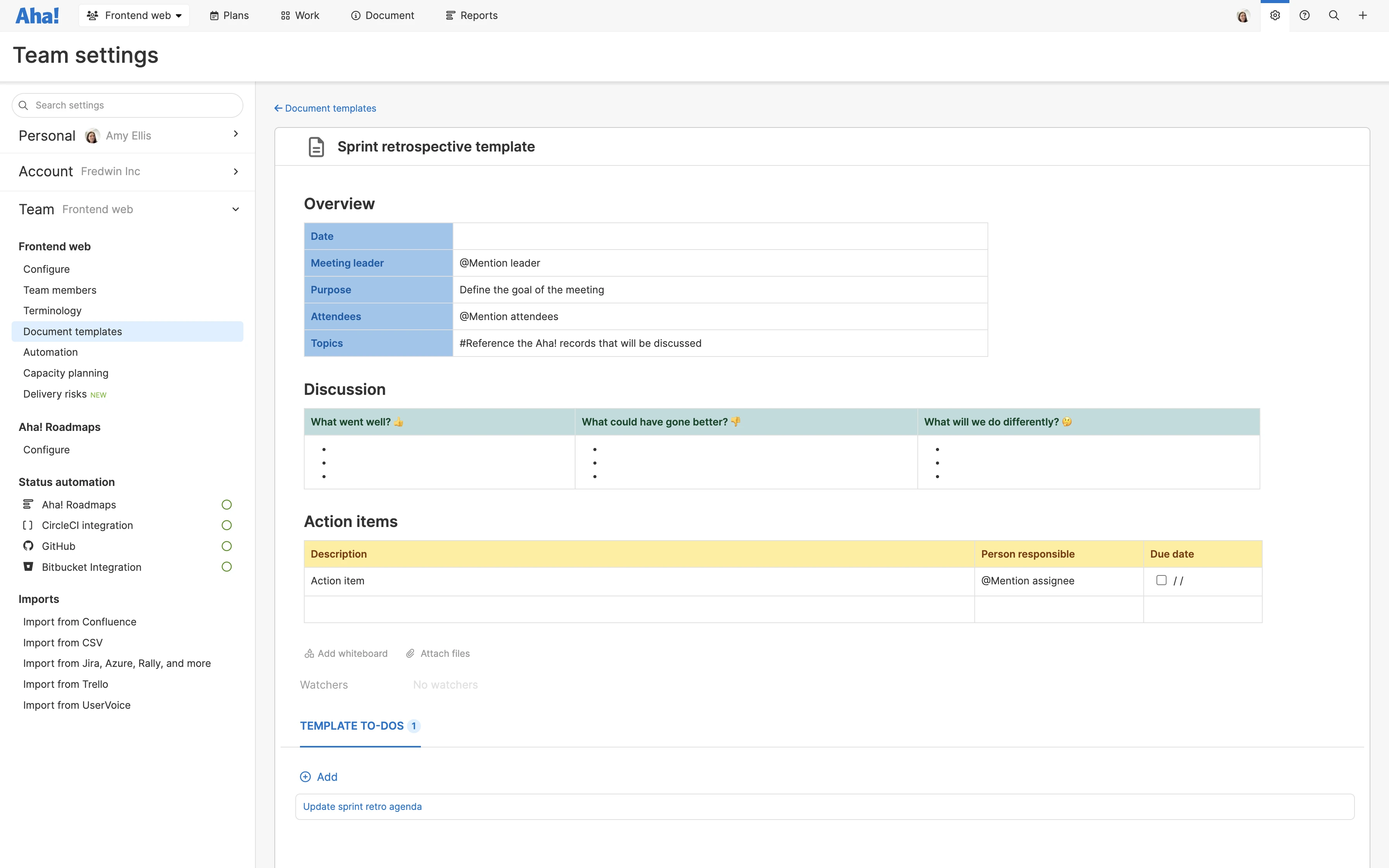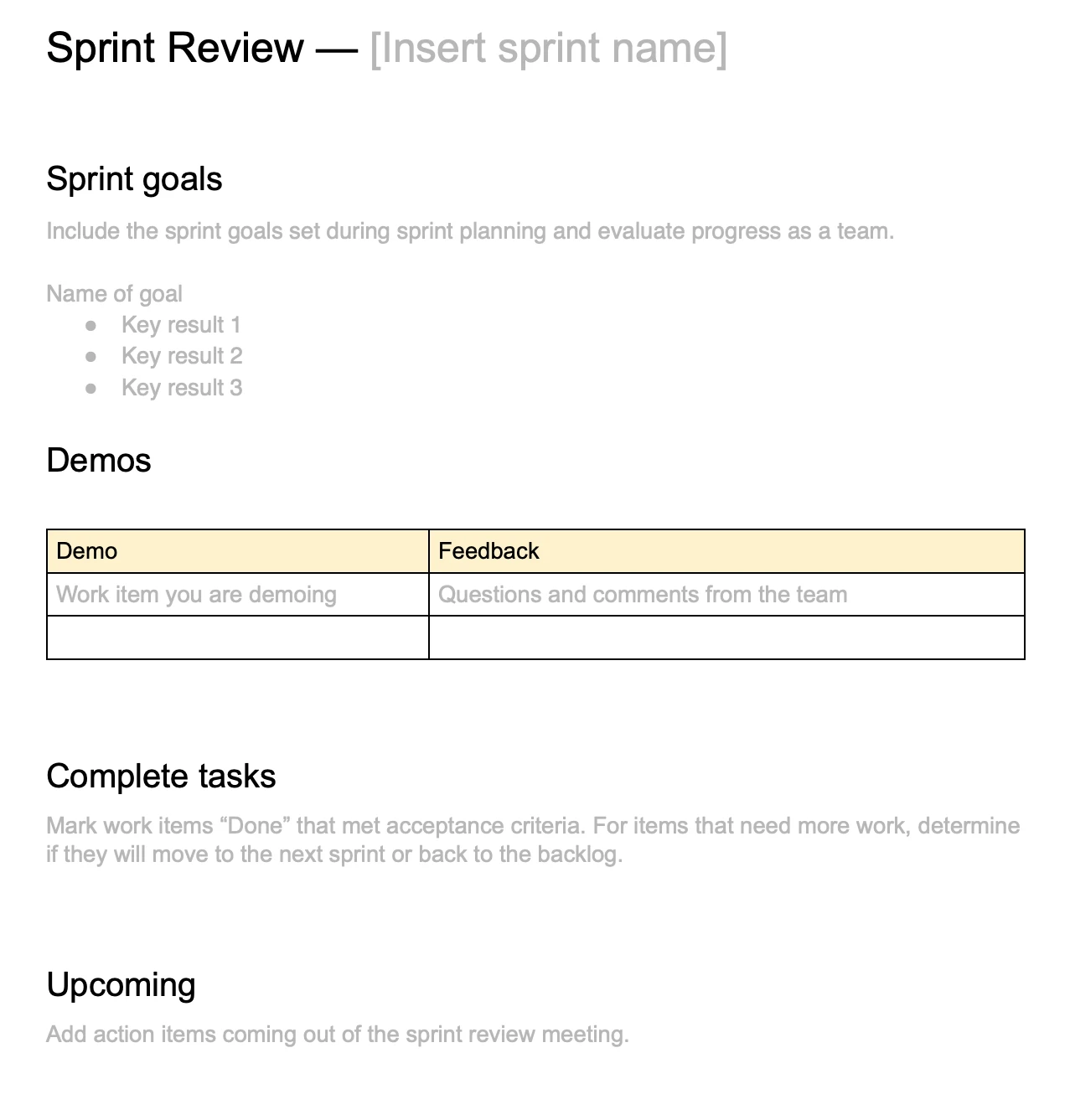What is a sprint review?
A sprint review is a meeting that scrum teams hold at the end of each sprint. Think of it as an informal session for sharing work completed during the sprint, answering questions from the product owner and other stakeholders, and receiving feedback on new functionality. For context, a sprint review is the third of the four scrum ceremonies:
Sprint planning: a working session to agree on what the team will accomplish during the next sprint
Daily standup: a quick meeting to align on completed and upcoming work
Sprint review: an opportunity to demo work and hear feedback from teammates
Sprint retrospective: a chance to reflect on how the sprint went in order to improve future sprints
By the end of each sprint, you aim to produce a coded, tested, and usable piece of software — a potentially shippable product increment. In a sprint review meeting, you and your developer teammates demo what you accomplished during the sprint and discuss what (if anything) you were not able to achieve. The demo is an opportunity to show that your functionality is working, even if it is not completely ready to ship.
Track sprint progress in Aha! Develop. Start a free trial.
During a sprint review meeting, the product owner also decides whether you have met the objective of the sprint. If changes must be made to achieve the sprint goals, the team then collectively agrees on what development work you will do to improve functionality.
Making sprint reviews more valuable
The main purpose of a sprint review is for the scrum team and other cross-functional teammates to come together to review the work that was planned versus the work that was actually achieved. During the sprint itself, you are heads down — focused on coding and implementing changes within a given time frame. This is why it is so valuable to pause, regroup, and confirm that the development work is progressing the way everyone is expecting.
While demos are a significant component of sprint reviews, these meetings are not merely presentations. Productive sprint reviews also keep the team aligned on how the development work is progressing against the product roadmap. When developers and stakeholders alike understand (and agree on) the reasoning behind each feature or update, it is easier to align on how your work will positively impact users. This ensures that you are implementing functionality in a way that meets business needs and exceeds customer expectations.
Beyond this, the best sprint review meetings are fun. Seeing what everyone has worked on helps you feel closer to the other developers on your team. You can appreciate each person's contributions and celebrate the great work you and your colleagues have accomplished.
Related:
Who should attend a sprint review?
The three roles on a scrum team — product owner, scrum master, and development team — are the primary attendees at a sprint review. Collectively the group discusses which items in the product backlog are completed, which are not, and any adjustments you must make to deliver on time.
Here is a brief summary of what each member of the scrum team is responsible for during a sprint review:
Product owner: Accepts completed user stories, shares feedback on new functionality, and adjusts the product backlog if necessary
Scrum master: Oversees the logistics of the meeting — coordinates who will be speaking and plans the meeting time and location so that all attendees can be present and punctual
Development team: Demonstrates the new functionality you have built and answers questions about your work (usually the developer who built a given feature will be the person who shares it during the sprint review)
The product owner will typically invite other people as well, depending on which groups in the organization are impacted by development work completed during the sprint. Expect to see UX designers, representatives from the cross-functional product team, or other interested parties join the meeting to offer their insight. For example, the product owner might invite an account manager for a large customer that will be impacted by new functionality, or a member of the finance team if the feature is an update to an internal billing application.
If you are new to sprint reviews, it can feel intimidating to have so many different folks from across the organization attend. But these stakeholders are often able to give valuable information and feedback that can inform your development work and even spark ideas for how to build a more compelling solution. Listening deeply to everyone's feedback ensures that you are well-positioned to reach business goals and create a better product.
What is the difference between a sprint review and a sprint retrospective?
Let's take a moment to explain the differences between two related scrum ceremonies — the sprint review and sprint retrospective. If you are new to scrum, it is easy to confuse these events because both occur after the sprint is complete. But the objectives and key agenda items differ between these two meetings. Let's take a closer look:
Sprint review | Sprint retrospective | |
Goals |
|
|
Attendees |
|
|
Timing |
|
|
Outcome |
|
|
How to run a sprint review
Scrum prescribes rules for its four ceremonies. While these are useful guidelines, remember that there is no "wrong" way to approach a sprint review — so long as the meeting helps you reach your objectives. Choose the format, timing, agenda, and level of formality that works best for your agile team and helps you achieve your product and sprint goals.
That said, it is useful to understand some best practices for running a sprint review:
Goal first: Clarify during sprint planning what your objectives are and why they matter to customers and the business. Then during the sprint review, you have clear goalposts to measure your progress against.
Align: Everyone should understand when a user story or work item is complete. The product owner defines acceptance criteria — metrics to determine when a user story is done — during sprint planning. The sprint review, then, is a chance for the group to confirm that the acceptance criteria have indeed been met for each item of work.
Collaborate: Along with your developer teammates and other stakeholders, you should ask questions, raise concerns, and give feedback. This helps you improve the product and deepens everyone's empathy for customers and their use cases.
Celebrate: You worked hard and now it is time to enjoy the team's accomplishments. Sprint reviews build camaraderie, increase morale, and boost motivation for the next iteration.
If you are new to scrum or simply want to learn more about what the different scrum ceremonies look like in practice, you can download this free sprint review template. Follow the suggested agenda items or customize it according to the needs of your team — so you can have more focused and productive sprint reviews.
This is an example of a sprint review meeting note template created using Aha! Develop.
Productive and happy development teams use Aha! Develop to customize the way they work. Sign up for a free 30-day trial to discover all you can do with this fully extendable agile development tool.