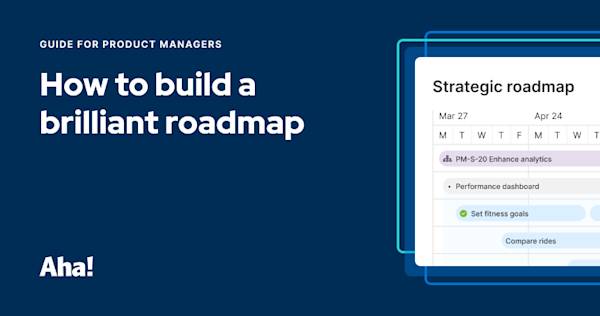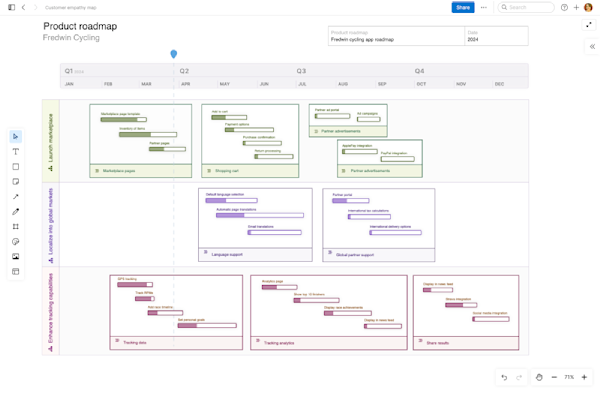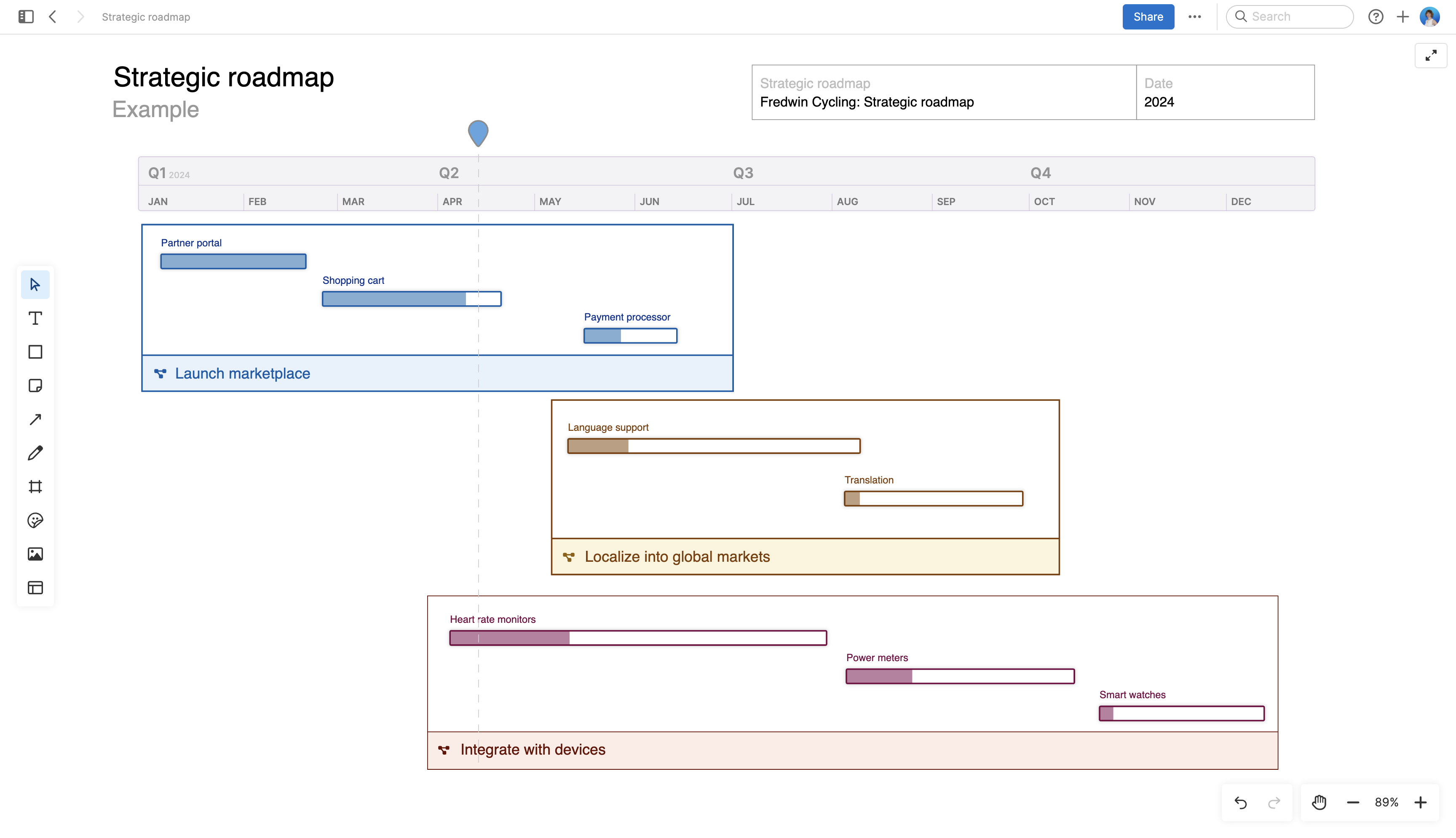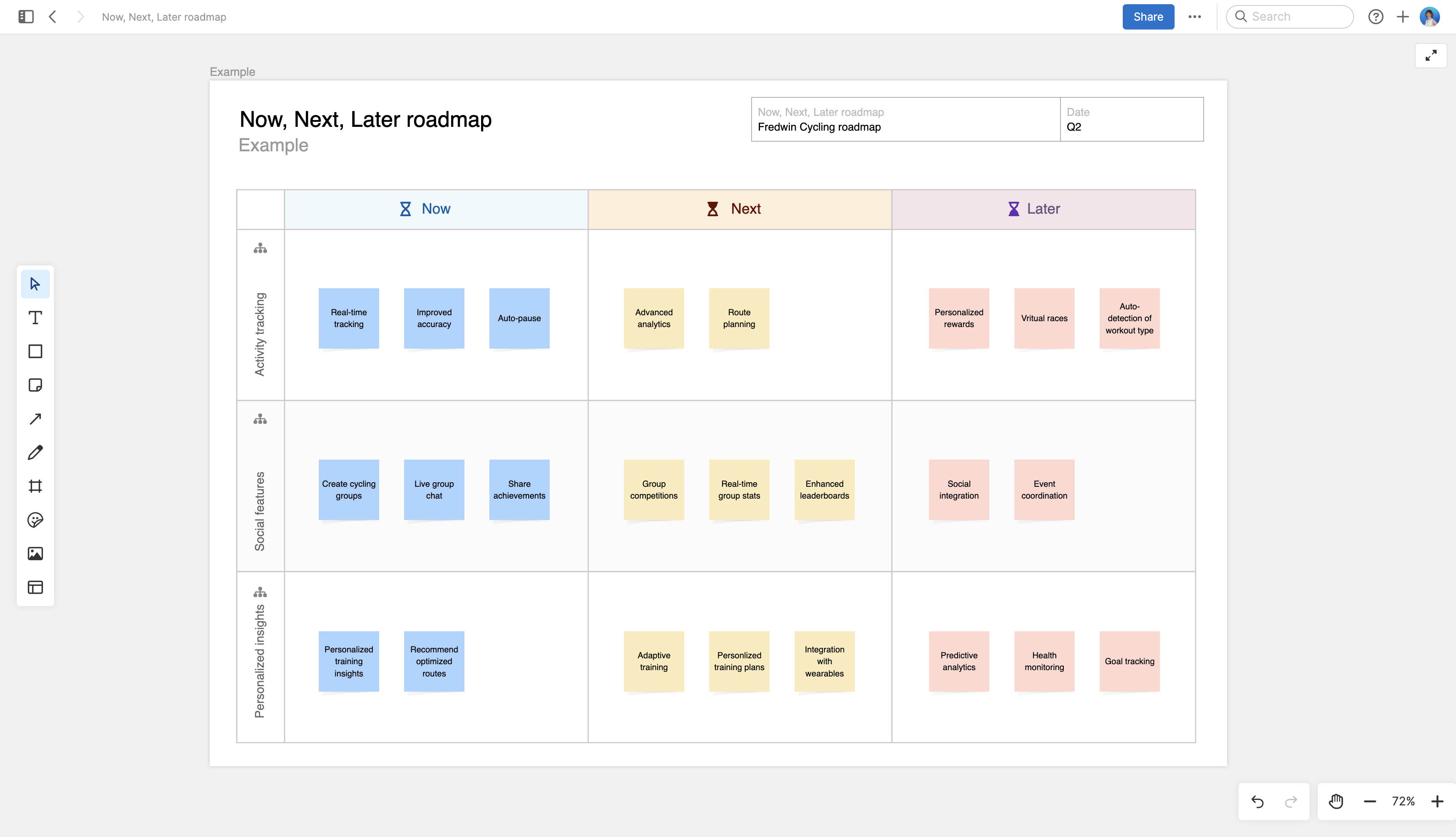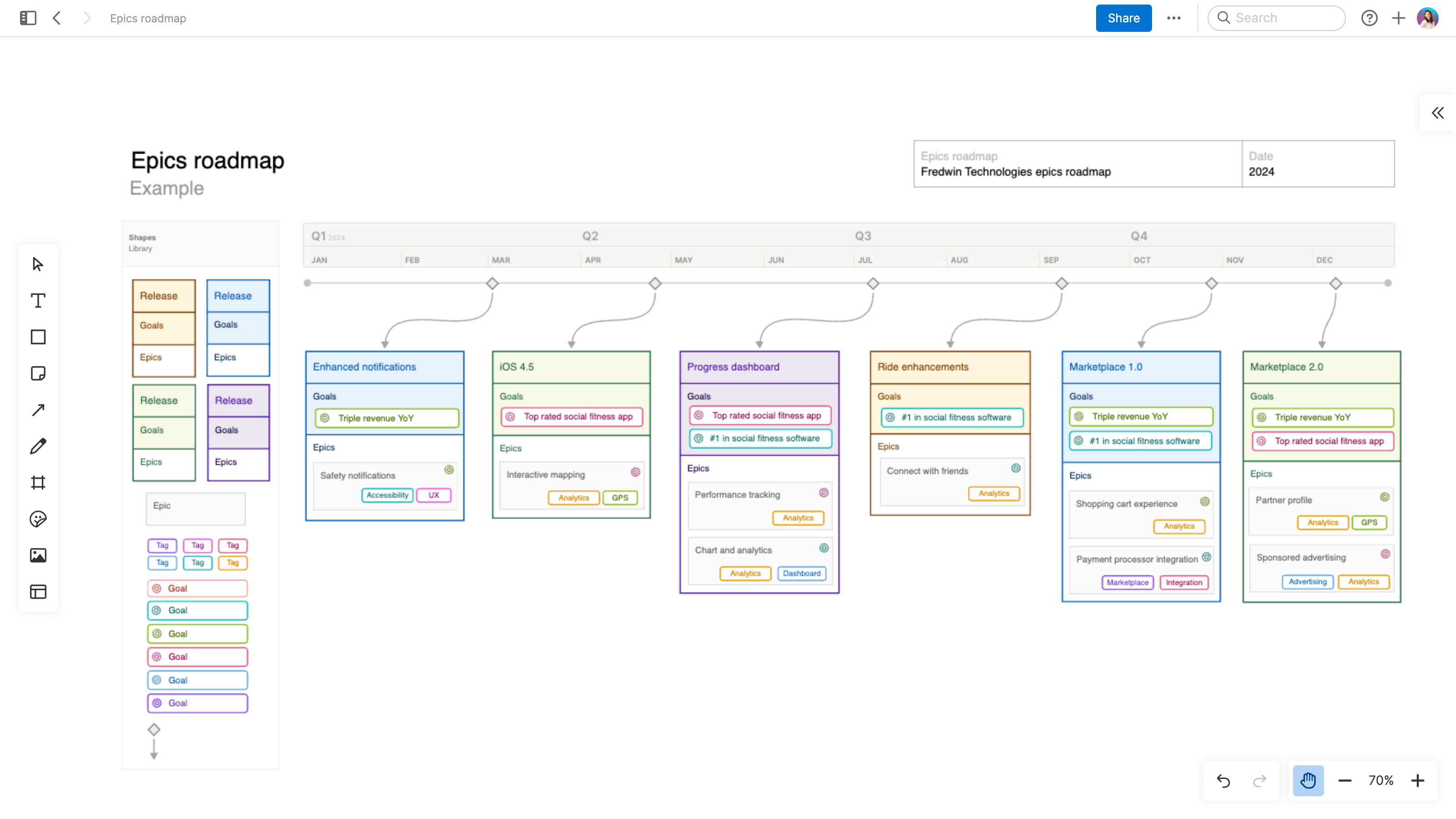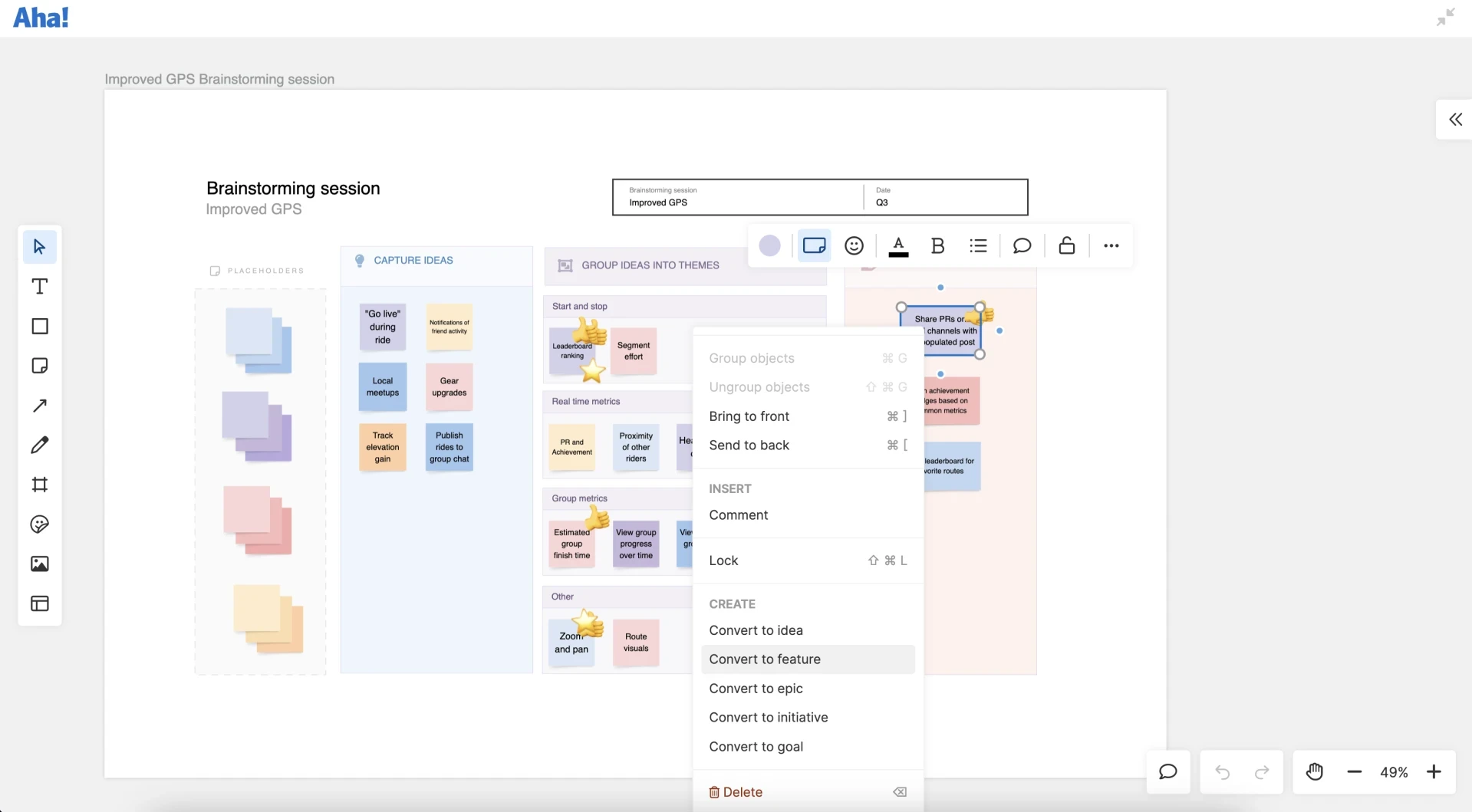With help from purpose-built tools, creating a roadmap is faster and easier than ever. Roadmap software allows you to quickly generate and customize all types of visual roadmaps for any audience. But the process of roadmapping is still (and will always be) challenging work. It takes meaningful effort to even get to that point of building the roadmap itself. A lot of strategic thinking, exploration, and stakeholder alignment come first.
And in those earlier stages, it can be helpful to give people something to react to. An initial visual gets thoughts flowing and conversations rolling before you define a full, detailed roadmap. Drafting up a rough version of your plans on a whiteboard is a simple way to do this. For example, you might create a roadmap on a whiteboard when:
You want to visualize early concepts on a timeline, even if features and dates are not defined yet.
You want to gather initial feedback before building out a complete plan.
You are planning for different scenarios and need to think through when it makes sense to release each new enhancement.
You are trying to anticipate dependencies that will affect your roadmap timeline.
You need to share upcoming initiatives and broad areas of work (but not the details) with stakeholders.
You want to engage your product team during planning meetings with a more intriguing visual.
Whiteboard roadmaps help you not only get a head start on setting plans and gaining alignment, but also get you excited to think big and sketch out how product plans might take shape. Whiteboards let you bring in colorful and collaborative elements such as emojis, comments, sticky notes, and votes. These help make the process more engaging and delightful for stakeholders (and yourself!) early on.
Top
Get started with roadmap examples on a whiteboard
In reality, you could build a quick version of any type of roadmap on a whiteboard. (And we have several related templates you can explore.) But in the early stages of roadmap planning, it is a good idea to stick to broader, more thematic roadmap types with fewer firm details. That way, you can communicate overall timing and upcoming work while still staying flexible as plans materialize.
Let's look at some roadmap examples that are effective for early-stage planning on a whiteboard: a strategic roadmap, a Now, Next, Later roadmap, and an epics roadmap.
Strategic roadmap
Overview | Strategic roadmaps help you visualize high-level initiatives fast. Use them to communicate your product direction and initial timelines for major bodies of work — all while sharing a bird's-eye view of progress. |
What it includes | |
Who to share it with | |