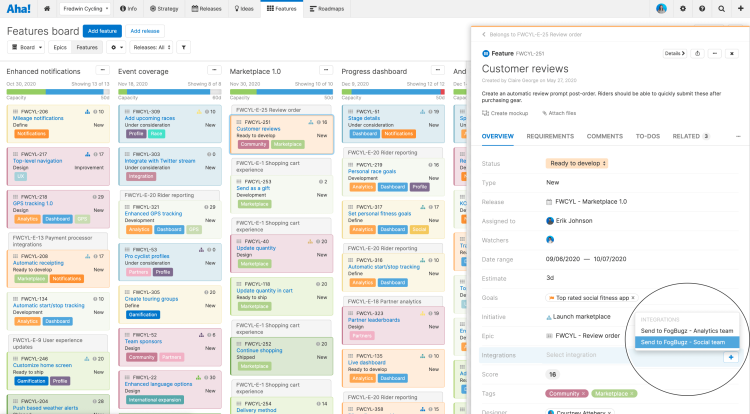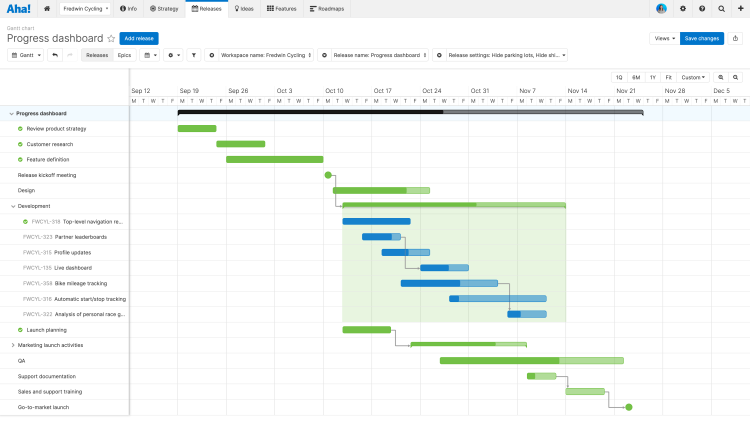Integrate with FogBugz
Communicate product priorities with engineers for development
Share roadmap work with engineering
Keep product management and development teams in sync. This two-way integration enables you to set strategy in Aha! Roadmaps and then quickly communicate what needs to be built next. Push your planned features and requirements to FogBugz, and receive status updates back in Aha! Roadmaps as work progresses.
Specify what to build
Link features and requirements in Aha! Roadmaps with issues and subcases in FogBugz. The most important details about each feature — such as description, tags, and attachments — are automatically included. You can move features from Aha! Roadmaps to FogBugz individually or send them in bulk by release.
Communicate updates instantly
Your roadmap can change. Once you send a feature from Aha! Roadmaps to FogBugz, you can update the details at any time. This keeps information exactly the same in both systems — so you can be confident engineering has the most up-to-date plans.
Monitor work progress
Quickly see exactly what work has been completed so you can track changes against your roadmap. As engineering works on issues in FogBugz, status updates automatically sync with the corresponding feature in Aha! Roadmaps.
To set up this integration, you need to be a workspace owner in Aha! Roadmaps and have administrator permissions in your FogBugz account. You will also need to set up and name an Aha! Roadmaps integration from FogBugz and generate or use an existing API token. In Aha! Roadmaps:
Navigate to Settings ⚙️ Workspace and click the + icon next to Integrations
Select FogBugz and enter your FogBugz URL and API token
Click the Test connection button. After a short delay, you should be able to choose which projects the cases will be created in.
Enable the integration, then test it. You can do this by going to one of your features or activities in Aha! Roadmaps and selecting the Send to FogBugz option in the Integrations dropdown. You should be able to see the feature or activity in the linked FogBugz case.
Read our support documentation for more details. Or contact our Customer Success team at support@aha.io for help setting up your integration.
FogBugz is a web-based bug- and issue-tracking system. A member of the IgniteTech software portfolio, this tool is designed to help software development teams manage tasks, track issues, and oversee project timelines. Features include case and time tracking as well as a powerful search engine that helps teams manage and prioritize work. Software development teams use FogBugz for agile development, code management, evidence-based scheduling, and customer support.
If you need help with FogBugz, explore IgniteTech's available support services.
See more integrations
See all Aha! integrations
Aha! Develop
Streamline your product development process
Learn moreMicrosoft Teams
Broadcast roadmap updates to any channel in Microsoft Teams
Learn moreDropbox
Link files in Dropbox to your plans in Aha! software
Learn more
Trello
Import records from Trello and link them to strategic plans
Learn more