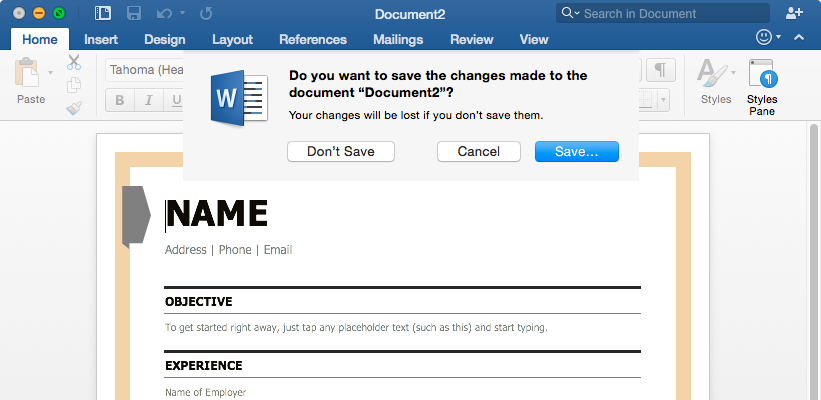
Why Doesn't Every App Autosave?
Every user knows the frustration of composing a long, thoughtful document or email only to experience a last-second crash or power failure right before they click “send.”
From finicky browsers to overloaded processors, crashes are an inevitable part of the computing experience, which means that sound UX principles require the developer to account for crashes even when they are not caused by faulty application logic or user input.
Which brings me to the question in the title – why don’t all apps autosave?
Autosaving – the practice of regularly persisting the user’s progress even before they have clicked “save” or “submit” – is a lifesaver when an unexpected problem interrupts the user.
For this reason, we have built autosaving into all of the text fields in Aha! – from comments to descriptions to notes. We have found autosaving to be a substantial asset for our application for three main reasons.
Increases user trust Every time the user uses your application, they commit to a certain amount of trust: that the application will do what it appears to do, that it will keep their data safe, and that it will be helpful to their overall workflow. The user begins with a small amount of trust – signing up for an account and testing out the basic functionality – and then commits more trust as they see how your application is useful and helps them be more productive.
A core component of user trust is data integrity – the user wants to know that if they commit hours to inputting data and setting things up, that data will still be there when they return. Autosaving helps to build that trust at the corner cases – if the user experiences a computer crash in the middle of a lengthy task but returns to find their progress saved, they are immediately more confident in the overall ability of your app to protect their work.
Minimizes the impact of bugs It’s inevitable – from time to time, your app will have bugs. It is impossible to grow your application and build out things users need without also experiencing growing pains on occasion. When that happens, autosaving often keeps your users from growing frustrated with the application and switching to a competitor or reverting to old practices.
It’s one thing to have to refresh the browser or reopen the app; it’s another thing entirely to have a bug result in substantial amounts of lost work – autosaving serves as a “last line of defense” when everything else goes wrong.
Creates a better customer experience Have you ever spent several hours on a Microsoft Word document, only to have the application crash before you’ve saved – but upon reopening Word, you find that your document can be automatically recovered? Your relief is palpable – a sense of immediate joy that you do not have to redo hours of work.
This is the kind of UX that endears your application from users – when it saves them time by saving them even from problems that are not the applications’ fault, such as a browser crash or a power outage. Building an application that is not merely viable but lovable is what keeps users returning again and again – and recommending your application to colleagues and friends.
The benefits of autosaving are clear – it saves time and effort while mitigating the impact of negative events and endearing your app to its users.
With all this in mind, I am left to wonder – why don’t all apps do the same?
