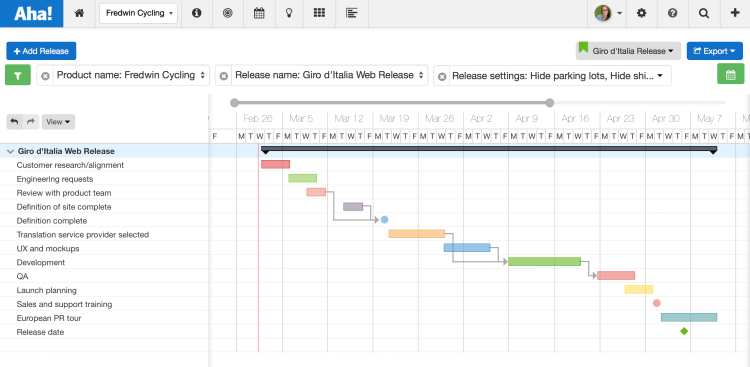
Just Launched! — Visualize Your Release Schedules
Have you ever sent someone a calendar invite for 9AM… on a Saturday? Well, maybe on the rare occasion that you need to meet on a weekend. But even in the hardest working companies, we know that the vast majority of work gets done during the week.
That is why with today’s update, we make it easier for you to plan releases and product launches by helping you visualize the team’s work during the week.
This new functionality allows you to replicate your workweek in a roadmap view. You can now completely hide weekends from your Releases roadmap. It is now even easier to plan when key release phases and features will get done and visualize how dependencies may impact your schedule.
After all, the entire organization must be prepared to market, sell, and support any new capability that you deliver. That is what it takes to create a Complete Product Experience. And that is exactly why we created the Releases roadmap. It is the perfect screen for your cross-functional product team to manage everything they do and clearly see dependencies.
Here is how you can leverage our latest enhancement:
Manage cross-functional releases Easily view the details of multiple releases, including those from different products. You can see and plan how cross-functional activities relate to each other. As you plot and pull the bars to lengthen or shorten them, the date range will appear beside each phase. By default, weekends are visible and represented by vertical gray bars on the roadmap to easily distinguish them from weekdays on the roadmap.
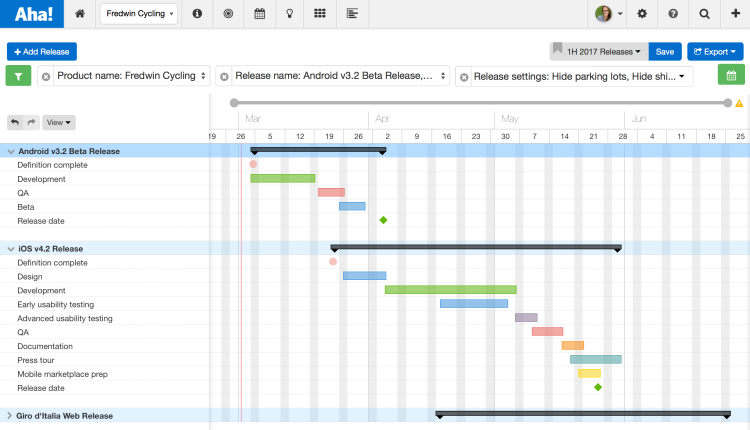
To quickly adjust dates on the Releases roadmap, you can select multiple rows to move them all at once.
Plan release schedules on weekdays If you prefer to see only weekdays while planning, we now have you covered. Selecting Hide weekends from the View drop-down menu removes Saturdays and Sundays from your roadmap. (And to make managing work and planning releases even easier across the Aha! application, we added this new functionality to the Strategy roadmap as well.)
Visualize dependencies Use dependencies between your phases, milestones, and features to visualize what will happen if things are not progressing as planned. Understanding the downstream impact of changes helps to mitigate potential problems before they have a chance to affect your launch date. To create a dependency, mouse over a bar and a ball icon will appear. Select the ball and drag it to create a dependency.
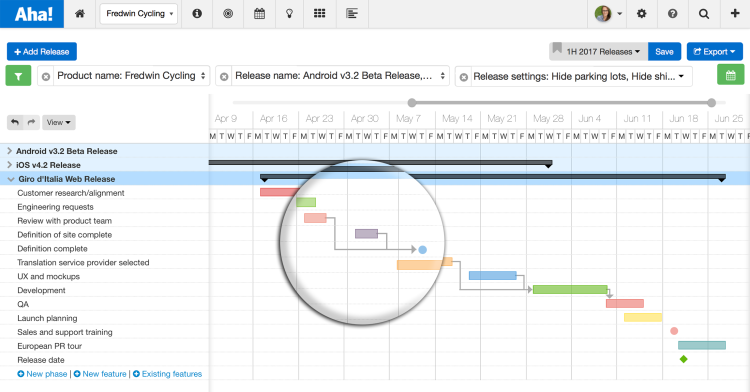
Create dependencies between your phases, milestones, and features.
Share plans with the team Once you have your release planned out, you need to communicate those plans to the rest of the team. Export your roadmap as an image, PDF, or secure webpage to easily share what will get done and when.
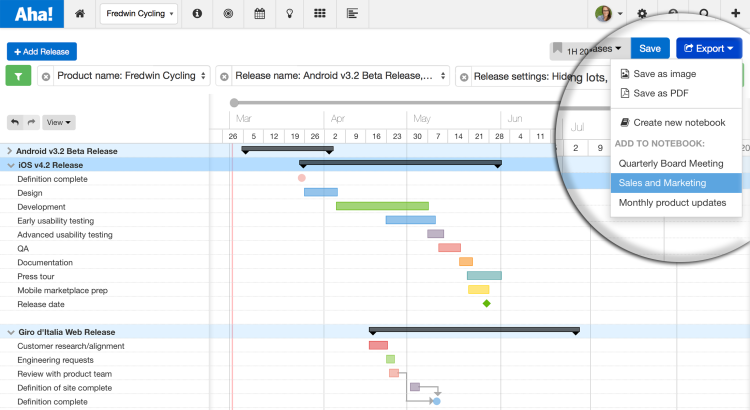
Use the Export drop-down menu to add your roadmap to an Aha! Notebook.
Only a product manager would get excited about hiding weekends. We know because many of you asked for it via our Ideas portal. We happily delivered.
So, we hope that your teams will not be too upset that we gave you the ability to take away weekends.
Sign up for a free Aha! trial — be happy The Releases roadmap is available to all Aha! customers. If you are not already an Aha! customer, you may want to sign up for a free 30-day trial of Aha! now to see why over 100,000 users trust Aha! to set product strategy, create visual roadmaps, and prioritize releases and features.
