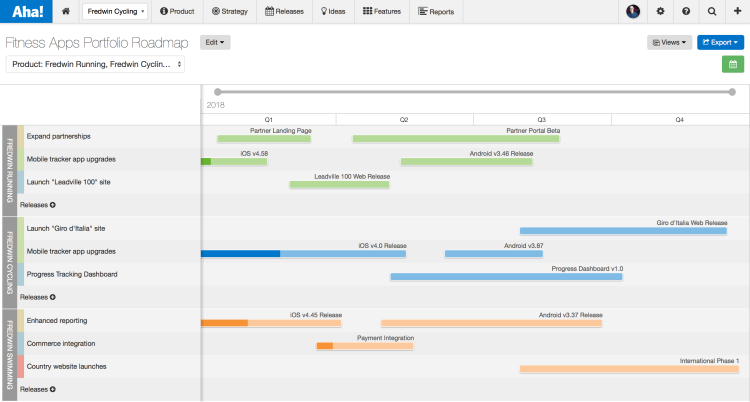
Just Launched! — Visual Roadmap for Portfolio Planning
Managing one product is a big job. Managing multiple products? Even bigger. The truth is that, as the size of your product portfolio increases, so too does the complexity. You want to be able to quickly showcase how each product is contributing to the overall goals of the business. We might not be able to magically streamline your product portfolio, but we can give you the visibility you need.
Our enhanced portfolio roadmap now has better timeline controls and the option to save different views, so you can share the right level of granularity.
Aha! is built for product managers — whether you have one product or hundreds. Our product management software supports as many different business units, divisions, or product lines as you need so that you can easily visualize how your plans tie together.
This is why we are the obvious choice of large enterprises around the world and the portfolio roadmap is such an essential view. It gives you a bird’s-eye perspective to help guide investment decisions, allocate resources, and plan how the work will get done.
This update gives you more flexibility to customize your portfolio roadmap exactly the way you want. Enhanced controls let you set the date range, zoom in and out, and change the calendar resolution so that you can create and save just the right view to communicate your plans.
Here are a few ways to get the most out of your portfolio roadmap:
Visualize how releases support initiatives Show how each product contributes to shared strategic initiatives. In the example below, you can see release dates within each initiative. This view allows you to visualize when work will be delivered across your entire suite of products and to track progress.
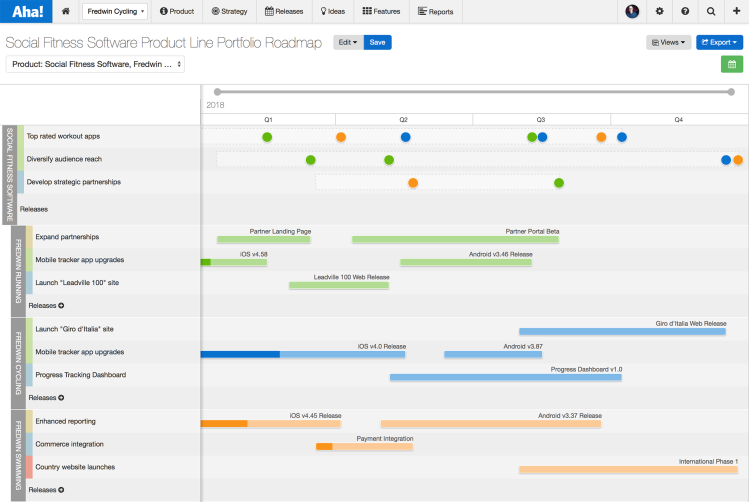
The portfolio roadmap shows how individual product releases support overall product-line initiatives in a single view. The release circles at the top correspond to individual releases for specific products below (the bars), making it easy to look across a complex portfolio of products.
Customize dates to show where investments will be made and when Adjust the calendar resolution of your portfolio roadmap to analyze planned releases and the initiatives those releases will impact over a specific time period. In the example below, the timeline is set to show what is planned by month for the first half of the year. You can also manually set a date range and zoom in or out using the timeline slider.
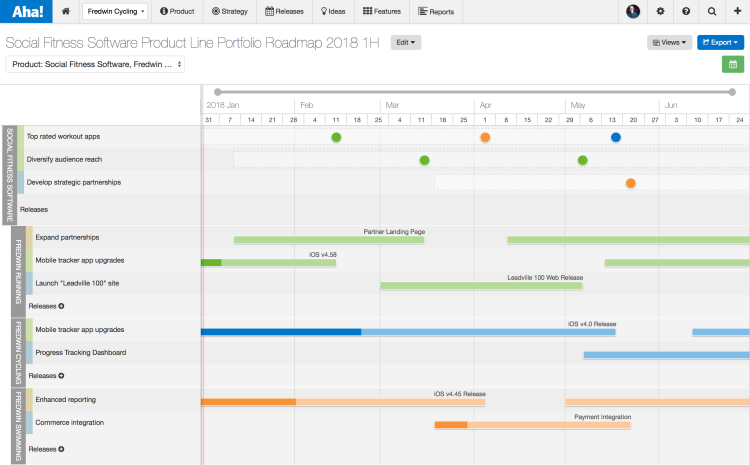
View your portfolio roadmap by days, weeks, months, or quarters.
Highlight specific products in your portfolio Analyze your plans from different perspectives. Narrow the focus by selecting a specific product from your portfolio roadmap. You can now save different views so that you can quickly access them anytime.
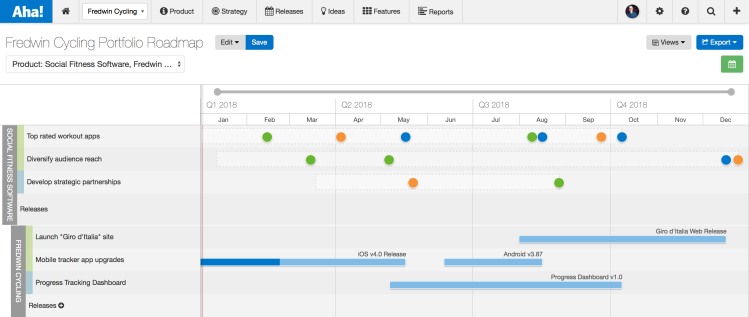
Customize the portfolio roadmap to show only the product lines or products you need. In the image above, you see the portfolio has been filtered to just one product line and one product.
Share your portfolio plans Share your saved views with the team. Customize your portfolio roadmap to communicate the right information to the right audience. It makes it easy to provide customized updates to keep everyone in sync.
Add saved portfolio roadmap views to an Aha! Notebook or export them to a PDF.
The enhanced portfolio roadmap controls give you even greater visibility across your product lines.
Create the ultimate roadmap to show how everything ties together and deliver on your 2018 product strategy with confidence. Present the high-level initiatives and releases and zero in on specific products and timeframes. And then save the ideal view to communicate your big plans. Time to go get busy.
Sign up for a free Aha! trial — be happy The improved portfolio roadmap is available to all Aha! customers. If you are not already an Aha! customer, you may want to sign up for a free 30-day trial of Aha! now to see why over 150,000 users trust Aha! to set product strategy, create visual roadmaps, and prioritize releases and features.
