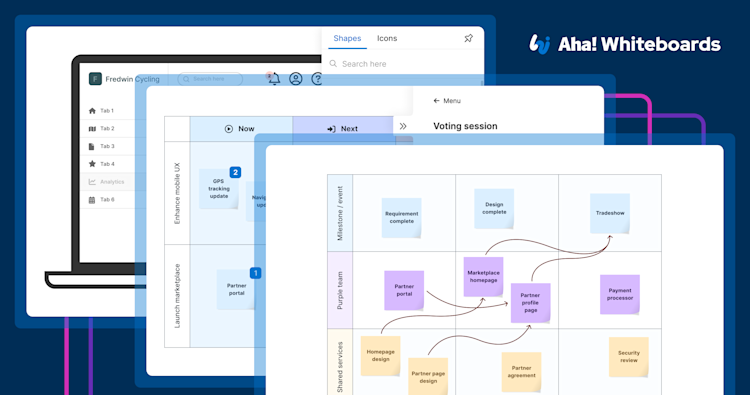This one thing changed how we build software
Parking lots. Airports. School hallways. These are examples of liminal spaces designed for quickly moving through. OK ... so what does this have to do with building software? You are supposed to be agile and keep moving. Iterate your way to success. But this is not often easy — the pathways are not so clear. You might not know what to build next because there are so many options and voices to consider.
As a product manager, you benefit from a shared place where others can help you think fast. Even when you need to slow down to get to the right answer.
Our approach to roadmapping has been consistent since the beginning. We put goals first. They drive our roadmap and everything we build. But moving from strategy to delivery is complex. Work passes through several stages, changing hands and forms. And these transition points are not always as seamless as they could be.
One of the trickiest shifts is moving from idea exploration to structured planning. Product builders do a lot of strategic and creative thinking in those early stages, some of which eventually appears as features on the roadmap. But how? You might be able to paper-trail your decisions through an array of meeting notes, comment threads, and side Slack convos. But we wanted a more streamlined way to refine ideas and funnel them into our plans so nothing gets lost.
When we first released whiteboard functionality to our customers, it was because we felt product teams deserved a purpose-built tool for activities such as brainstorming and digital collaboration. But more importantly, we thought product managers should be able to go smoothly from ideation to roadmap planning. Could whiteboards be that key link? (No need for suspense. Our answer is a confident "yes.")
Whiteboarding eases the transition from early concepts to initial plans, providing an in-between place for strategic roadmaps to come to life.
Whiteboards made building software at Aha! more collaborative and efficient. Those initial conversations on impact vs. effort, the scenario planning, the back-and-forth with teammates before formal plans are set — all of this happens on whiteboards.
Take these examples:
To help define user experiences, we diagram the intended flow of new functionality and add sticky notes with any necessary context. This helps collaborators follow our thinking more easily.
To communicate the current vs. desired state for improvements, we add product screenshots to a whiteboard with helpful annotations, shapes, and other indicators (rather than type things out in lengthy notes).
To capture initial thoughts on product design, we whip up whiteboard wireframes and use the clip tool on product screenshots to show potential changes to in-app menus and text — no separate design tools or artistic skills required (our UX experts can handle that).
None of these whiteboards take tons of time or elaborate effort. They are simple, but effective — allowing us to better trace the possibilities and decisions that led to our solutions.
The best part is probably something you have heard us mention: These whiteboards are in the same product development software we already use (which is our very own Aha! Roadmaps). So our early concepts connect right to our roadmap. And we mean that literally. We can convert whiteboard objects to real idea or feature records when we are ready to formalize them within the backlog.
Whiteboards enhanced our early-stage product planning, making it possible to work through solutions faster, communicate better, and get more value delivered to customers over the long run.
This way of working is now even codified in The Aha! Framework, our product development methodology. (Check out what happens during the explore and plan stages to see what we mean.) But there are even more planning activities you can do on a whiteboard, such as creating a rough draft of your roadmap or completing a stakeholder mapping exercise. If you decide to try changing up the way you roadmap, too, the templates we share next can help you get started.
Whiteboard templates for early-stage roadmap planning
More is on the way. We will continue to rapidly enhance Aha! Whiteboards so it stays the best whiteboard tool out there for product development.
Start a free trial today
Our suite of tools includes Aha! Roadmaps, Aha! Ideas, Aha! Whiteboards, Aha! Knowledge, and Aha! Develop. Use each product individually or combined to help teams deliver even greater value. Sign up for a free 30-day trial or join a live demo to see why more than 1 million product builders trust our software to build lovable products and be happy doing it.