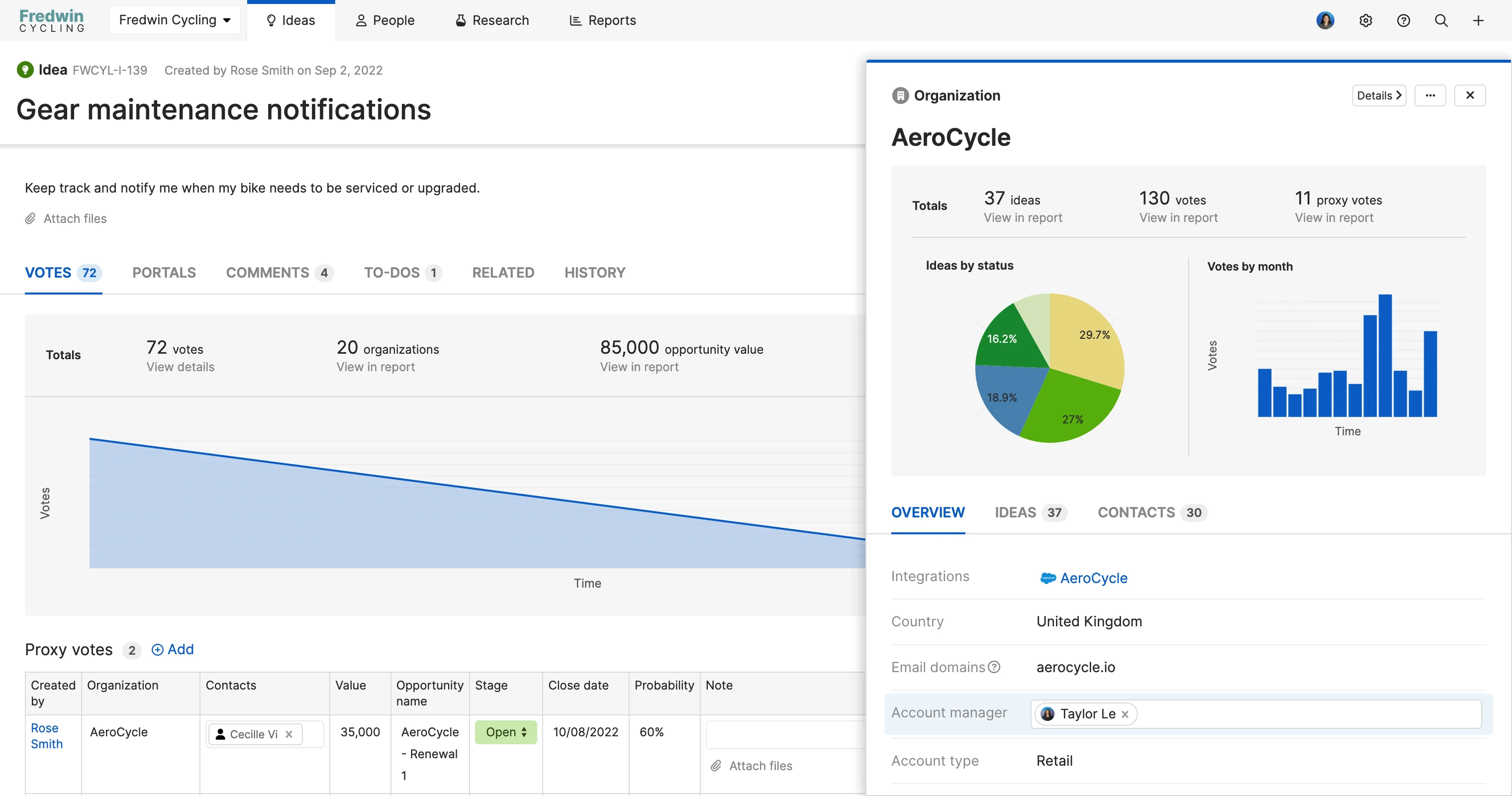Sync User Fields in Salesforce With Aha! Ideas
Imagine you are reviewing product requests from customers. Up pops an intriguing idea associated with one of your biggest accounts. Naturally, you want to learn more — so you follow up with an account manager or sales teammate to better understand the request. Since they interact with this customer regularly, they can tell you the full story behind the use case. Today's update ensures that this conversation is possible. Here is how.
You can now sync user fields in Salesforce — such as account or opportunity owner — with custom fields in Aha! Ideas. This way, you know exactly who to reach out to internally to learn more about a customer request.
Many of you already use our integration with Salesforce to link account and opportunity data with your ideas data. (This functionality is included in the Ideas Advanced plan.) You love the additional insights this provides about what customers are asking for and the business value behind each request. But you told us that it would be useful to see who manages the customer relationship — so you can work closely with your colleagues in sales to gain more context.
Of course, you could already see who submitted an idea on behalf of a customer from Salesforce. This information is captured in the proxy vote along with a link to the opportunity and value. But the original submitter might not be the current account or opportunity owner — so we added an option to create one-way field mappings from user fields in Salesforce to custom user fields in Aha! Ideas.
This enhancement means the account owner can show up on organization records or the opportunity owner can display on proxy vote records. Better still, this information updates in real time so you always know who to contact — even if the account or opportunity is re-assigned in Salesforce.
Let's take a look at how it works:
Map your Salesforce user fields
Decide which user fields in Salesforce you want to bring into Aha! Ideas. Let's imagine, for example, that you want to see who the account owner is for each company. Create a custom "Users" field and add it to your organizations layout. Then update your Salesforce field mappings to connect the relevant fields.
Quickly identify the account owner
Open up an organization record to immediately see the name of the account manager. You can also create a list report or pivot table and filter ideas data by account owner. Share this information with your colleagues in sales so they can review the top ideas requested by their customers together — and discuss the best way to meet their needs.
Spend less tracking down who owns an account so you can spend more time understanding the "why" behind customers requests.
We have made multiple improvements to our Salesforce integration this year based on your requests and will continue to do so. Let us know what other improvements would help you manage ideas more efficiently and better understand your customers.
Sign up for a free trial of Aha! Ideas
Aha! Ideas is the best way to crowdsource feedback, engage the community, and analyze trends. If you are interested in sophisticated capabilities — such as dynamic forms, Salesforce integration, and empathy sessions choose the Ideas Advanced plan. And if you are looking for a complete product management solution, choose Aha! Roadmaps which also includes basic idea management. Sign up for a free 30-day trial or join a live demo to see why more than 600,000 product builders trust our software to build lovable products and be happy doing it.