
Sync Dependencies Between Aha! Roadmaps and Azure DevOps
The simplest time-savers can have huge impacts for product managers and developers. Both aim to stay hyperaware of anything that could slow their progress. But you are each busy doing your own work — it is inefficient if you have to constantly track down status updates on dependencies from another team. This can be doubly challenging if you work in separate tools. With today's launch, we are happy to deliver an improvement for customers who use Aha! Roadmaps alongside Azure DevOps.
You can now instantly sync dependencies between Aha! Roadmaps and Azure DevOps — for better visibility of the work that impacts your product plans.
The new enhancement builds on our existing integration between Aha! Roadmaps and Azure DevOps. You were already able to sync initiatives, releases, epics, features, and requirements across both systems. Now you can automatically establish connections between dependencies by mapping related records across the tools.
You can customize how dependency tracking works. For instance, you can set up a bidirectional sync if you want dependencies and updates to automatically flow between both systems. Or you can choose a single direction — such as sending updates just from Aha! Roadmaps to Azure DevOps.
This works similarly to our Jira integration — where you can map record relationships to view related work, dependencies, and blockers. By mapping nearly any similar fields between systems, the important information you need to see is instantly accessible in both.
Let's take a closer look at how to sync dependencies between Aha! and Azure DevOps:
Map dependencies
Visit the integration settings in Aha! Roadmaps and navigate to the Mappings step. Add the new Record links field to create the relevant relationship for any initiative, release, epic, or feature. Then determine if you want the mapping to be bidirectional or not. In the example below, we configured our integration to send Aha! feature record links to the related Azure DevOps link types. Note that in order to connect integration records, you need to be a workspace owner.
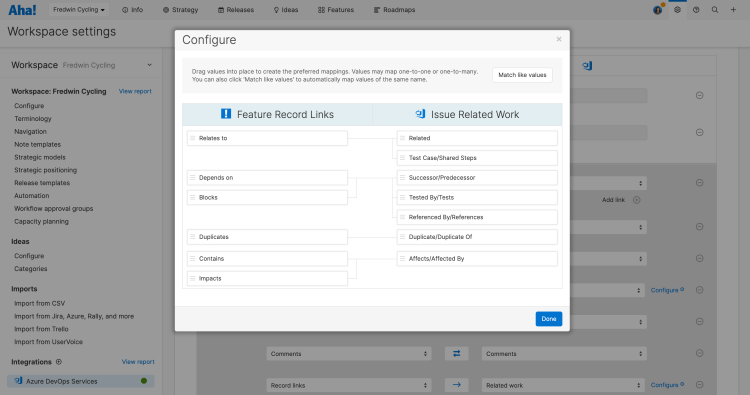
If you map multiple link types to each other, the integration will automatically use the first option.
Stay informed with automatic updates
Once you update the integration, dependencies will automatically sync across Aha! Roadmaps and Azure DevOps. Now engineering can see exactly how feature dependencies impact the product roadmap. And product managers will be immediately aware of any issues that could impact release plans. The screenshot below shows a Gantt chart for visualizing dependencies across releases. In this example, the product manager created dependencies on Aha! features that are automatically synced to Azure DevOps — so the development team can see them there.
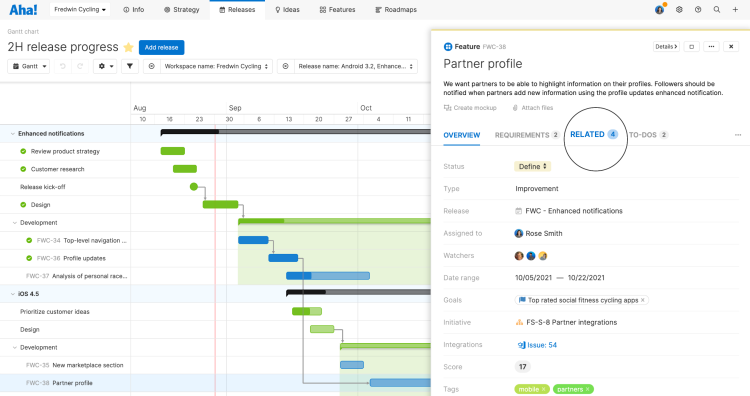
Click into the Related tab for a complete view of dependencies and the status of each record.
Everyone benefits from better visibility across systems — with greater efficiency, product management and engineering can focus on achieving brilliant plans together.
When every team member is aware of how their work impacts broader plans, you can collectively deliver against your strategic goals. This is one reason we strive to enhance our integration offerings — so you can continue to work in the tools of your choice. Of course, if you are looking for an even more seamless product development environment, use Aha! Roadmaps and Aha! Develop together (no data mapping required). This introduces a new level of collaboration — with everyone working in a shared environment.
Sign up for a free trial of Aha! Roadmaps — plan the future
Aha! Roadmaps is the best way to set strategy, capture ideas, score features, and share visual plans. It includes Aha! Ideas Essentials for crowdsourcing feedback. If you are not already an Aha! customer, sign up for a free 30-day trial or join a live demo to see why more than 500,000 users trust our cloud-based software to build lovable products.
Aha! Develop is a fully extendable agile development tool that helps your development team completely customize how they work through extensions. Sign up for a free 30-day trial — work the way you want. Use Aha! Develop and Aha! Roadmaps together to create the perfect environment — so product management and development can both be their best. Contact us to learn more.




