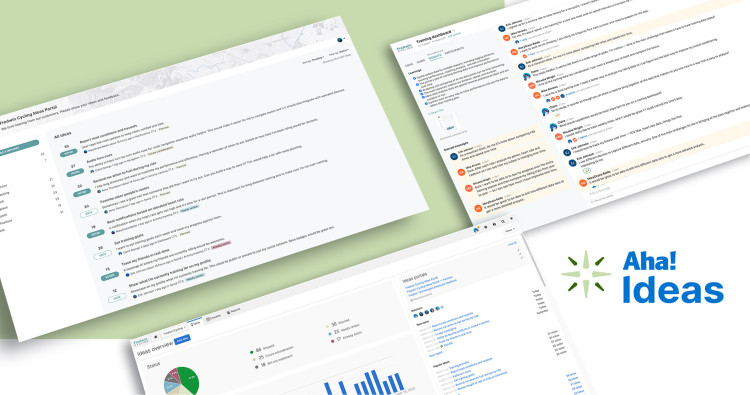Create consistency in idea submissions by using the new idea description template in Aha! software.
Standardize How Customers Submit Ideas
Your ideas portal is a gold mine of insights into what customers want and need. Of course, you have to review them to spot the ones that truly shine. And sometimes customers provide incomplete information, which leaves you wishing they gave more details.
Now you can add a template to the idea description field to standardize how customers submit feedback — so you get the details you need.
There are many ways you can capture ideas from customers, partners, and teammates. Ideas portals (included in all Aha! Ideas and Aha! Roadmaps plans) make it super easy for your community to submit new ideas and vote on existing ones. You can also add ideas directly from the ideas overview page. (And sales and support teams might use the Salesforce or Zendesk integrations.) Once ideas are collected, you can review them in a single view and decide which to prioritize.
Today's update streamlines the review process by capturing details about each idea in a consistent way. You could already add custom fields to the idea submission form to capture specific information. Now you can also add a template to the idea description field — using rich formatting options like tables, bulleted lists, and colors — to create a standard format.
To get started, navigate to the Statuses and workflows section of your Account settings and open the Idea status workflow. Add a template to set the default description that will appear when new ideas are created. Once saved, select whether you want the template to show in your ideas portal. You can create different templates for different idea workflows depending on your needs.
Let's take a closer look at how you can use this functionality:
Create an idea template
Capture the right details. In the example below, we added a template to our idea submission form to capture three important things: How will this idea help you? Who will benefit from it? How should it work? Using a table lends structure — so customers can easily provide the information we need.

Ideas Advanced customers can streamline idea submission forms even more with dynamic forms.
Streamline feedback review
The added structure makes reviewing ideas speedier. Here we can see all our new ideas on the ideas overview page. As we open each submission, the templated descriptions help us quickly understand key details — so we can assess the ideas and move forward.
Capture the information you need with less work and prioritize the best ideas.
What information will you ask for in your idea description template? We would love to see what you come up with. You can even use the AI assistant for inspiration on what to include. And if you need to think it through with your team, try creating a shared note or whiteboard. It is a great way to give everyone space to brainstorm together.
Sign up for a free trial of Aha! Roadmaps
Aha! Roadmaps is the best way to set strategy, prioritize features, and share visual plans. It includes Aha! Ideas Essentials for crowdsourcing feedback. If you are interested in an integrated product development approach, use Aha! Roadmaps and Aha! Develop together. Sign up for a free 30-day trial or join a live demo to see why more than 700,000 product builders trust our software to build lovable products and be happy doing it.