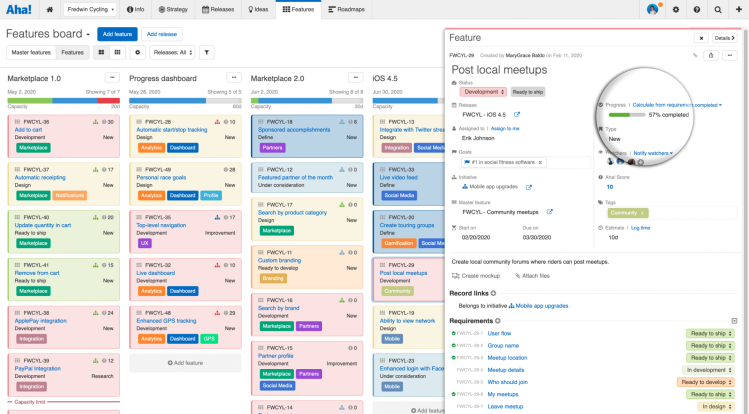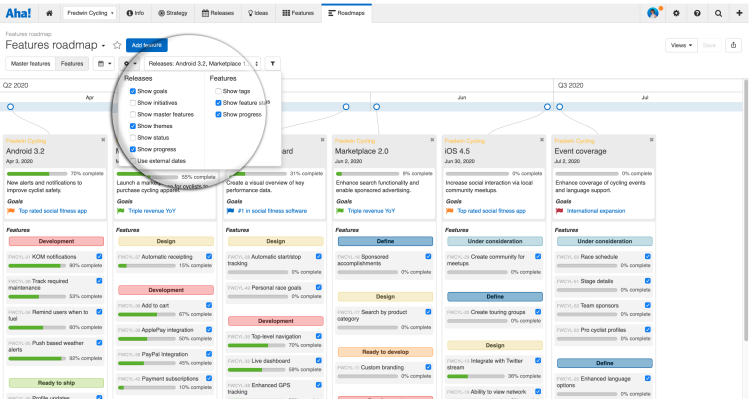
Just Launched! — Show Progress Bars on the Features Roadmap
“Is the release on track and what features will ship with it?” Keeping others informed of new functionality is an important part of your everyday work. The features roadmap in Aha! helps you do exactly that. And with today’s update, you can show the progress of those releases and features as well.
You can now visualize the percentage of work completed on the features roadmap.
You could already display the planned release delivery dates on the features roadmap. But people also want to know if the team is on schedule. You need to provide updates on how work is progressing. Now you can. First, make sure the record progress setting is enabled in your workspace. Workspace owners and contributors will then be able to add the progress field to any record.
You can enter progress manually on releases and features or automatically calculate it from underlying child records. Then customize the settings on your features roadmap to show progress.
Let’s take a closer look at what is new:
Track progress on features Add a progress field to your features so you can capture the percent complete. In the example below, we automatically calculated the progress from completed requirements.
Visualize on the features roadmap Customize the information you want to show. In the example below, we selected goals and themes for releases, as well as status for features. Layering in the visual progress bars is a great way to show all the awesome work that is happening.
Instantly communicate what is coming and how everything is progressing.
The best part is that, like everything else in Aha!, you can choose the best view for whatever you need to share. Other teams will love the extra visibility too.
Sign up for a free Aha! trial — be happy The features roadmap is available to all Aha! customers. If you are not already an Aha! customer, you may want to sign up for a free 30-day trial or join a live demo to see why more than 300,000 users trust Aha! to build lovable products.