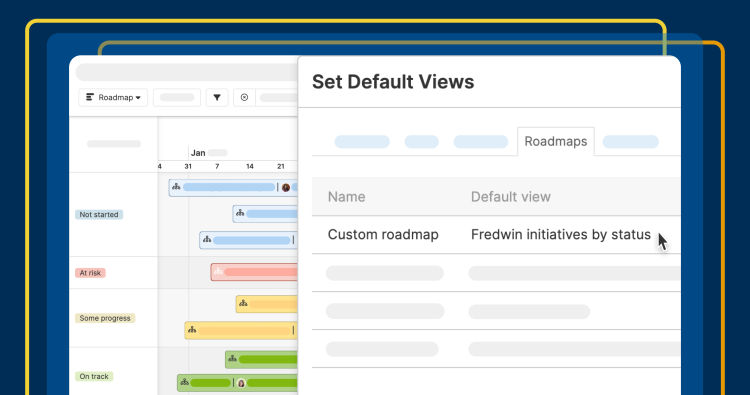
Default views section of workspace settings in Aha! Roadmaps
Set default product reports and roadmaps for your team
Consistency is a product management organization's superpower. Standardized workflows, documents, and reports allow your team to focus on the work — rather than how the work gets done. Today, we are introducing another feature to help you set team standards that reduce friction and improve alignment.
Now, you can set default views across a workspace for roadmaps and reports in Aha! Roadmaps.
First, let's recap how default views work. A default view is how a roadmap or report looks when someone navigates to it for the first time. Before today, those default views were set by Aha! software. But you can now determine what users see on that first visit — so everyone starts from the same foundation.
Turn any saved view into the default for a workspace or product line. To get started, account administrators and workspace owners can head to the new Default views section in workspace settings. Find the view you want to create a standard for — such as the prioritization view or a custom roadmap — and select a saved view to be the new default.
Teammates can use the default view as-is, customize it further, or create a new view from scratch. Whenever you navigate back to a page, you will see the view you were working from most recently. Click "Reset to default" to return to the standard.
Let's take a closer look at how you can benefit from this new functionality:
Establish standards
Give every team a framework for success. In the example below, we want to establish a standard roadmap format across our entire product portfolio. So we set a saved custom roadmap as the default view at the product line level. This way, different teams can easily find the standard and then tailor it with their own product data.
Workspace default views are inherited from the product line when no other default is set.
Highlight priorities
Make sure everyone can reference the same list of top priorities. In the example below, our product team uses a prioritization view to rank features in order of importance. Because we want everyone to have easy access to the canonical list, we save it and set it as the default. Now, everyone can stay aligned and focused on the most important work.
Make changes to the default view at any time. Simply update the associated view and save it.
Clear standards and seamless access to insights align product teams — empowering you to focus on the most impactful work and achieve your best.
Setting default views for your workspace is a convenient way for users within your account to see specific reports and roadmaps. Of course, you can still share all your other views in a variety of ways by organizing them in your account's reports overview, sending a link, or creating an interactive shared webpage.
Sign up for a free trial of Aha! Roadmaps
Aha! Roadmaps is the best way to set strategy, prioritize features, and share visual plans. It includes Aha! Ideas Essentials for crowdsourcing feedback. If you are interested in an integrated product development approach, use Aha! Roadmaps and Aha! Develop together. Sign up for a free 30-day trial or join a live demo to see why more than 700,000 product builders trust our software to build lovable products and be happy doing it.




