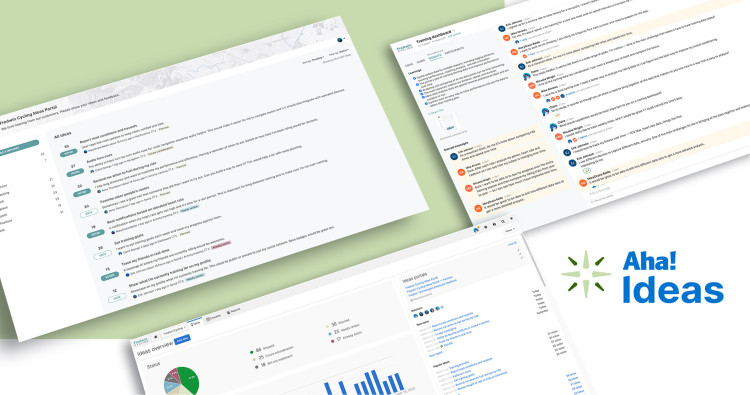Set any page or saved view as your default homepage.
Set a default homepage for everyone in your account
"We love having a single source of truth." This is one of the main things product teams tell us they love about using Aha! software. Everything in one place — strategy, ideas, roadmaps, features, progress reports, and more — makes for better organization and momentum. With today's update, we are helping you help your colleagues by setting a default homepage for your account. This gives you a chance to ensure folks can easily get to what is most important.
Set a default homepage colleagues will see when they access your Aha! account.
The custom homepage can be nearly any screen or saved view in Aha! Roadmaps — such as a note, framework, roadmap, report, or dashboard. (This functionality is also available in Aha! Ideas and Aha! Develop).
This new capability is ideal for administrators. So this feature is just for you if you are the person people turn to for everything Aha! To get started, head to the new Default homepage section in your Account settings and select the page or view. Once saved, this page will be the default for all teammates. (Note that if a user does not have permission to view the selected page, they will be directed to the standard default homepage: the data model overview in Aha! Roadmaps, the ideas overview page in Aha! Ideas, or the team workflow board in Aha! Develop.
Along with this update, we also made it possible to set a personal homepage, which gives individuals on the team the flexibility to choose their own go-to page. This means no one will ever feel constrained by the default page selected for them.
Not sure which page to set as the default? We use an Aha! Roadmaps account for Fredwin Software, a fictitious company, to go through a few ideas.
Default to a dashboard
Create a product dashboard to provide visibility into plans and progress. Here, we included our strategic roadmap, an overview of progress against goals and initiatives, and a chart summarizing features shipped this year. Choosing a dashboard as your default homepage allows the team to see product KPIs in one view.
Set any page or saved view as your default homepage.
Guide colleagues with a note
Create a wayfinding document. Below, we grouped important links for each product. This makes it easy for folks to navigate to the right workspace and find the most pertinent information about what is happening and when. Setting a note as the default homepage is a great option for larger organizations with multiple teams and products.

Return to your homepage anytime by clicking the Aha! logo at the top-left of the application.
Share your product development framework
Help everyone understand how work gets done. Create a framework to define and diagram your approach — providing an overview, best practices, and links to key views to clarify exactly what happens and where in each step. (Here, we used The Aha! Framework template to explain our strategic approach to agile development.) Making this your default homepage provides organizational clarity and drives consistency.

Create even more consistency in your account by setting default views for each workspace.
When it is easy for stakeholders and teammates to get the information they need, everyone has more time to focus on delivering value to customers.
We hope today's update helps you streamline how your teammates navigate to the information they need most. And of course, you can still share views that are not your default homepage. Organize them in your account's reports overview, send a link directly to a saved view, or share an interactive webpage.
Start a free trial
Our suite of tools includes Aha! Roadmaps, Aha! Ideas, Aha! Whiteboards, Aha! Knowledge, and Aha! Develop. Use each product individually or combined to help teams deliver even greater value. Sign up for a free 30-day trial or join a live demo to see why more than 1 million product builders trust our software to build lovable products and be happy doing it.