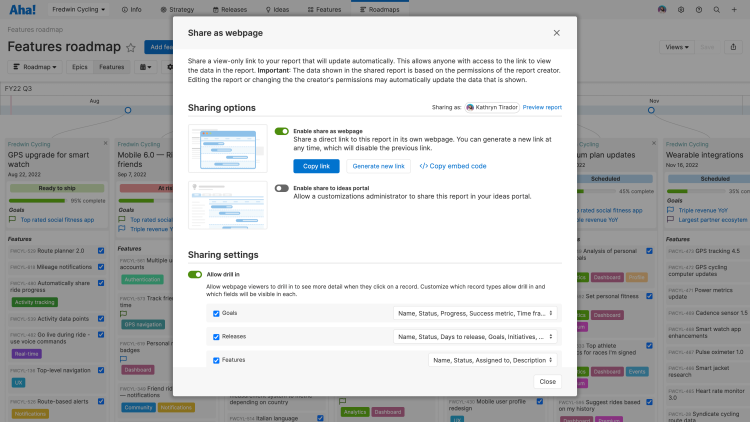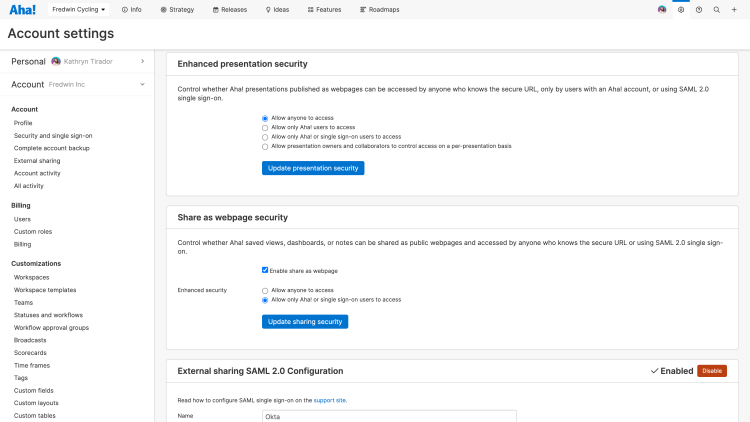
Configure SSO in external webpage security settings.
Securely Share Roadmaps With Single Sign-On Enabled Webpages
"Can I get access to the roadmap you just showed?" Your colleagues in sales, marketing, and support want to refer back to it and prepare customers for what is coming. Sharing the roadmap internally allows cross-functional teams to have a full picture of the product plan, timeline, and their part in it. But you also want to share securely — the details are confidential to your business.
Enable single sign-on (SSO) for shared webpages in Aha! Roadmaps and Aha! Ideas — so you can securely share your plans with the right people.
Creating a shared webpage is an easy way to communicate your product plans with others. Craft the perfect roadmap, report, or dashboard, then save it and generate a link. Better still, you can make those views interactive — people can filter information and drill into specific work items to get more details. Still many of you told us that you need tighter security controls in place to protect this valuable information.
Today's update gives you the option to configure SSO for shared webpages — so you can manage exactly who has access to the link. Administrators will see a new option under the security and single sign-on section of account settings. Once enabled, access to all shared webpages will be limited to users in your Aha! account and anyone in your company with valid SSO credentials. If you need a way to share roadmap views with others outside of your organization, we recommend exporting them as a PNG image or PDF.
As part of this update, we also made it possible for all Aha! Roadmaps customers to enable SSO for sharing presentations. Previously, this functionality was only available as part of the Enterprise+ plan. This way, you can apply consistent security policies — no matter how you share your strategic plans.
Here is how to share your views with SSO:
Generate a secure webpage link
Let's imagine that you want to communicate next quarter's product plans with the sales team. You quickly build a features roadmap to highlight new functionality. Once you have crafted the perfect view, save it and enable the option to share as a webpage. Since the SSO setting is account-wide, no further action is needed to put security controls in place. Make your webpage interactive by enabling filtering and drill-in options, then go ahead and share out the link.
Communicate your roadmap
Now anyone in your company can log in to see your shared webpage — using their existing SSO credentials. The example below shows a webpage viewer accessing the roadmap we created in the previous step and then clicking in to see more details about a specific feature. And because the webpage always shows the latest data, the team can refer back to it at any time to check for updates.
Drill into the details to understand exactly what is coming and when with a seamless login experience.
Share the future of your business with internal teammates who will help make it happen — all while knowing valuable data is secure.
So go ahead and turn on SSO for shared webpages the next time you need to send out an important view to your teammates. You will gain more control over how roadmap information is accessed, while still keeping the right people informed about your plans.
Start a free trial today
The ability to enable SSO for shared webpages is available to all Aha! Roadmaps and Aha! Ideas customers. If you are not already an Aha! customer, you may want to sign up for a free 30-day trial or join a live demo to see why more than 1,000,000 product builders trust our software to build lovable products.