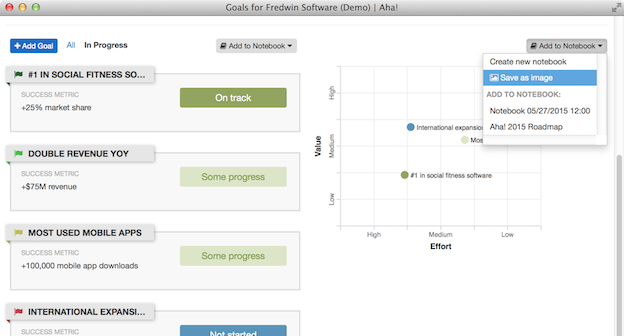
Save Any Aha! Chart, Diagram, or Table as an Image
When we created Notebooks our goal was to provide a simple way for you to present your product strategy and visual roadmaps. We quickly found out that thousands of folks appreciated being able to easily share their plans and collaborate with their teams. But you also told us that you wanted to be able to export your charts, diagrams, and tables as images too.
Now we have made the process of building roadmap presentations even easier. You can export any chart, diagram, or table in Aha! as an image. This allows you to export images from Aha! into a document or presentation that you are creating outside of Aha!
Building great product is about big ideas and team collaboration. Customize how you want to present your roadmap based on the audience and securely share it.
Export images You can select which views you want to save as an image. For example, choose to include your strategy, goals, roadmap, or select features to explain where the product is headed.
This new feature in Aha! allows you to export just about anything from Aha! Any view that can be added to a notebook can also be rendered as a PNG. When you want to save that image, simply select the Save as image button under the Add to Notebook menu.
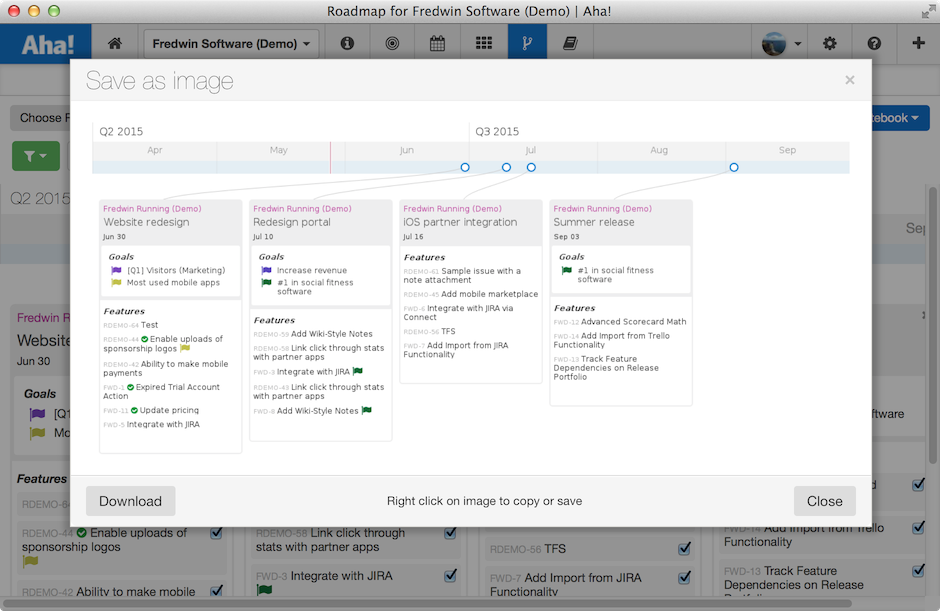
When you select the Save as image option in the Add to Notebook menu, a new window will open with the image. You can then download it or right click on the image to copy or save it.
Multi-sort We also added the ability to multi-sort list views in Aha! so you can create more customized reports. The Features List view is perfect for presenting status updates and progress in a customized list. You can sort by status, filter by assignee, or display only features related to certain goals.
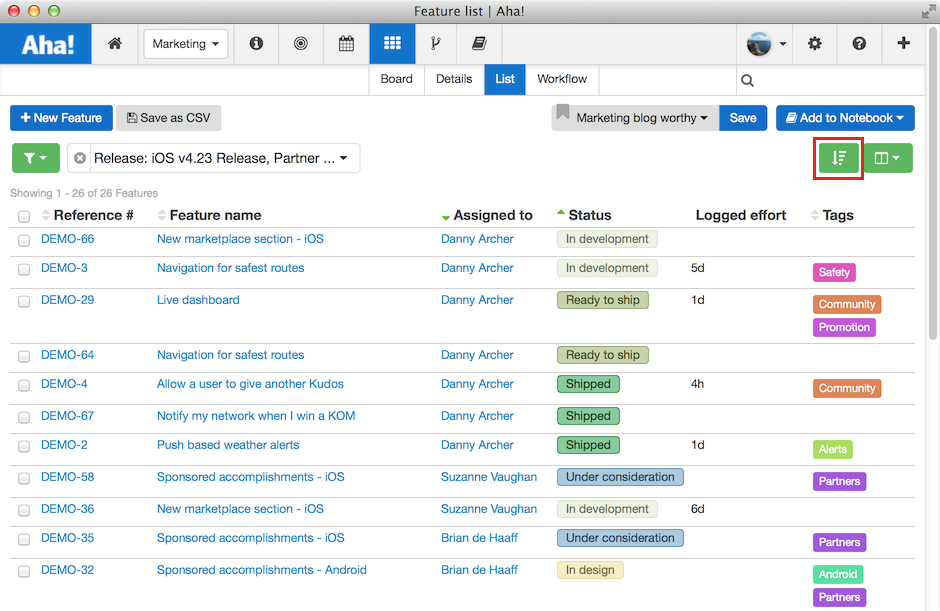
Now you have the ability to sort by multiple columns in the feature list view. When you select the multiple sort button a window opens with the ability to sort by multiple items at the same time. With each item you have the option to sort by either ascending or descending order.
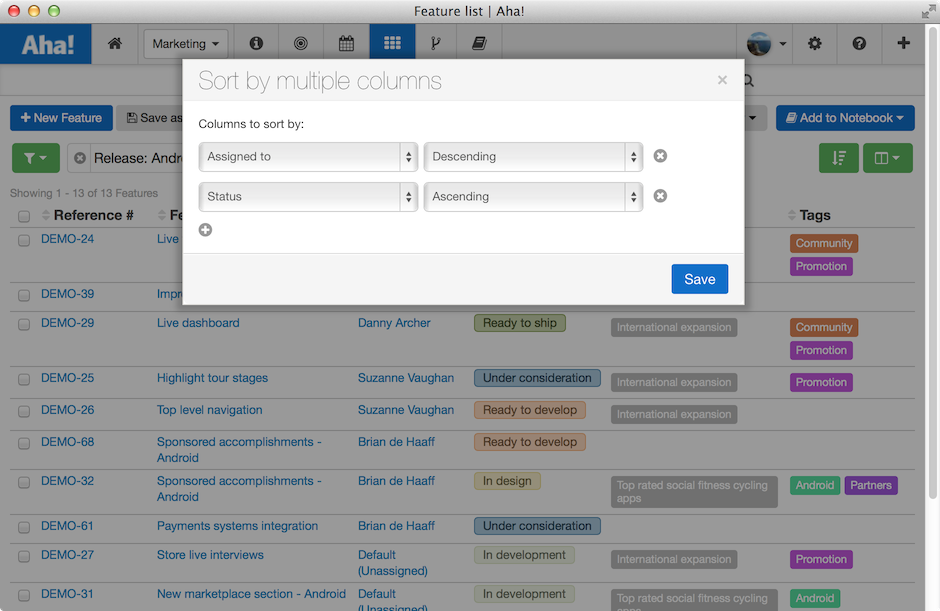
Let’s say you wanted to see who is working on what and sort by status. You can then add that table to a Notebook or save it as an image for export.

Using Aha! you can share your roadmap as a PDF or secure web page and now easily export information as an image. It is another way we make it painless to share your product plans and easily keep everyone up-to-date.
Signup for a free Aha! trial — be happy Better roadmap presentations are available to all Aha! customers. If you are not already an Aha! customer, you may want to sign up for a free 30 day trial of Aha! now to see why over 10,000 users trust Aha! to set product strategy, create visual roadmaps, and prioritize releases and features.
