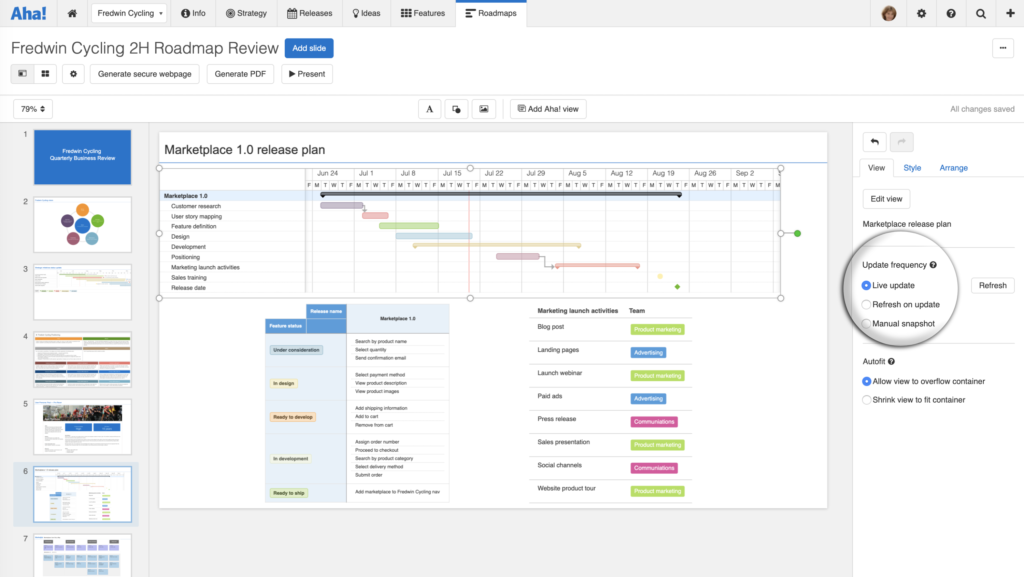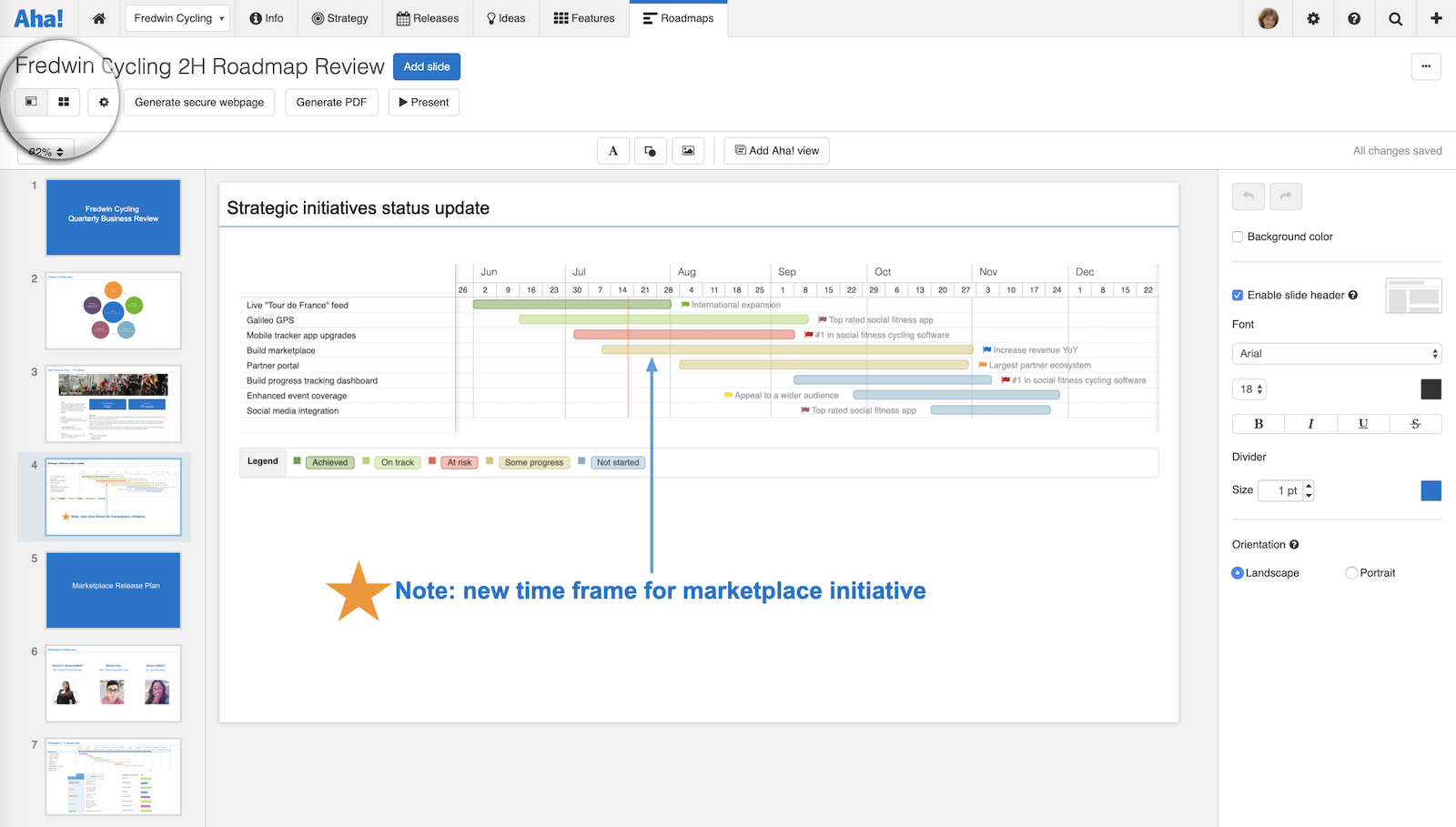
Just Launched! — Deliver Brilliant Roadmap Presentations With the New Aha! Slide Editor
“Aha! saves at least 10 hours each week previously spent manually updating presentations and spreadsheets.” A customer recently told us that. As most product and marketing teams know, creating roadmap presentations can be time-consuming work. Unless, of course, you build your plans and presentations in the same application.
Now it is easy to add, update, and reorder slides in the context of your overall presentation.
You could always take nearly any view in Aha! and add it to a slide. And you could publish those slides as a PDF or secure webpage. But we knew that there was more we could do to bring you a dynamic presentation experience. So we created a new slide editor. You can now see thumbnails of your entire presentation while editing an individual slide. This view is helpful as you fine-tune the overall story you want to tell.
When we were putting the final touches on the experience, we realized it was time to change the way we refer to this functionality. It used to be called “notebooks.” Now it is called “presentations.” We think the name better represents the powerful capabilities that Aha! provides. You may notice a few other subtle changes in the presentations user interface too. For example, we updated the “Add Aha! view” button to make it clearer how to add your roadmaps, reports, and other information directly to a slide.
Here is how you can quickly create a roadmap presentation:
Add your roadmap to a presentation You built out your roadmap in Aha! and now you want to share your plans. Create a new presentation and add your views. In the example below, we added a strategy roadmap. But you can include nearly any view in Aha! — such as vision, personas, or the user story map — as well as any reports that you build and save.
Add views to any presentation via the More options button found throughout the application or directly from a slide.
Choose how embedded views on slides are updated You can include multiple Aha! views on the same slide and control how each one is updated. Choose between a live view, refresh on update, or a snapshot in time. Many teams prefer the live view, so your presentation is always current. No more worrying about version control or wasting hours updating slides when plans change.
Shape your story The ability to see thumbnails of all the slides in your presentation in the same view helps you streamline your work and tell a cohesive story. Quickly add, edit, and reorder slides using the new slide editor. You can customize with images, shapes, and text, as well as annotate directly on Aha! views to highlight the most important details.
Toggle between the slide editor and grid view to add, edit, and reorder your slides.
Deliver your presentation Once you have finished crafting your beautiful roadmap presentation, you are ready to share it. Switch to present mode — you can click through each slide. Or if you want to broadcast it on a loop, you can set your presentation to autoplay.
Slides are presented in a consistent aspect ratio. This keeps the layout the same no matter what size screen you use to display your presentation.
Say goodbye to scattered slide decks — use Aha! to build visual roadmaps and deliver spectacular presentations. And do it faster than ever before.
If you have not yet created a presentation in Aha!, now is the perfect time to show the team what you can do.
Sign up for a free Aha! trial — be happy Presentations are available to all Aha! customers. If you are not already an Aha! customer, you may want to sign up for a free 30-day trial or join a live demo to see why more than 250,000 users trust Aha! to build and market lovable products.