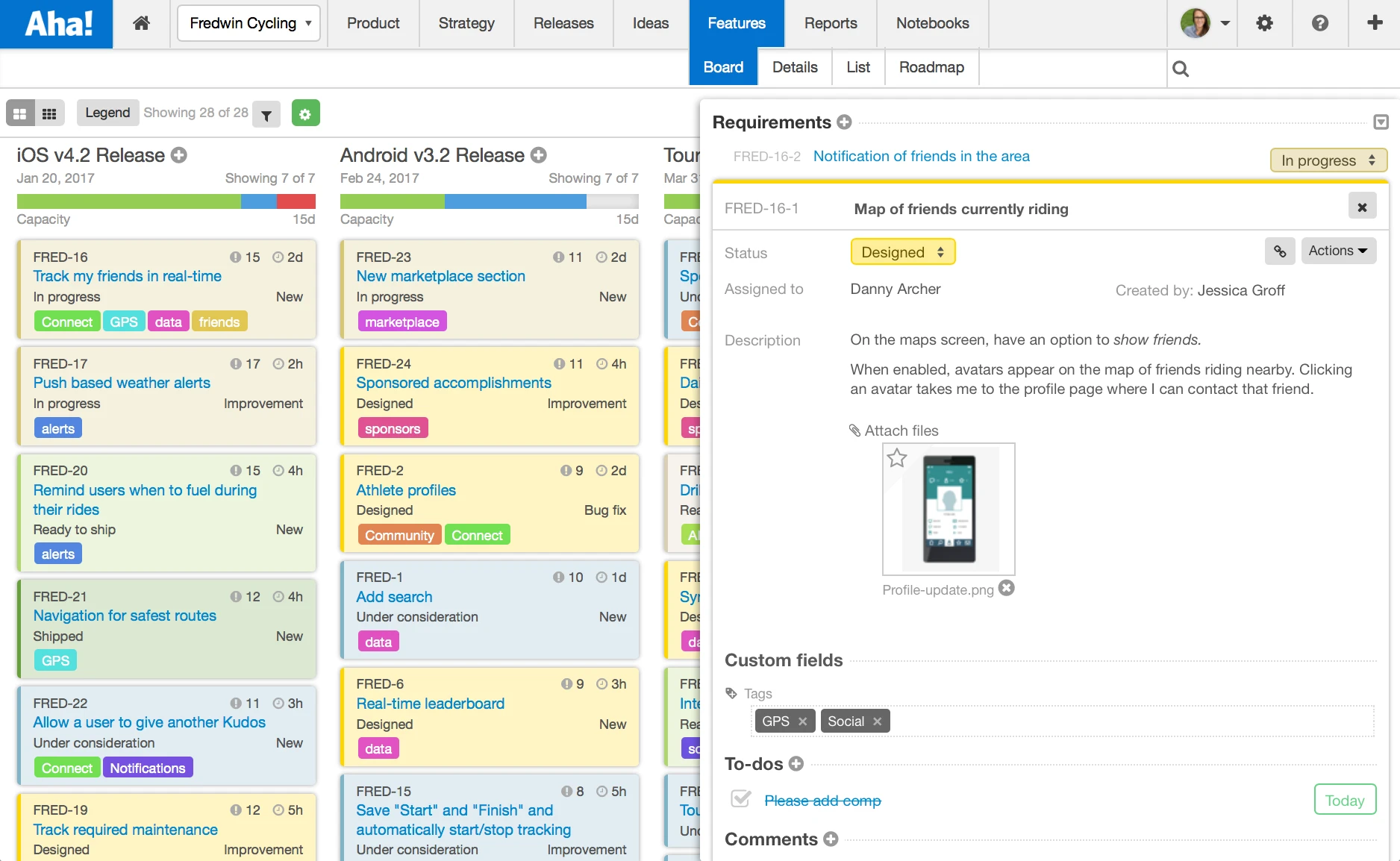
Custom field requirements report
My first big lesson as a product manager: More does not always equal better. In defining features, I wrote long-winded requirements documents. They were painful to write. According to the engineering team, they were even more painful to read. Way too many words obscured how customers would actually benefit from what we needed to build.
Over the years, I have learned that a better approach is to break features down into requirements or bite-sized chunks of work. Crisp and concise requirements make it possible to provide clear direction to the engineering team, prioritize what needs to get done, and track the status of each requirement along the way. (And saves my wrists from carpal tunnel.)
Today’s enhancement makes bite-sized just right. And it was one of our most widely requested enhancements. You can now add custom fields to requirements in Aha!, allowing you to track important information, including acceptance criteria, priority, and technology components.
If you are not already using custom fields, you may be curious what they can do. Custom fields allow you to capture data that is important to your business but is not a part of Aha! by default. Not everyone wants to track the customers who requested a feature, for example.
Adding custom fields to requirements gives you flexibility. It helps you be precise and standardize on what information you need to share with your team. And even better, every field that is added can also be reported on through the reporting tools in Aha!
Here are a few examples of how custom fields for requirements can be used:
Define acceptance criteria To capture large amounts of text (for example, acceptance criteria), add a Note field to requirements. And since the Note field is always in the same place, communication is streamlined — engineering always knows where to look for the information they need.

Like features, custom fields on requirements can be added to the top or bottom section of the requirement layout.
Categorize requirements with tags It is often common for teams to want to specify additional characteristics about a requirement. For example, you can categorize requirements by component, choosing a custom field such as a pre-defined tags list field. And type-ahead functionality makes it possible to quickly add tags.

Adding a pre-defined tag list field to your requirements layout makes it easy to capture key information about the feature.
Identify team members As requirements make their way from design to engineering, those teams may need to talk. A user custom field cuts down on confusion, making it easy to quickly identify which designer worked on the requirement and where future questions should be directed.

Assign requirements and To-dos so your team always knows who is responsible for what.
Visualize and report on all requirements Like everything in Aha! if you can track it, you can report on it. And since all that data is already at your fingertips, it is easy to create beautiful reports and visualize status to see how your requirements are progressing.

Custom fields added to requirements can be reported on using the various reporting tools in Aha! For example, the above pivot report shows the status of each requirement by component and assignee.
Configuration: Adding custom fields requires Customizations Administrator access, as well as Product Owner access.
Define what the custom fields are in your Settings Account page.
Create custom layouts that utilize the custom fields in your Settings Account page.
Apply the layouts to your products or product lines through Settings Product (or Product Line).
And for all the integration junkies out there, you will be happy to know that our product and engineering teams are working hard to sync custom fields for requirements with JIRA, Rally, and TFS via our integrations.
Aha! cannot write requirements for you. But adding the custom fields that make sense for your product and team will make the process easier and more consistent.
I know I am not the only product manager to suffer from the pain of writing a novel’s worth of requirements that befuddle the team — or to seek out new ways to communicate as concisely and as clearly as possible.
If you have any questions getting things set up, please reach out to our team of former product managers at support@aha.io. Happy roadmapping!
Sign up for a free Aha! trial — be happy Custom fields for requirements are available to all Aha! customers. If you are not already an Aha! customer, you may want to sign up for a free 30-day trial of Aha! now to see why over 50,000 users trust Aha! to set product strategy, create visual roadmaps, and prioritize releases and features.
