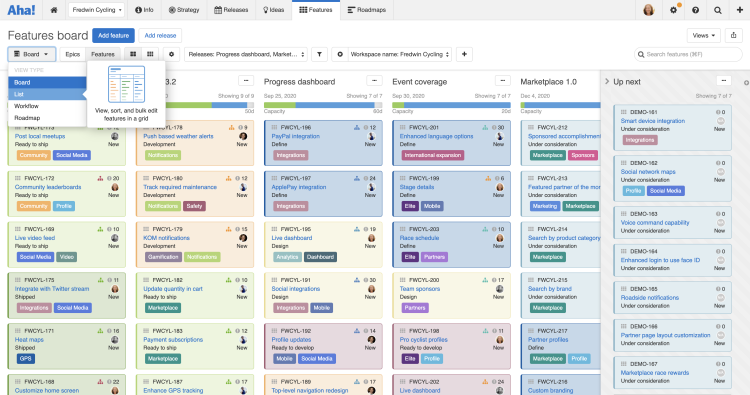
Just Launched! — Quickly Change How You View Product Plans
A change of scenery can help you see a problem in a new way. With most of us working from home these days, that might mean picking up your laptop and heading outside for a fresh perspective. It would be nice if you could do the same thing when you are planning and prioritizing work — quickly swap out one view for another.
Now you can instantly switch between different views of your plans in Aha! — without losing any of your filters.
Different days and questions require different visualizations. With the new view toggle, you can quickly switch to see your data in a new view — such as a chart or roadmap. The view switching control is available on competitors, goals, initiatives, releases, epics, features, and ideas. Any filters you add will carry over from view to view as you change how you want to look at the data (except for page-specific filters, such as users on the workflow board).
Here are a few ways you can transition between views during your product planning process:
Choose a roadmap to show timing
Let's begin with strategy. After you define your programs in the initiatives details, it is time to visualize your plans and adjust the timing. Toggle to the strategic roadmap view and see everything you have planned in a timeline.
Initiative timing can also be based on the date range of when related work will be done.
Select a list to rank value
Now let's take a look at how this works for viewing ideas and reviewing customer feedback. The ideas chart is great for evaluation and scoring what people think you should prioritize next. When you are ready to make prioritization decisions, you can switch to a list view. Rank all the ideas by value and promote the best ones to features.
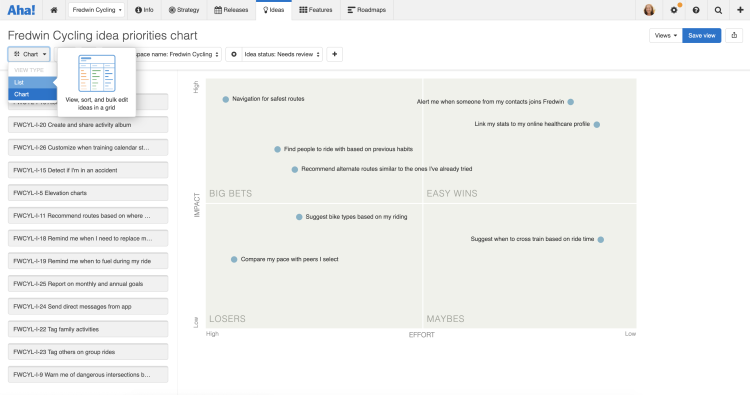
You can use list views to bulk edit any record type.
Go kanban to visualize work
And finally we head to the features board, where you add and prioritize work. Who is free to start working on the next feature, someone might ask? In a flash, switch to the kanban-style workflow board and immediately see the team's availability. Now you can easily assign out high-priority features.
Configure the feature cards and board in the customization menu.
It is important to be able to explore data in different ways when you are working on complex projects and programs.
We hope the new view switcher speeds up your planning process just a bit. And if you have any ideas on other ways we can improve the pace of work in Aha! — let us know.
Sign up for a free Aha! trial — be happy
Beautiful visualizations are available to all Aha! customers. If you are not already an Aha! customer, you may want to sign up for a free 30-day trial or join a live demo to see why more than 300,000 users trust Aha! to build lovable products.
