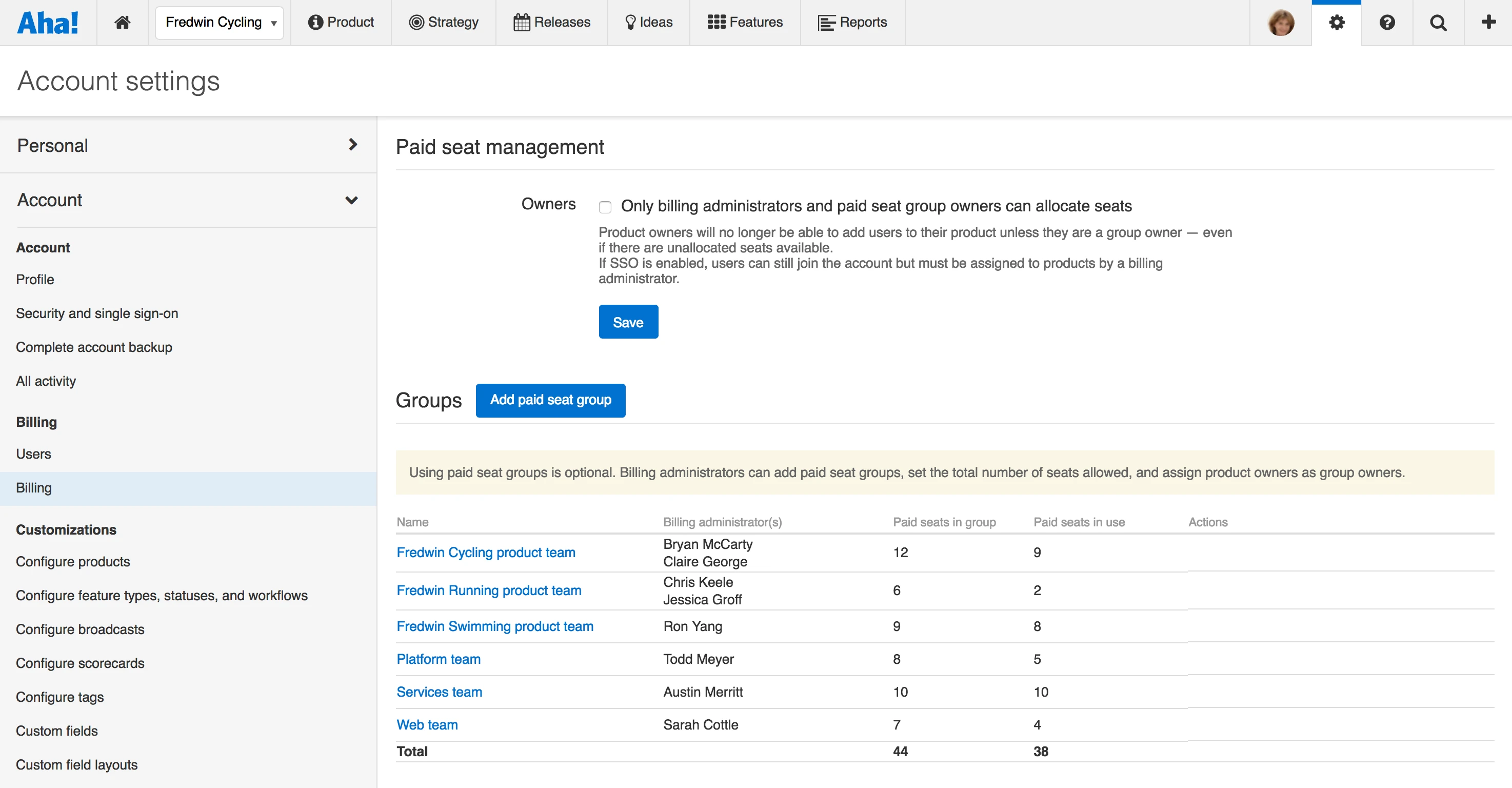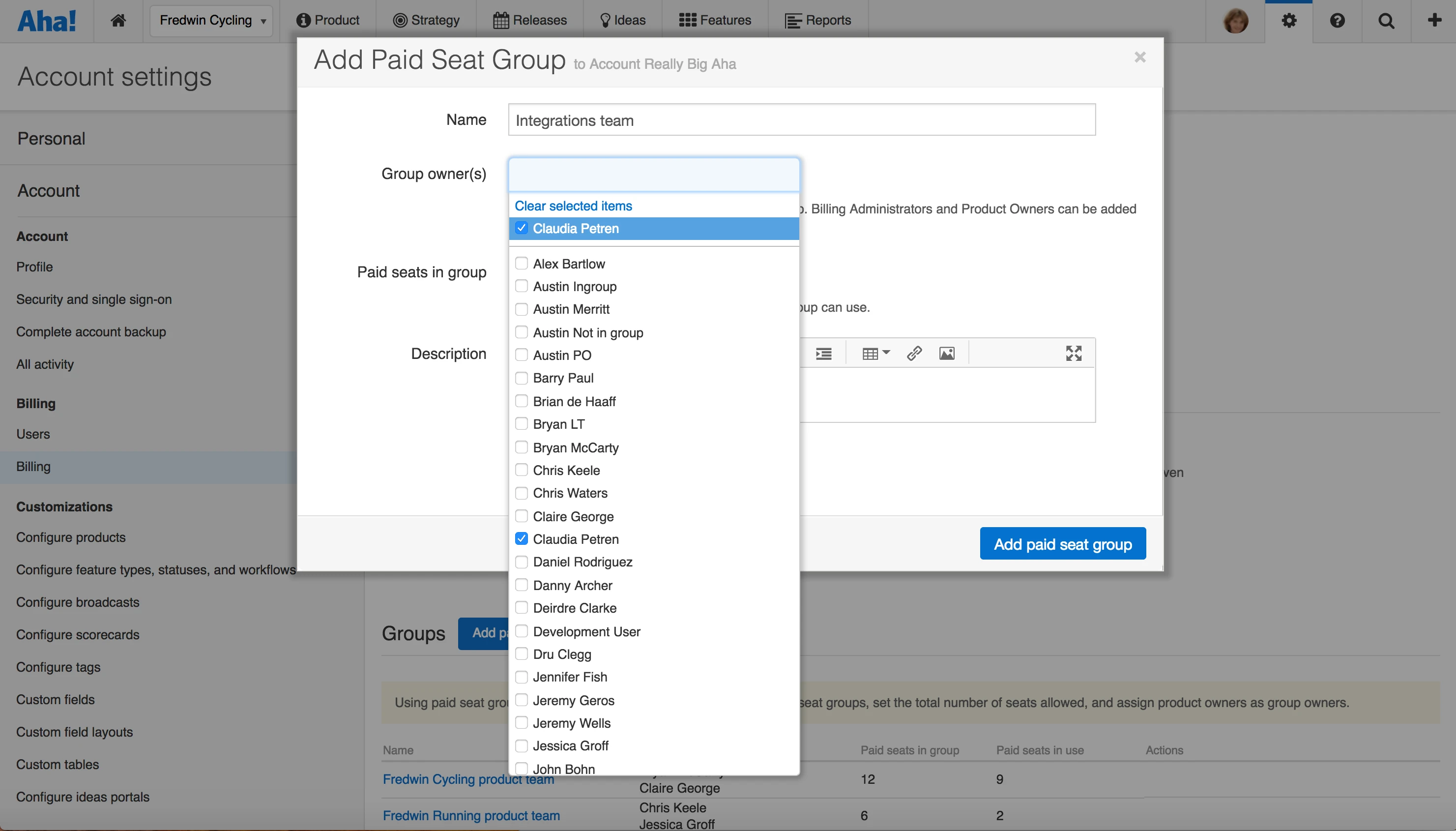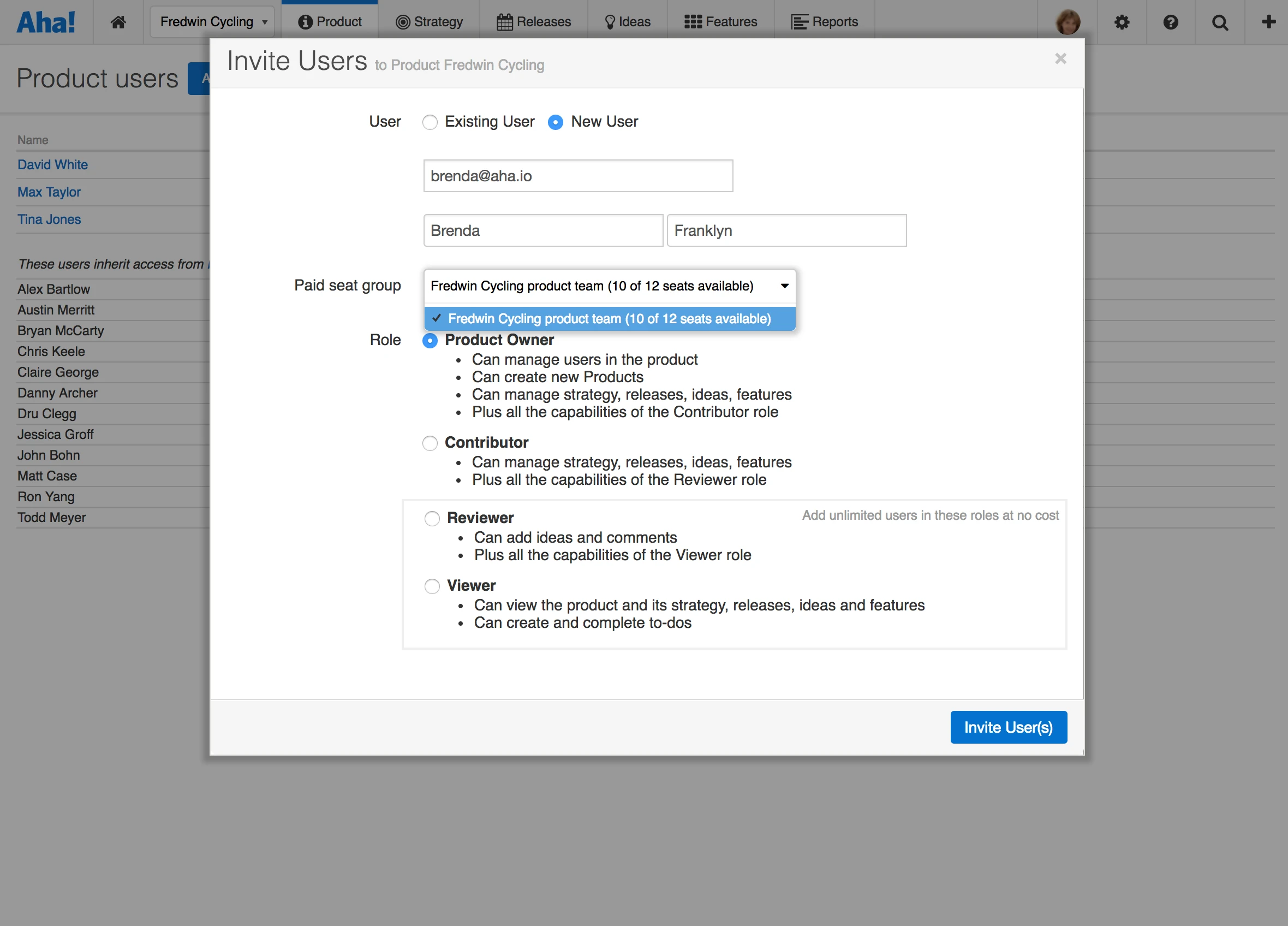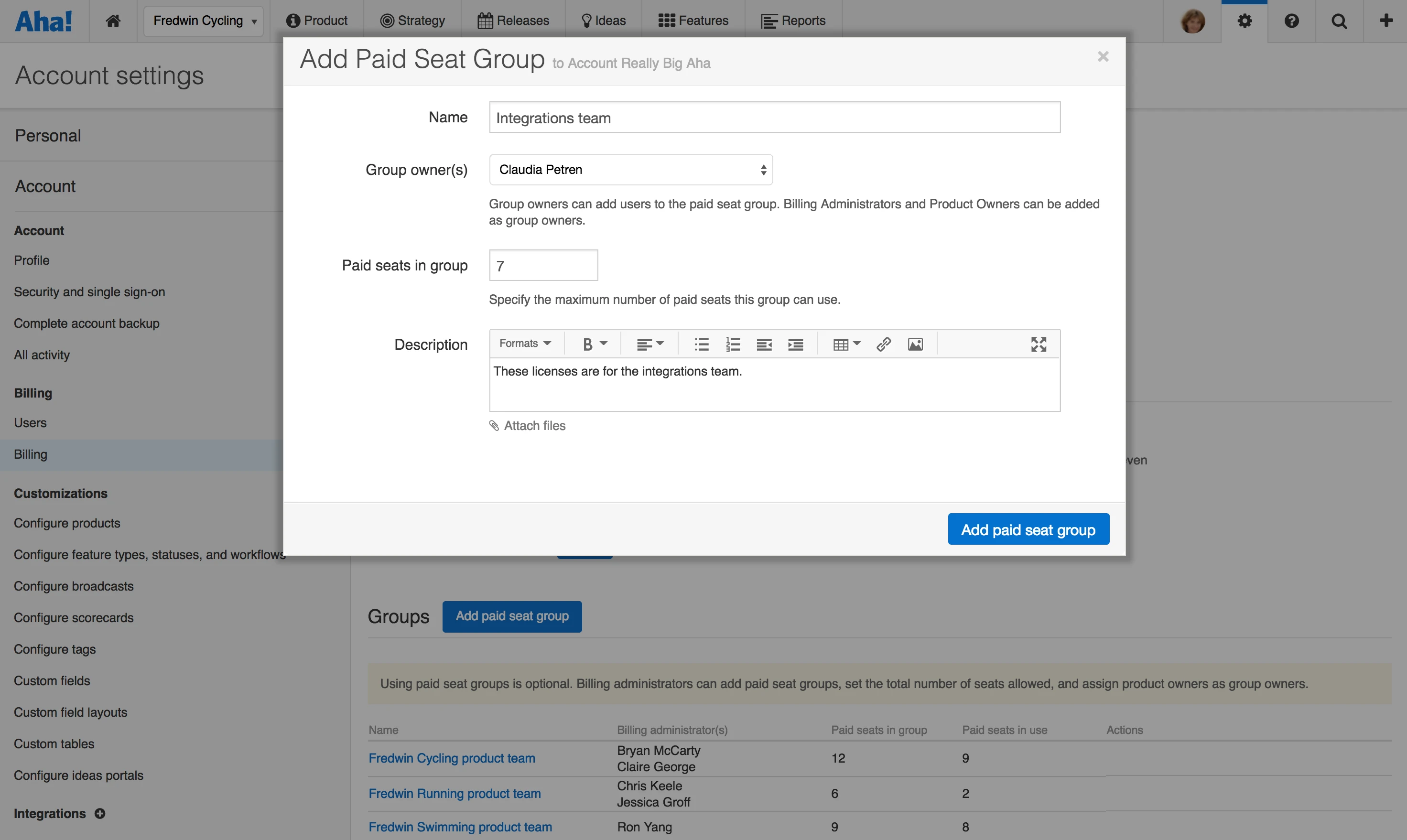
Just Launched! — Product Managers Can Now Assign Seats in Aha! to Their Product Team Members
There are unsung heroes working in our midst. These folks do important work but are not often recognized for it — if you are an Aha! billing administrator, thank you. The work you do in adding new users and setting permissions ensures everyone in your organization has the right access to your product management software. Today’s update will make your life a little bit easier.
As product teams deploy Aha! enterprise-wide, there are usually lots of users that need to be added to the account and managed across the product portfolio. And most companies want to allocate a certain number of users to each product. Paid seat groups in Aha! allow you to do that.
Previously, only billing administrators could assign and manage these groups though. At times, this put the billing administrator in the awkward position of being a bottleneck or needing to arbitrate between product teams. So, we added an additional role and capability.
You can now assign the role of group owner to trusted leaders in your account, so they can allocate and manage paid seats for their team.
This new capability is available for customers in Enterprise+ accounts. To get the most out of this update, it is important to clearly understand what billing administrators and group owners can do.
Billing administrators: Can purchase seats for the overall account, create new paid seat groups, control the total seats allowed in each one, assign new group owners, add and manage users in paid seat groups.
Paid seat group owners: Can add and manage users in their assigned group — they must be a Product Owner in Aha! to be a group owner.
You should also know that while group owners can add new users, they can only add as many seats as the billing administrator has allocated to their group. For example, if the limit is set to 20 seats, the group owner can only add and manage up to 20 paid users.
Here is how you can enable this in your account:
Add paid seat groups Create new groups and set the total number allowed for each one. Once you add a paid seat group, product owners will no longer be able to add paid seats unless they are a group owner — they will still be able to add viewers and reviewers.
Manage groups in account settings — this is also where you can track the history of any changes made.
Assign group owners As a billing administrator, you can add a new group or edit an existing one — as well as assign and select group owners. You can also set the number of seats for each group.
The dropdown only shows users with billing administrator and product owner permissions.
Allow teams to manage their own groups Group owners can add and assign new users directly from their product settings. You can also see the number of seats that are currently available for each group. If none are available, you will need to increase the paid seat allocation or remove a user from the group.
Group owners can manage seats for several groups, but only those that the owner is allowed to add to are shown in the dropdown.
Allowing product leaders to manage seats for their team provides greater flexibility as your Aha! account grows.
Advanced user management and paid seat groups are available for Enterprise+ customers. If you are an Enterprise+ customer, you can start using this new capability today.
If you need help or if you are not an Enterprise+ customer, send a quick note to support@aha.io. A member of our Customer Success team — all experienced former product managers — will be happy to share all of the benefits of the Enterprise+ plan. We respond fast, usually within two hours.
Sign up for a free Aha! trial — be happy If you are not an Aha! customer yet, what are you waiting for? Sign up for a free 30-day trial.