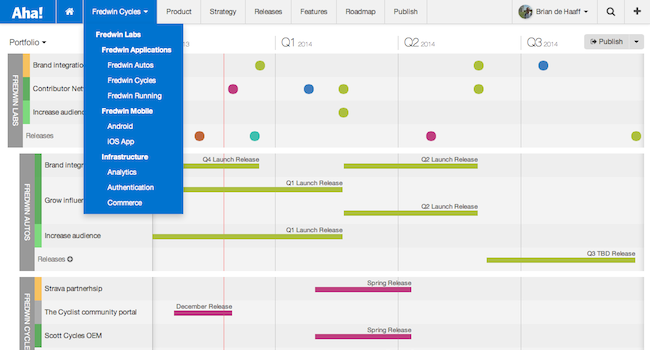
Portfolio roadmap planning — product lines and initiatives
Aha! now enables you to manage your product portfolio — no matter how many businesses, divisions, or product lines you have. We make it easy to visualize the complex relationships that often exist between different products and clearly see the business value that each product delivers.
Over the last few months we have met with hundreds of software companies that serve different industries and use different techniques to set their product strategy and roadmaps. Consistently we have found that the more products and product lines the team is managing the more difficult it is to stay in sync.
The larger the team and business, the harder it is to understand how each product relates to the overall business strategy and key initiatives. Yet, the larger the team and portfolio the more important it is to have clear visibility into the product investments that are being made and directions being pursued by product. Unfortunately, as we have heard from numerous CEOs and COOs — passing Excel spreadsheets around just does not work.
We always knew that we were best suited to solve the portfolio product roadmap challenge — and now we have. We have introduced two new concepts to make portfolio planning and management straightforward (and some might even say “enjoyable.”) Product lines allow you to nest products and initiatives allow you to specify key product efforts across releases and features.
This blog post highlights all of the new product portfolio planning functionality. Aha! now gives you complete control to manage your product lines, products, strategies, goals, initiatives, releases and features. But the best part is that you can use Aha! to fully manage every aspect of your product planning process or jump in and start setting your releases and features in minutes.
New roadmap on dashboard This is a screenshot of the new dashboard (your home screen). You can view your roadmap by product or product lines (by using the control next to the word Portfolio) and visualize how the products are delivering value against any strategic initiatives that you have established. The initiatives are listed on the left (e.g. Brand integration). If you are using product lines, the dots represent releases from the underlying products that are tried to the product line. And don’t worry, you don’t have to create any initiatives to still generate this beautiful roadmap.
If you want to visualize a product line and an underlying product (or products), you will see a view that looks like the following. In this view, you can see the product line at the top (with the dots) and the underlying products with the bars. The bars represent the duration of a sprint or release and the dots are when the release will be completed.
Create product lines There is a new capability under Account settings that allows you to create product lines and your product hierarchy.
Products can be organized into product lines to create groupings. You can create as many levels as you need. For example, you might have a top level company name, a product line under it, and then products under it. Creating hierarchy is important if you want to ease navigation, set up more sophisticated user permissions, and create rollup views on the dashboard of your strategic initiatives.
You can add hierarchy by creating a product line and then selecting which products belong to it or by selecting a product and choosing which product line it belongs to.
Create strategic initiatives We have expanded the strategy section to include initiatives. You can now set your product vision (this was called strategy before), set goals (this was called imperatives before) and enumerate the ways that you are going to achieve those objectives — initiatives. You can also explain the relative value and effort of each initiative by manually dragging it to the right place on the chart.
You can set up initiatives for product lines and products and each can be mapped to a parent initiative. This allows you to have parent and child initiatives so they roll up on the portfolio roadmap view on the home page. For example, you might have a corporate initiative to expand internationally and one underlying product might be working to expand into Japan. Clearly, releases that support expansion into Japan would support (and could be mapped to) the larger global expansion initiative.
Tag releases and features to initiatives You can tag releases and features to initiatives to explain the business value. Tagging releases to initiatives creates the roadmap view on the home page — but in no way is required. You can still see your upcoming releases by product even if you have not entered a single initiative.
Additionally, you now can group features by initiative to create a “super feature” or collection of items that need to be completed to deliver more complex functionality. You can link a feature to an initiative by using the Action button in the Feature module and choosing Link Feature to Initiative.
If you do link features to initiatives, in the expanded card view, you will see color coded “initiative icons” on the cards that have been linked. This makes it easy to see which features belong to the same initiative. And if you float over one, you will see the name of the initiative in the tool tip.
We think you will agree that there is no better way to manage product portfolios and be happy doing it. Aha! is the obvious choice for leading technology companies and product and engineering teams. Please contact us at support@aha.io if you have any questions or want a demo of this new functionality.
If you are not already an Aha! customer, you may want to sign up for a free 30 day trial of Aha! now to set your product strategy, create a brilliant roadmap, and work with engineering to build lasting product greatness.




