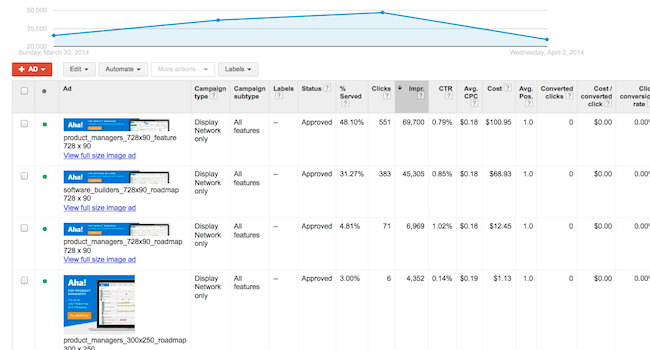
Getting Smarter With Google Display Ads
Our company is growing quickly. So, we have been increasing our spending on various advertising platforms to promote our app for product managers and engineers. We recently started testing Display Ads on Google. What we discovered today first appeared to be a mystery. But after closer inspection it was likely not random happen-chance.
We noticed a very strange pattern in a campaign that we turned on for Display Ads by keyword.
1. Of the 144,789 impressions that we drove — 143,532 were viewed on tablets (that is 99%) 2. The click through rate was high for Display Ads at 0.85% 3. But not one viewer who clicked through clicked past our landing page 4. And almost every viewer who clicked through, came back at least one other time and did the exact same thing
So, we paused the campaign and called Google. We spoke with a very nice and helpful woman who sounded very well versed in this phenomenon. We started by explaining the problem as defined above.
Here is what she said.
Let’s look at the placements.
Ok, we had looked at that tab in the past, but because the data only shows 24 hours after it happens, you cannot view it if you are filtering by “Today”.
So we slightly extended the timeframe and here is what we saw.
Crap.
Our Display Ads were being presented in mobile games and most of them were for kids — despite very specific keywords that clearly were unrelated to the games themselves. This meant that kids were accidentally clicking on our ads and it explains why the same users were “visiting” multiple times and never progressing beyond the landing page.
Could this be one of the reasons why research firms like eMarketer are forecasting that mobile search revenue in the U.S. will climb to $5.1 billion this year, from $3.3 billion in 2013. Or why mobile gaming apps are driving big revenue. It appears that you can game the keywords that define your mobile game, suck in unrelated ads, and drive accidental clicks. In the short term it’s good for the game producer and Google.
While it is possible to adjust your bid lower for mobile devices in Google it is not currently possible to do the same for tablets. So you need to know the special steps and code for opting out of all in-app mobile ads because these show on mobile devices and tablets. if you do the following, it appears to filter out the Google server that delivers the ads that otherwise will show in mobile devices and tablets.
Here is what you need to do.
Under the Campaigns tab, click the Display Network tab.
Scroll to the bottom of the page, and click the Exclusions link.
Click the Placements tab.
Click the Add exclusions button in the “Ad group level” or “Campaign level” section. A text field will open below.
To exclude all mobile apps, add
adsenseformobileapps.comto the text field.To exclude specific apps, you’ll need either the package name (for Android apps in Google Play) or the iTunes ID (for iOS apps in the App Store). Add this information to the beginning of the URL given above, in the form:
packagename.adsenseformobileapps.comoritunesid.adsenseformobileapps.com.
Additional Detailed Examples
iTunes App Store:
280015247.adsenseformobileapps.comGoogle Play:
com.google.android.maps.adsenseformobileapps.com
It just seems wrong and disingenuous for Google to make this so difficult. Clearly, it should be easy to decide whether your ads show in tablets and most display ads (especially in B2B) companies serve no purpose in mobile games.
The story does have a somewhat happy ending. We were able to share this with you and the nice support agent from Google did process our request for a credit for the money we had wasted to date on this campaign. So, hopefully Aha! will be seen by more folks who actually are building software and not toddlers playing Splashy Fish.




