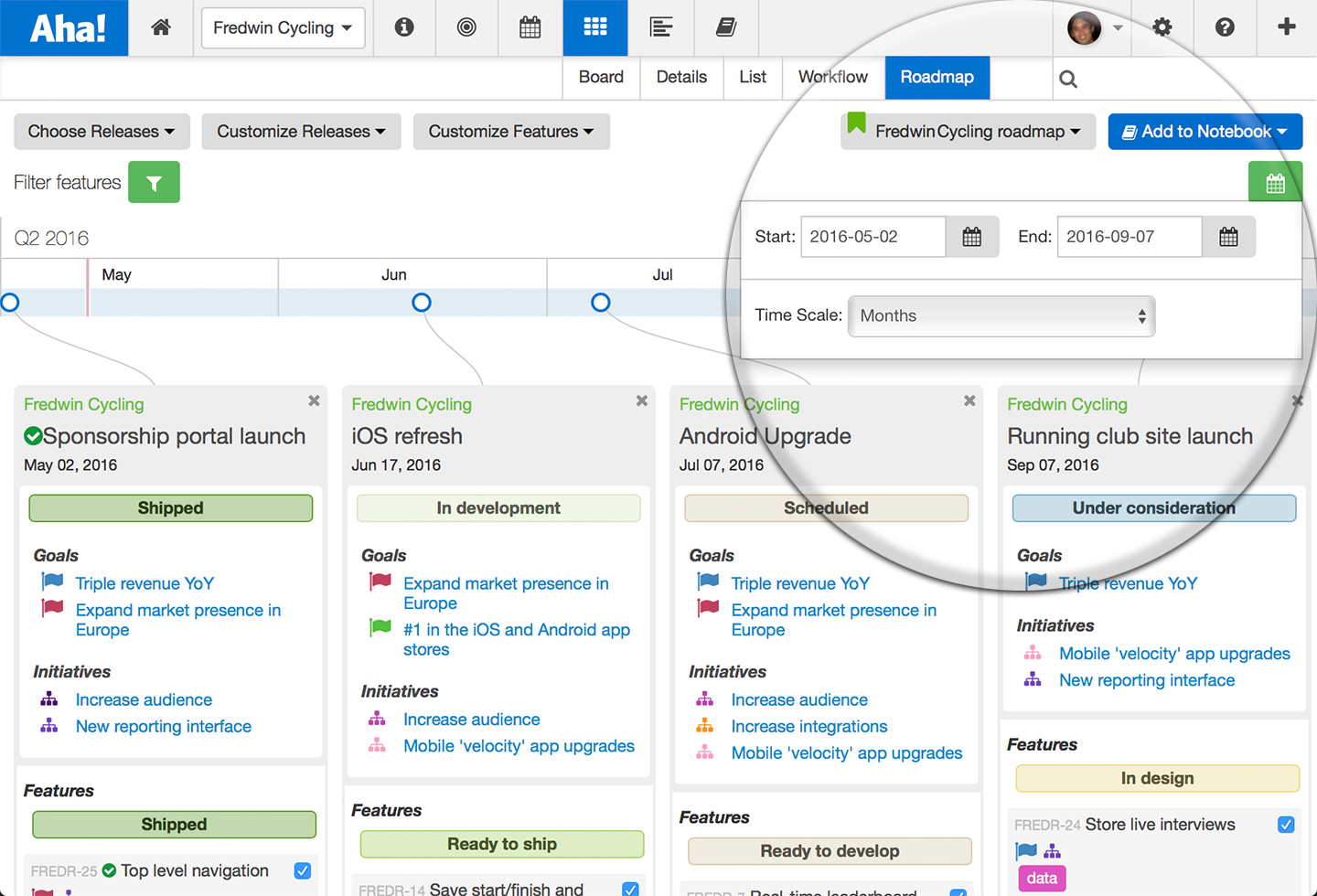
Just Launched! — Create the Perfect Visual Roadmap With Enhanced Timeline Controls
It is important for you to set a high-level strategy and keep your team informed on where the product is headed. But you also need to be able to easily communicate which specific features will make the cut. That is where the Aha! features roadmap comes in.
We believe the process of creating and sharing visual roadmaps should be simple. That’s why we just launched new timeline controls on the Features - Roadmap screen that make it easy to customize your roadmap around any time period.
You can now easily format your roadmap to 1) select a desired time frame and 2) set the calendar time scale, which is the roadmap resolution.
Select any date range and separately choose the time scale which can be set to weeks, months, or quarters. And since different teams and customers need different roadmap views and levels of detail, you can visualize and then quickly share the roadmap of your choice via PDFs or secure web pages. Here’s how it works:
Get started by choosing key releases It only takes a few minutes to create a beautiful features roadmap. Start by choosing key releases you want to display on your roadmap using the Choose Releases dropdown menu.
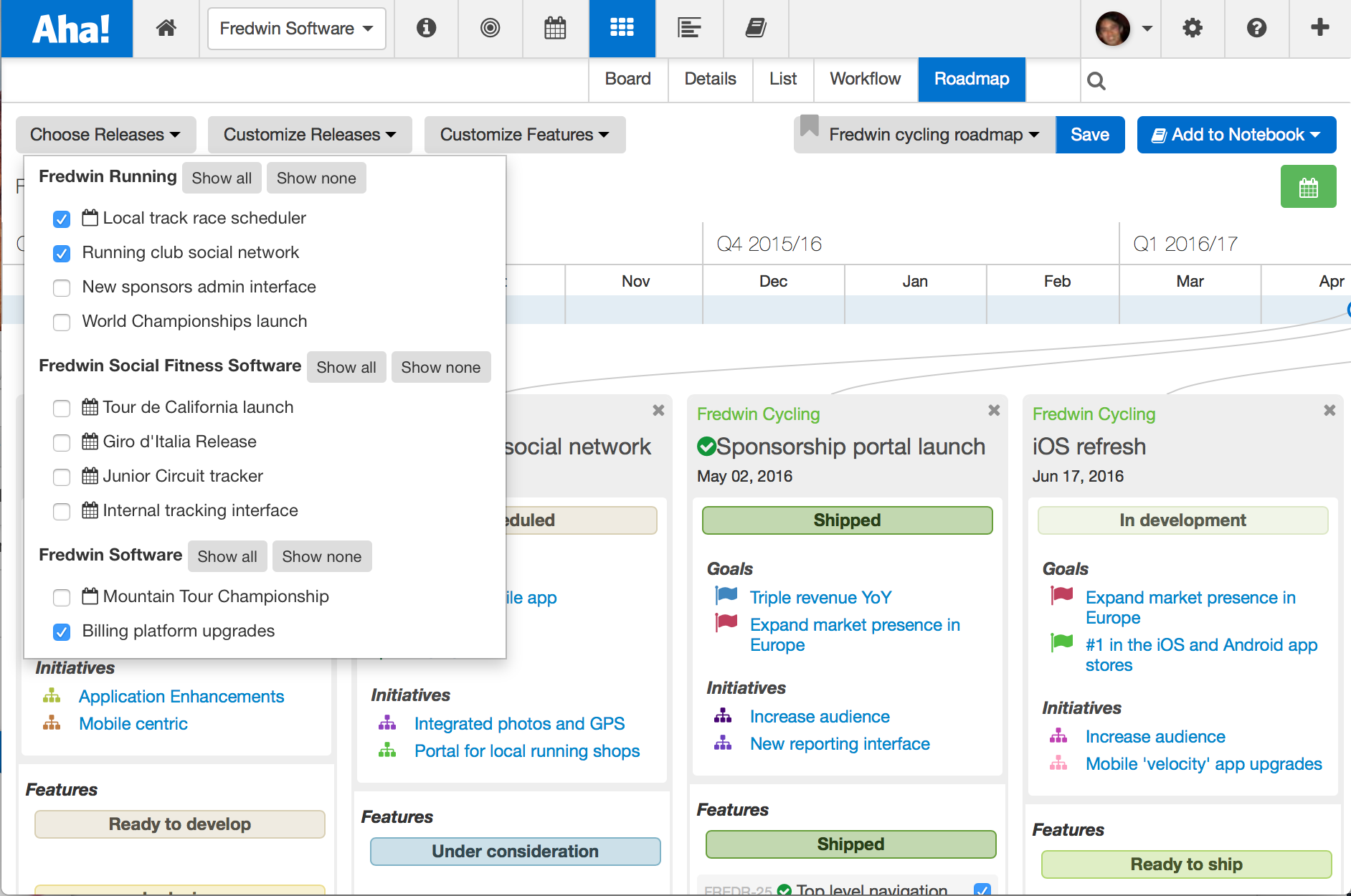
Select the box next to the releases to display on your features roadmap.
Better control over your timelines Now that you have selected the releases to display, use the new timeline controls to easily create and filter releases and their features by date range. For example, you could create a roadmap to highlight key releases and features that are planned for an upcoming time period.
Easily format your roadmap view Once you have selected the time frame, customize and format roadmap views with the calendar resolution of your choice. For example, you could create roadmap views with resolution set at quarterly, monthly, weekly, or daily intervals.
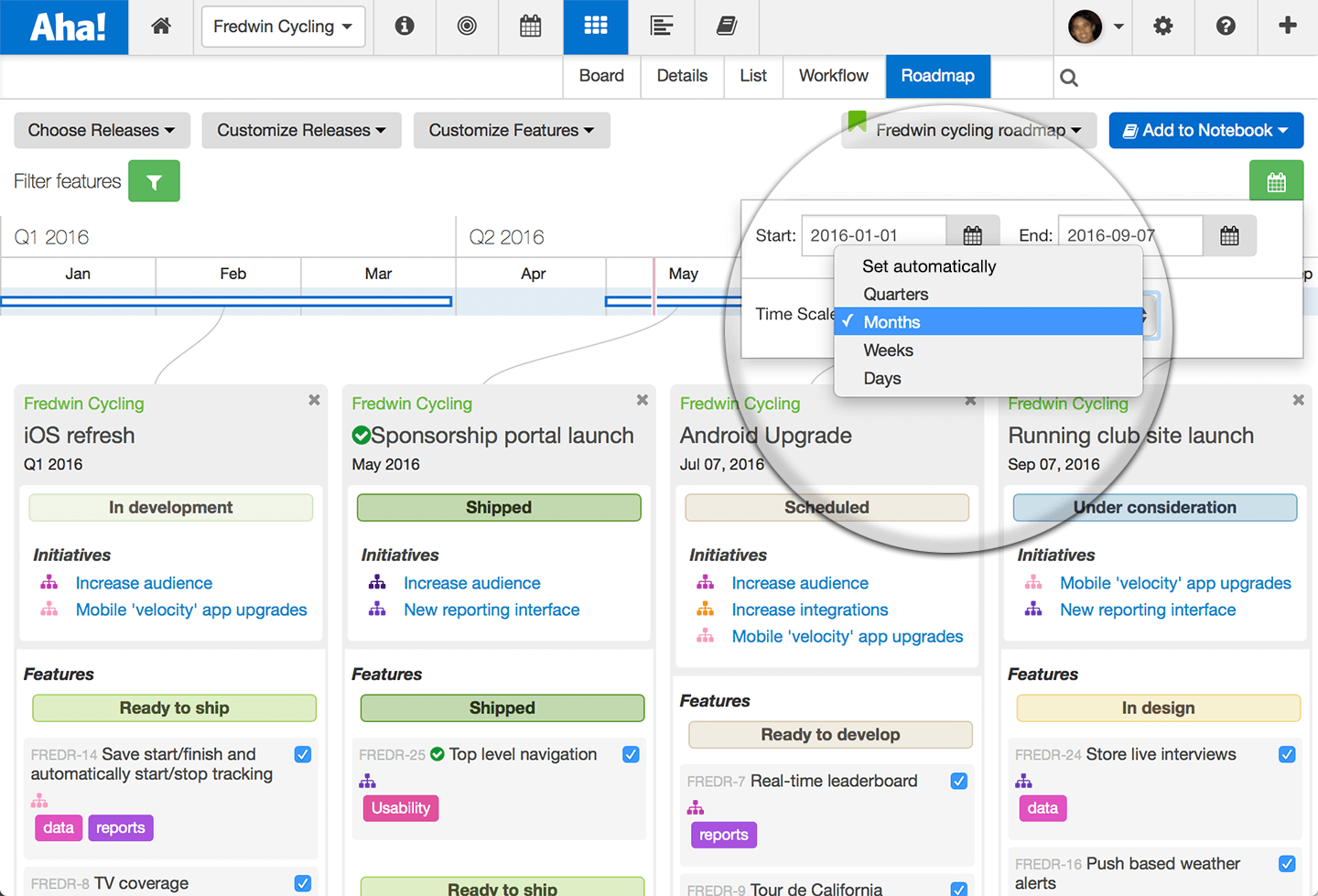
Above, a roadmap is shown set with a month time scale.
Highlight key release and feature details Use the Customize Releases and Customize Features dropdown menus to hide or show key release and feature details. If you would like a more strategic roadmap, you can show initiatives and key themes that have been linked to your releases. Or if you wanted a more tactical roadmap, you can show the status of each release and feature. It’s even possible to leverage custom feature fields into your roadmap view.
Share your product roadmap with your team Once you have crafted the perfect roadmap view, you can share your roadmap to communicate your big plans with colleagues, customers, and partners. You can do this by adding the view to a Notebook, saving it as an image, or exporting as a PDF.
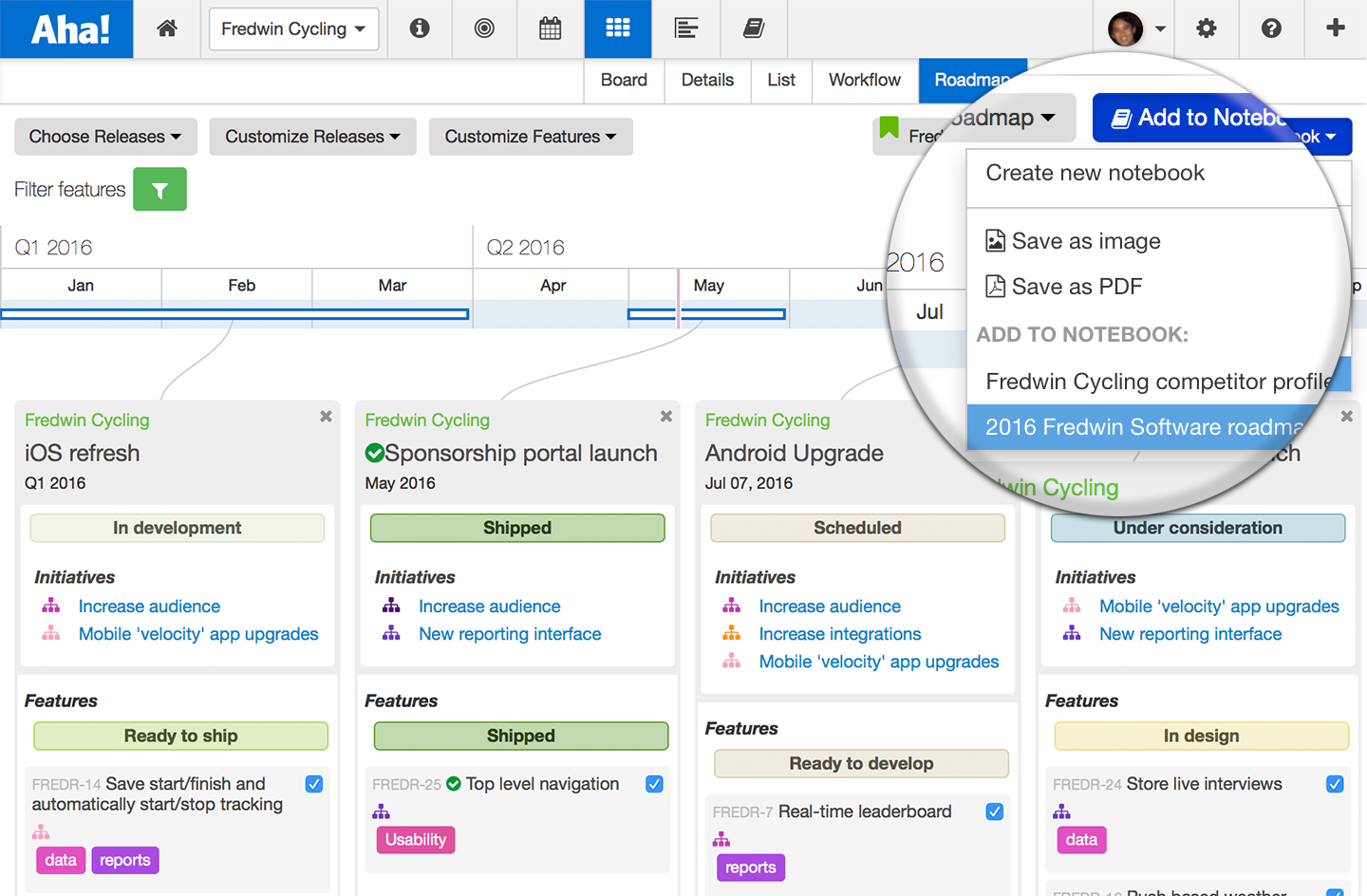
Use the Add to Notebook dropdown menu shown above to quickly share your roadmap.
Each roadmap you create has a job to do. The job of the features roadmap is to share shipped and upcoming features with customers and the team. And with new enhanced timeline controls, you can customize exactly how you want to present your roadmap based on the audience.
Sign up for a free Aha! trial — be happy Enhanced timeline controls for feature roadmaps are available to all Aha! customers. If you are not already an Aha! customer, you may want to sign up for a free 30 day trial now. See why over 50,000 users trust Aha! to set product strategy, create visual roadmaps, prioritize features, and capture ideas.
