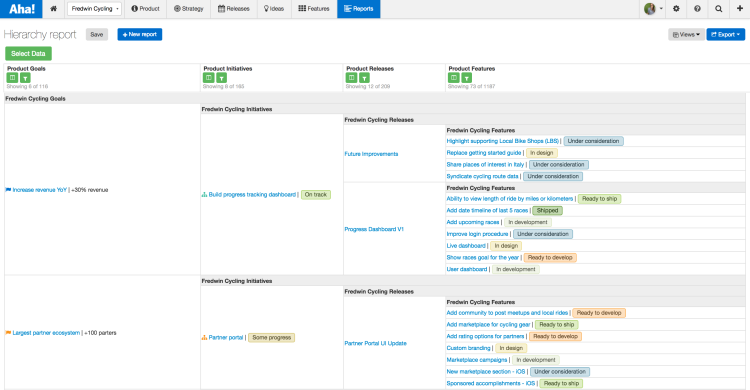
Just Launched! — The Perfect Report for Strategy and Product Reviews
Product managers should be power users of their products. How many times have you heard that? It may sound cliché, but we think it is true. And we are certainly power users of Aha! — when we recently began to prep for our bi-annual company meeting, we found ourselves liking the hierarchy report. But we did not love it. To truly work for us, we needed it to include additional information and metrics. And we knew if we needed that, then you did too.
You now have the ability to include additional information on your hierarchy report, including success metrics, time frames, assignees, and status.
There will no longer be a scramble to create reports for weekly, quarterly, or annual business reviews. Our latest update makes it easy to show executives how the product team’s work relates to the strategy and how that work is progressing. You use the hierarchy report to clearly visualize the relationships of key data in Aha! — now, you have a more compelling way to share additional details.
Here are a few ways you can create reports for reviews and executive presentations:
Show business goals across the product portfolio
The hierarchy report is the best way to visualize data across multiple tiers or levels of your product portfolio. For example, show your executive team how the goals you set for an individual product roll up and link to goals at the product line and company levels.
 You can now add additional metrics to each column in the hierarchy report. Above, goals are shown with associated success metrics, and initiatives are shown with status.
You can now add additional metrics to each column in the hierarchy report. Above, goals are shown with associated success metrics, and initiatives are shown with status.
Track the status of initiatives
You could already use the hierarchy report to view goals and initiatives, as well as the features linked to them. Now, you can add statuses to monitor progress at every level of your product plan. Include timeframes to contextualize those statuses.
 Each column in the hierarchy report can be filtered using any data field available in Aha!
Each column in the hierarchy report can be filtered using any data field available in Aha!
Report on the progress of goals
Go ahead and add custom fields to the hierarchy report. Highlight the team’s successes and showcase that you have achieved important success metrics or KPIs. This makes it easy to report on progress in a consistent format — every month, quarter, or year that you provide a detailed update.
 Add related data to the hierarchy report — including custom fields.
Add related data to the hierarchy report — including custom fields.
Share the credit
Add assignees to your hierarchy report to share who is responsible for the features behind your product goals and ensure ownership is clear. Export the report to an Aha! notebook to show how each person — and the work they are doing — contributes to achieving the high-level goals.
 Publish your report as an image, PDF, or notebook.
Publish your report as an image, PDF, or notebook.
The hierarchy report already provided valuable insights. Now, it has become even more powerful for building out business reviews and executive presentations.
We used the hierarchy report for our recent company-wide updates and were happy with the results. Let us know how it works for you.
Sign up for a free Aha! trial — be happy This hierarchy report is available to all Aha! customers. If you are not already an Aha! customer, sign up for a free 30-day trial of Aha! now to see why over 100,000 users trust Aha! to set product strategy, create visual roadmaps, and prioritize releases and features.
