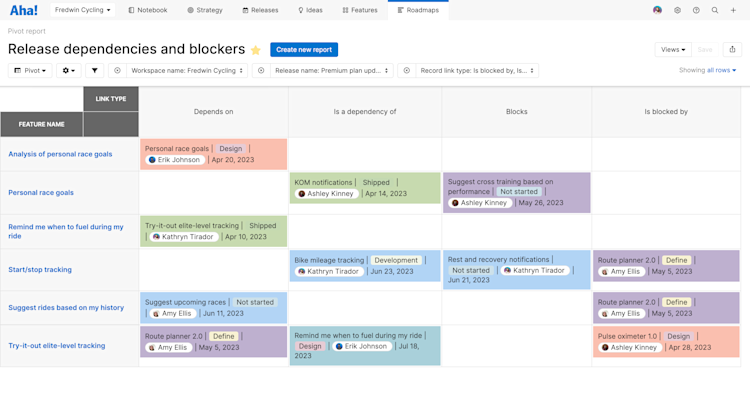
Pivot table with dependency data in Aha! Roadmaps.
New Ways To View Dependencies in Reports and Roadmaps
Product managers do not want to overlook anything — even a minor detail. That is because small details lead to big misses. A missed dependency, for example, can cause the team to scramble or even delay the release. With today's launch, identifying and monitoring related work just got easier.
You can now include key details about dependent work items — like the status, assignee, and due date — in reports and custom roadmaps to help keep your plans on track.
It is essential to be aware of dependencies both when planning and implementing major releases and launches. This is why we make it possible to view dependencies on strategy roadmaps and Gantt charts in Aha! Roadmaps. These timeline views are especially useful during the planning phase — so that you can quickly identify timing conflicts and adjust schedules to avoid delays. As work gets underway, you need to continue to keep an eye on the details.
Today's update makes it possible to include information about dependent work items in reports. Start by adding the new Record links field to any list report or pivot table. Then add specific linked record fields to highlight details that are important to your team. Create a more focused view by using these same fields to filter your report.
You can also add linked record data and filters to custom roadmaps. Include information about dependencies on the the roadmap bars themselves to stay ahead of issues that could derail your plans. You can still click on the bar to see a full list of related records along with their respective data ranges and statuses.
Let's take a closer look at an example report and custom roadmap:
Get a snapshot of dependencies
Imagine you want to monitor dependencies for an upcoming release. Here, we created a pivot table to show the features we are planning to deliver. We grouped dependencies by type and highlighted important details about the related work. This makes it easy to evaluate the status of all dependencies and assignees in order to work together to stay on schedule.
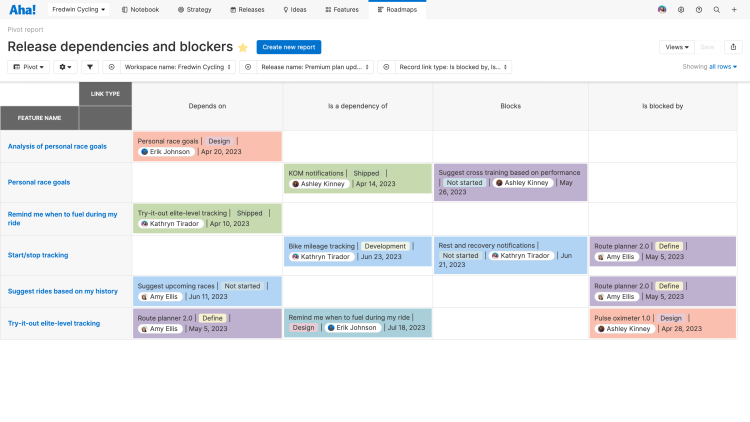
Set up your integration so that dependencies created in your development tool will automatically appear in this view.
Identify critical launch risks
In this example, we are using a custom roadmap to track the timeline for delivering features related to a strategic initiative. Filtering the view by link type helps us see features with dependencies or blockers. Notice how we can easily drill into the details of features that have flagged delivery risks. Now we can focus on resolving these risks for a successful launch.
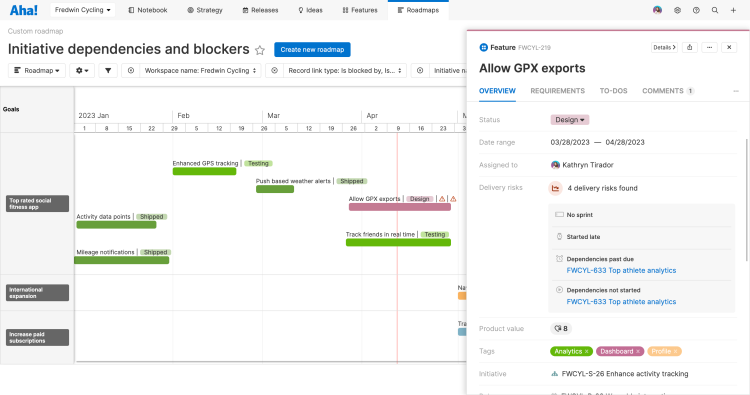
All Aha! users can create a report or roadmap with linked record data as long as you have access to the record's workspace.
Efficiently manage dependencies by incorporating related work into your reports and roadmaps.
This is one more way Aha! Roadmaps helps you keep track of related work across your organization. Check out our recent tutorial to learn best practices for tracking dependencies across teams.
Sign up for a free trial of Aha! Roadmaps
Aha! Roadmaps is the best way to set strategy, prioritize features, and share visual plans. It also includes the ability to create an ideas portal and crowdsource customer feedback. If you are interested in integrating your product and development workflows you can use Aha! Roadmaps and Aha! Develop together. Sign up for a free 30-day trial or join a live demo to see why more than 700,000 product builders trust our software to build lovable products and be happy doing it.




