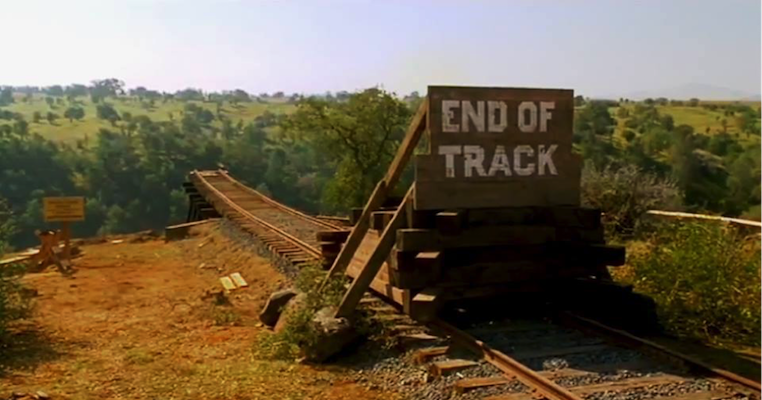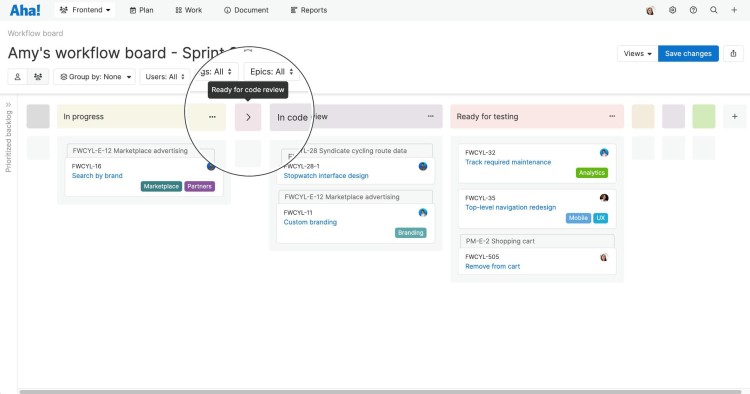
Collapse columns on the workflow board in Aha! Develop to create a more focused view.
New Ways To Customize the Workflow Board in Aha! Develop
Do you use a kanban-style workflow board? Many engineering teams do — regardless of their agile methodology. That is because visualizing the team's workflow with cards, status, and assignee is a simple way to discern who is doing what and when. The workflow board in Aha! Develop gives you a shared spot to track work, drive collaboration, facilitate stand-ups, and inform leadership of upcoming priorities. Of course with so many ways to use the board, it makes sense that you would want to customize your view to match each purpose — so you can focus on what is relevant at the moment.
You can now collapse and expand columns on the workflow board in Aha! Develop and save customized views for easy access.
There is no one right way to set up your workflow board. Some teams build a simple three-column board (e.g., "Not started," "In progress," and "Done."). Other teams have more detailed workflows with additional columns (e.g., "Code review," "Testing," and "Ready to deploy").
But the more columns you add, the greater potential for visual clutter. Now you can collapse columns on the board to make it easier to zero in on the information you want to see at any given time. For instance, you might focus on your "Blocked" column and hide the rest when you work through bottlenecks as a team. Today's update also makes it possible to save your views for future access.
Here is a closer look at how you can use the new functionality:
Streamline your view
In the example below, we have multiple columns in our workflow board to visualize planned work through to deployment. Not every stage is relevant for each member of the team. Engineers who are not responsible for testing and deployment, for instance, can hide those columns to create an uncluttered view of the board. And it is possible to save this view and return to it later. This is just one example — you can do what works best for you.
Click on the chevron for any collapsed column to expand it again.
An effective workflow board is flexible enough to meet your team's changing needs.
Try the new functionality and simplify your workflow board. Then let us know what other enhancements you would like to see across Aha! Develop. We are releasing new features every week and would love to know what you think.
Sign up for a free trial of Aha! Develop
Aha! Develop is a fully extendable agile development tool. Prioritize the backlog, estimate work, and plan sprints. If you are interested in an integrated product development approach, use Aha! Roadmaps and Aha! Develop together. Sign up for a free 30-day trial or join a live demo to see why more than 1,000,000 product builders trust our software to build lovable products and be happy doing it.