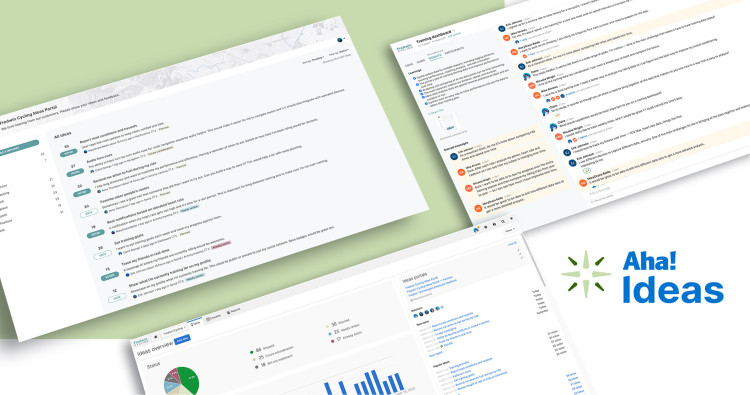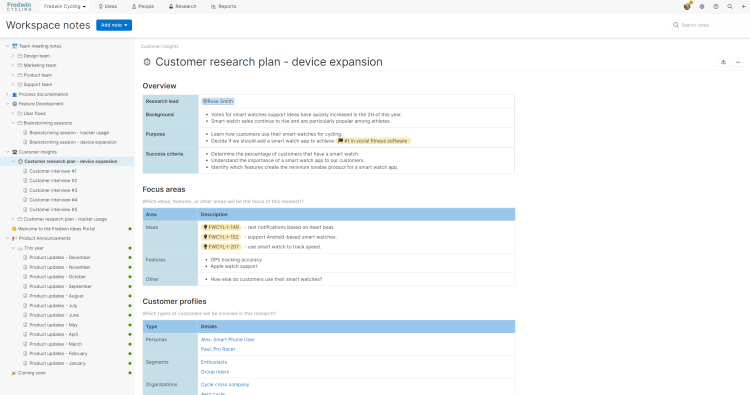
Create notes from new templates in Aha! Ideas.
New Note Templates for Better Idea Management
Great product teams welcome customer feedback. They are always on the lookout for new ideas that can improve the product. Building an efficient idea management process is critical. And it helps to have a central spot to capture shared knowledge and research. This is why we include notes and note templates in Aha! Ideas — so you can collect the information you need and document it in a consistent way.
With today's update, you have access to three new note templates in Aha! Ideas to streamline how you collect and share information.
Notes in Aha! are wiki-like pages ideal for capturing details you want to share with the team and customers. You can add as many notes as you need, organize them in folders, and collaborate with teammates in real time. Rich formatting options — such as tables, images, and call-out boxes — lend clarity to your messages.
You could already access a handful of note templates for things like meeting agendas and customer interviews. Today's release adds three more useful templates to the library — the first one helps you plan your customer research internally. The second two build on the capabilities that we recently released to add custom pages to ideas portals. This lets you share details on how to use your ideas portal and product updates with customers.
To share your note, publish it as a custom page directly to your ideas portal or as a webpage. Custom pages are available for Aha! Ideas Advanced accounts — let us know if you would like to try this functionality.
Let's take a closer look at the three new templates:
Plan customer research
Discover what customers want. The customer research plan template helps you define the focus of your research, identify which customer segments to analyze, and record your methods. And you can use another template in the library — the interview template — if you plan to talk directly to customers.
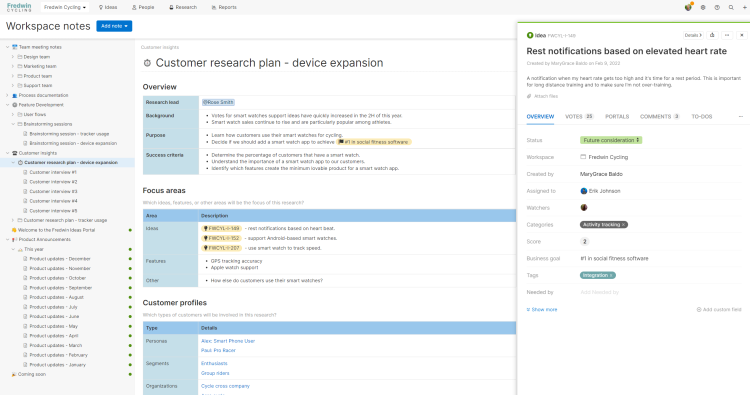
Link directly to research data — such as organizations, customer segments, empathy sessions.
Add ideas portal instructions
Help customers understand how to submit their ideas and what to expect from you in return. Use the new portal guide template to provide details about the review process — such as what the idea status labels mean. Publish to a custom page in your portal to make the process accessible and transparent.
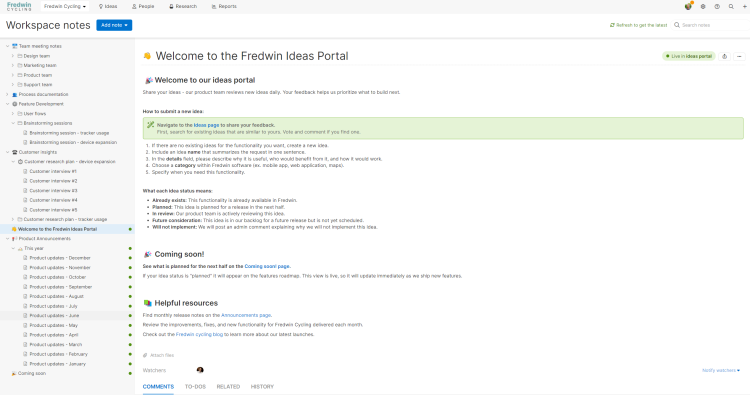
Give customers the details they need to successfully engage in the feedback process.
Communicate product updates
Give customers the latest news. The product updates template is ideal for product announcements or release notes. In the example below, we published the note to a custom page in our ideas portal so customers see new features and fixes in the same place they are submitting ideas.
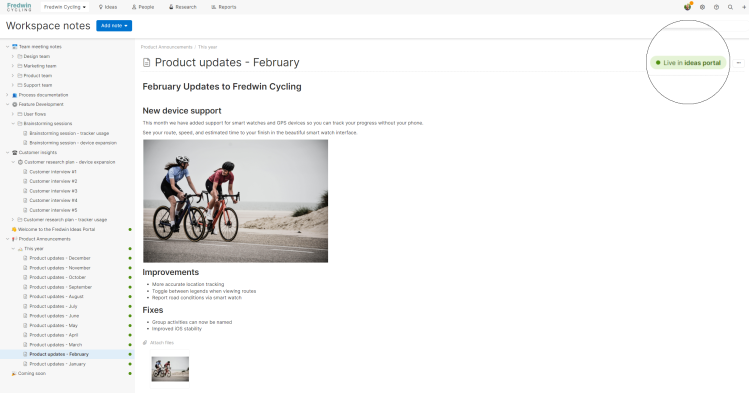
Keep updates organized by date using folders and nested notes.
Share knowledge across your team and create deeper connections with your customers using note templates.
Give these new templates a try and then customize your own. Let us know how you use them — we will keep adding to the template library to make it easier for you to build repeatable and consistent approaches to idea management.
Sign up for a free trial of Aha! Ideas — grow your empathy
Aha! Ideas is the best way to centralize feedback, prioritize requests, and hold live empathy sessions. If you are looking for a complete product management solution, choose Aha! Roadmaps. It includes Ideas Essentials for crowdsourcing feedback. Sign up for a free 30-day trial or join a live demo to see why more than 500,000 users trust our cloud-based software to build lovable products.