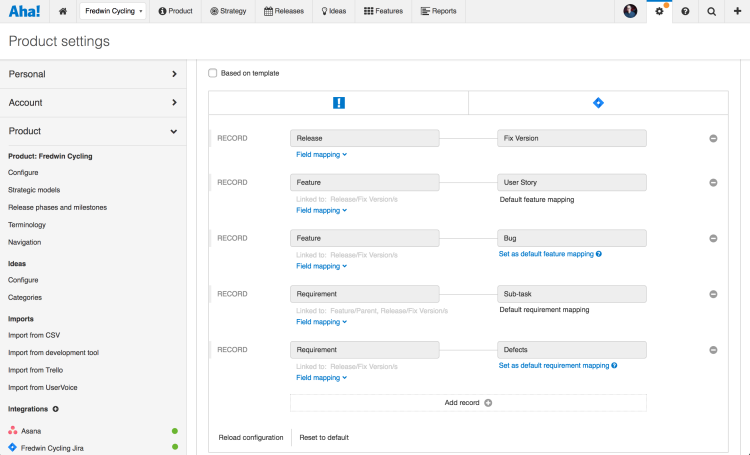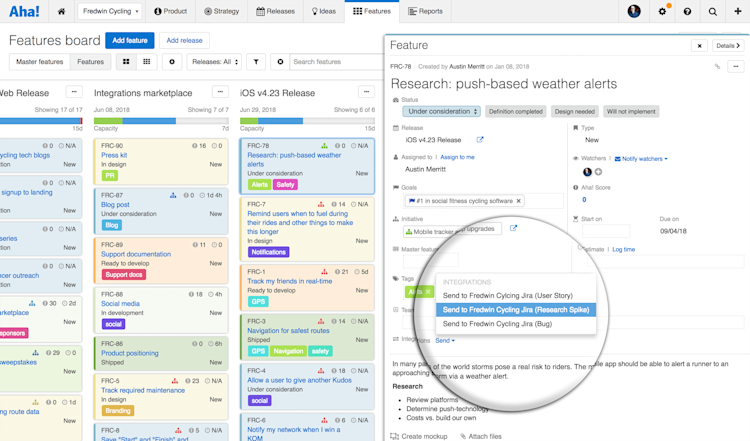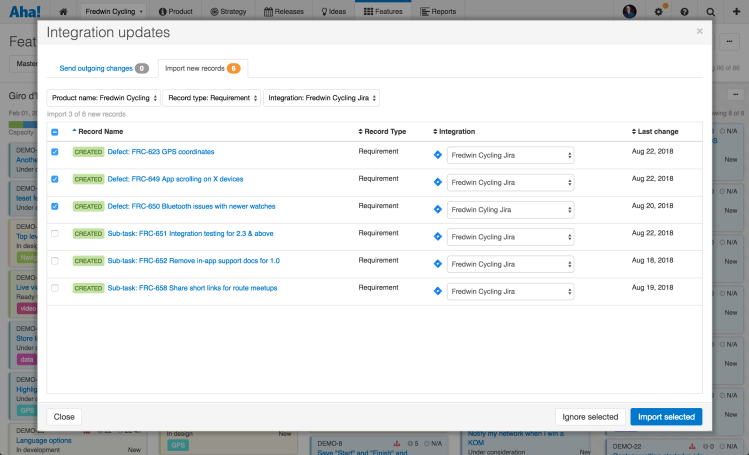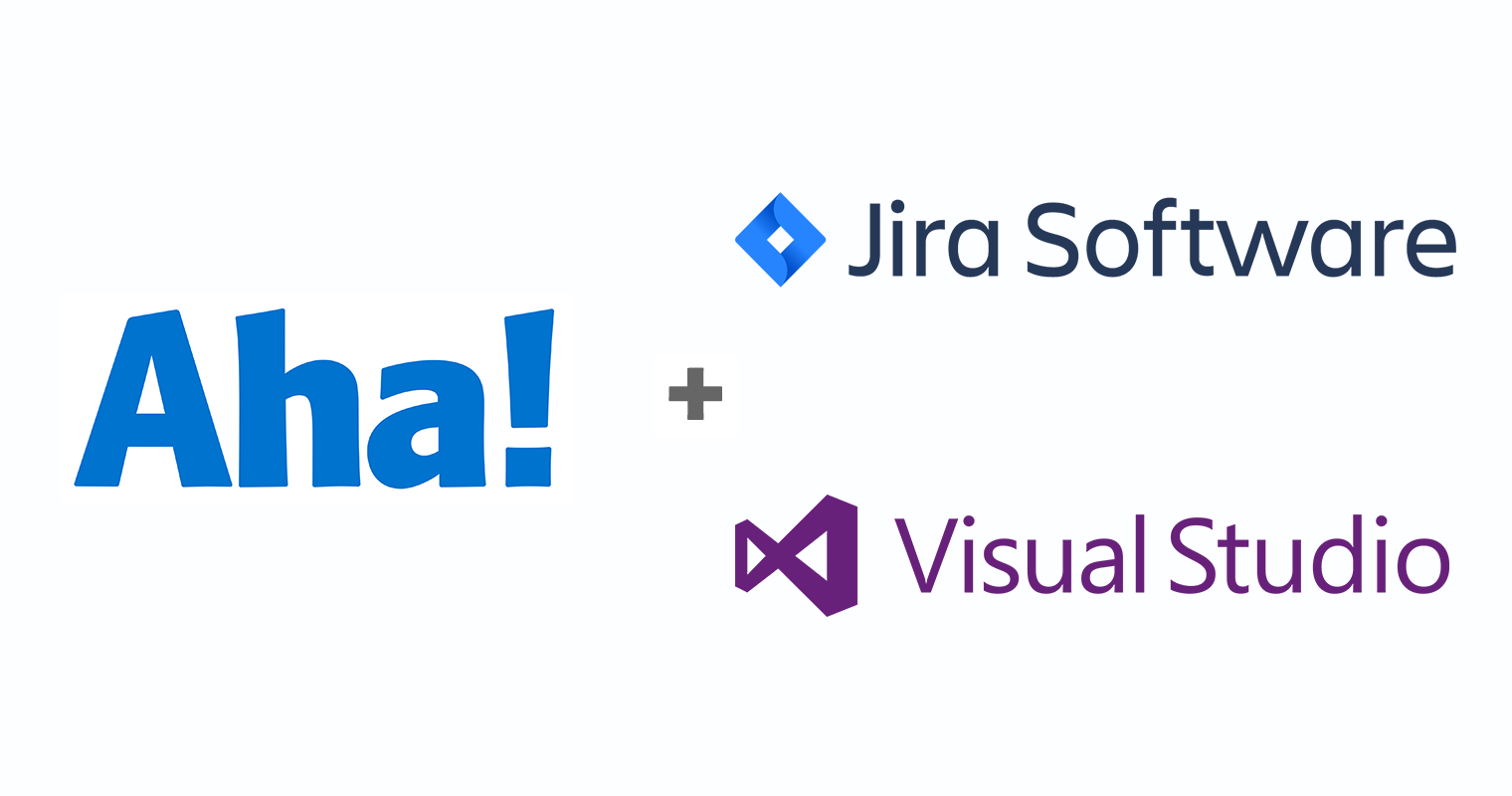
Just Launched! — New Options for Integrating Aha! With Jira, VSTS, and TFS
A few months ago, we introduced a new integrations framework that allows you to customize how records are linked between Aha! and development systems. Today’s update gives you even more flexibility in how you send features and requirements to your engineering team.
You can now link Aha! records — such as features and requirements — with more than one type of record in Jira, VSTS, and TFS.
Previously, when integrating Aha! with Jira, VSTS, or TFS, you could only map a record type in Aha! with a corresponding record type in the dev system — one to one. This meant, for example, that all Aha! features sent to Jira would show up as user stories. But maybe some of those features would have been better represented as bugs.
So, we decided to give you more flexibility. Now, you can map records in Aha! with more than one record type in your dev system. So, when you send a feature from Aha! to Jira, for example, you can choose whether it will appear in Jira as a user story or a bug — it is completely up to you. You can still only link it once, but you can decide what record type it should be linked to.
Here is how to start using these new options:
Map features and requirements to different types of records You may want features to map to user stories and bugs, while requirements can map to sub-tasks and defects. You can even go one step further and map feature type to issue type. It is worth noting that you will also need to select a default mapping. This will be used when records are sent in bulk from Aha! to the other system.
Create as many record mappings as you need.
Send features to the dev system When you are ready to send a feature from Aha! to the dev system, you can now choose the record type from the dropdown list. In this example, a feature in Aha! is being sent to Jira as a research spike. This lets the engineers know that further investigation is needed to understand the scope of work.
The dropdown list is based on the mappings you set up when configuring the integration.
Import the most important records from the dev system You can also import records from the development system into Aha! There are often times when engineering creates new records, such as defects, in the dev system. If this record type is mapped, these items will be collected in Aha! in an “Integration updates” queue. This allows you to quickly review which records you want to import into Aha!
After importing, a link is created so that both Aha! and the dev system update as changes are made.
The ability to choose how Aha! features are sent to the dev system gives you greater flexibility for mapping records across the two applications.
To benefit from the new functionality, you will need to utilize the 2.0 integration for Jira, VSTS, or TFS. You can also convert your existing integration from 1.0 to 2.0. You need to be a product owner in Aha! to modify your integration settings.
Sign up for a free trial or join a live demo — be happy Jira, VSTS, and TFS integrations are available to all Aha! customers. If you are not already an Aha! customer, you may want to sign up for a free 30-day trial or join a live demo to see why more than 200,000 users trust Aha! to set product strategy, create visual roadmaps, and prioritize releases and features.
Aha! is a trademark of Aha! Labs Inc. All other company and product names may be trademarks of the respective companies with which they are associated.