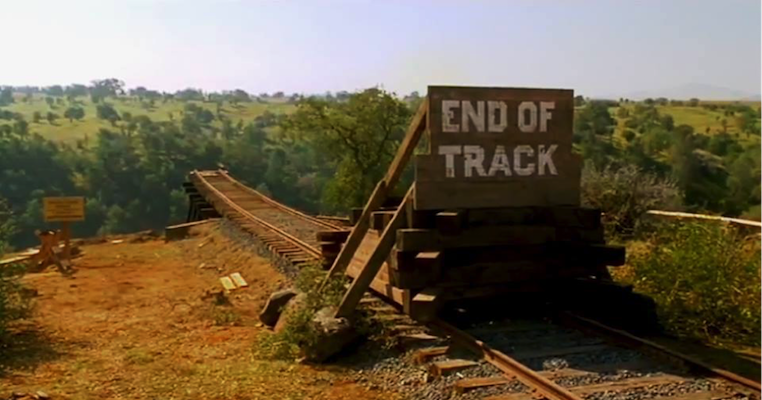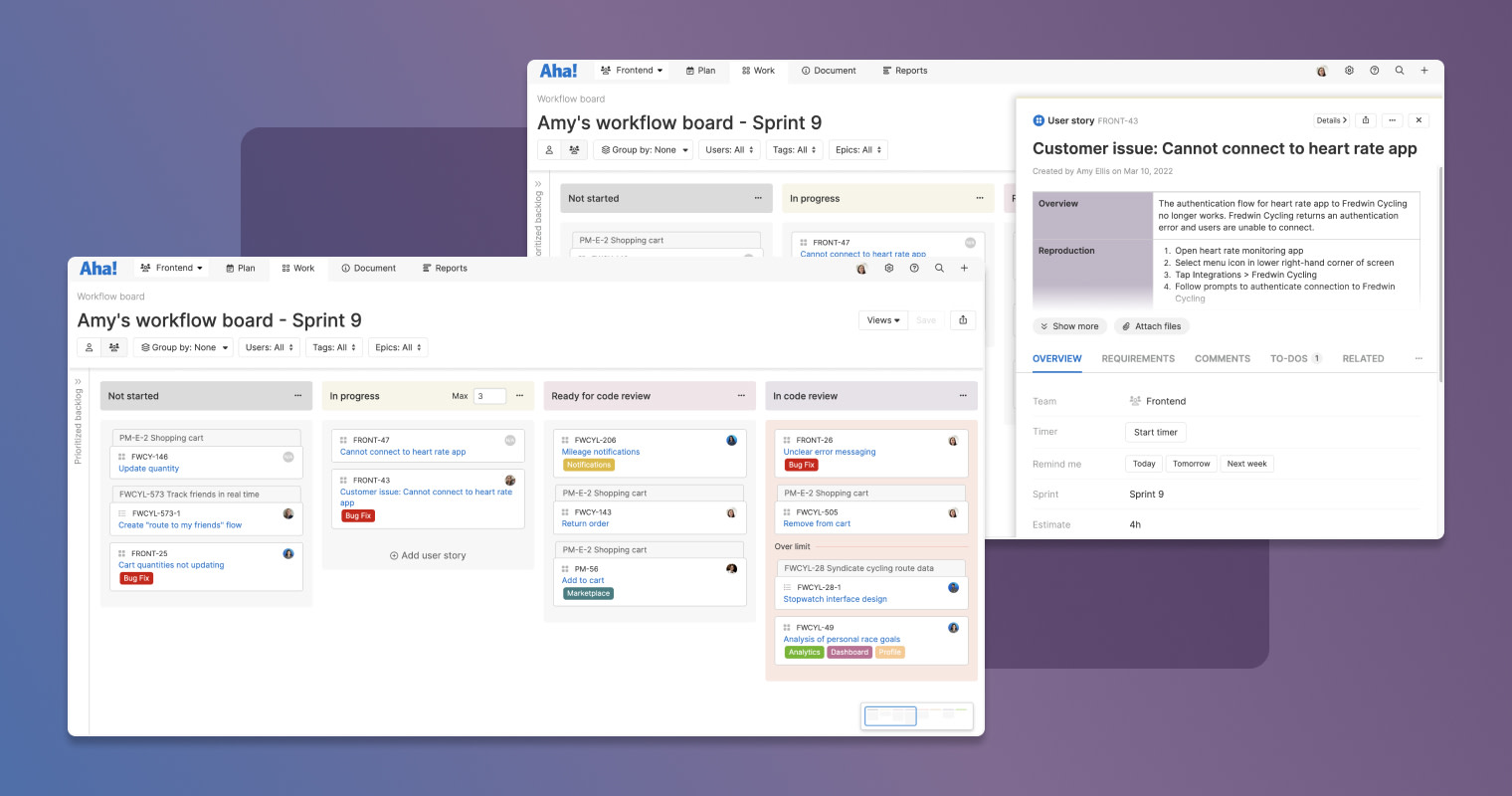
New Extensions To Boost Your Productivity in Aha! Develop
"We shape our tools and thereafter our tools shape us." This quote, often attributed to philosopher Marshall McLuhan, perfectly describes the symbiosis between tools and teams. Ideally the tools you choose give you the flexibility to work the way you want — without over-complicating your process. This is why we built Aha! Develop to be extendible — so you can use code to optimize workflows that are best for your team. Today we are introducing you to the extensions our own teams use to be more productive.
Try these new extensions in Aha! Develop to drive personal and team productivity.
Powered by modern frontend React architecture and GraphQL, you can create extensions in Develop to customize the UI, streamline workflows, and automate tasks. Or use them to connect with other tools in your stack — such as GitHub, CircleCI, Figma, and more. You can install extensions at the account level, then allow individual engineers to enable the ones they want in their personal settings. This gives you the freedom to tailor both team and personal experiences.
Our own engineering team at Aha! has been busy creating custom extensions that improve how we work. Today we are excited to share three of our favorites with you. We will show you how we use them to navigate the workflow board in Develop more easily, create reminders with a single click, and understand how long it takes to tackle certain tasks.
Let's dive in to the new extensions:
Smoothly navigate your workflow board
If your team has a detailed workflow board with a lot of columns, it can feel cumbersome to scroll back and forth to find what you need. The Board mini-map extension helps you navigate everything the team is working on more intuitively.
The map provides a miniature view of the workflow board on the bottom right of your screen — and a highlighted box represents your current view. As you move the box on the mini-map, your view of the workflow board shifts accordingly.
You can collapse and expand columns on the workflow board to help focus your view.
Set reminders with a single click
Need a personal reminder to revisit a feature or requirement later on? To-dos allow you and your team to manage daily tasks. And our Remind me extension makes it even easier to assign yourself a to-do with just one click — so you can get back to what you were working on.
After you install the extension, add the "Remind me" custom field to your feature or requirement layout. Click one of the three "Remind me" buttons now visible on your card — "Today," "Tomorrow," or "Next week." The extension will automatically create the to-do, assign it to you, and set the due date based on your choice.
Once your to-do is created, you can further customize it as needed.
Streamline how you track your time
Does your team need to track billable hours? Or do you want to understand how much time is actually spent on a feature compared to the original estimate? The Feature timer extension works like a stopwatch, letting you track exactly how much time you spend working on a feature.
Install the extension, then add the "Feature timer" custom field to your feature card layout. Start the timer when you begin work and stop when you are done. The extension then adds the time spent to the feature as logged work.
The timer keeps track even as you navigate to different views.
These are just three examples of how you can use extensions to make Aha! Develop even more lovable.
Give these new extensions a try and enjoy the time-savings. Let us know what other extensions you want to see for Aha! Develop — or better yet, build one yourself!
Sign up for a free trial of Aha! Develop
Aha! Develop is a fully extendable agile development tool. Prioritize the backlog, estimate work, and plan sprints. If you are interested in an integrated product development approach, use Aha! Roadmaps and Aha! Develop together. Sign up for a free 30-day trial or join a live demo to see why more than 600,000 product builders at companies of all sizes trust our software to build lovable products and be happy doing it.