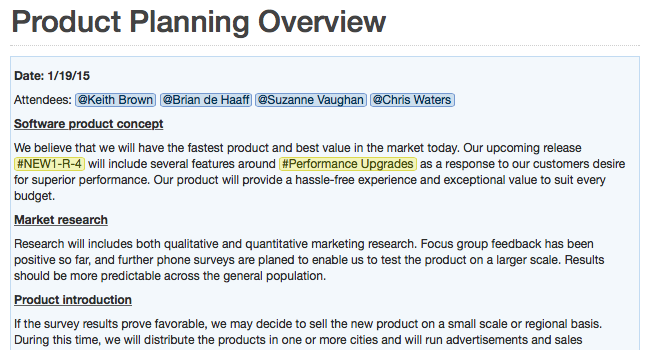
New Aha! Notes for Better Product Team Collaboration
If you’re like me, you’ve captured your share of product-related information. The problem is never a lack of information — it’s how you organize and share it. In talking with over a thousand product teams over the last few years, one thing is clear: you need a central place to capture structured roadmap information and all of the additional unstructured product, market, and team related information too.
Aha! has grown really quickly and serves over 10,000 users because we do a good job helping teams bring structure to their product strategy and roadmap. And now we help teams handle the less structured info as well that previously never had a real home.
This is where the new Aha! Notes come in. Notes are wiki-like pages to capture loose or unorganized product and team related information. Notes are perfect for unstructured information that doesn’t belong on your product roadmap, including meeting notes, user personas, and competitive research.
Capturing this information in Aha! Notes enhances the product team’s ability to share information that is unstructured and often lost in email inboxes or documents.
Create Notes
It’s easy to create your first Note. Our text editor makes it simple for team members to contribute to the page. Just click New Note and start typing. You can use additional formatting such as headings, lists, tables, and images. in the screenshot below you can see the collection of Notes for this product on the left and the Product Planning Overview Note is opened. The open Note shows the results of a meeting with who attended, a diagram that attached, and descriptive text.
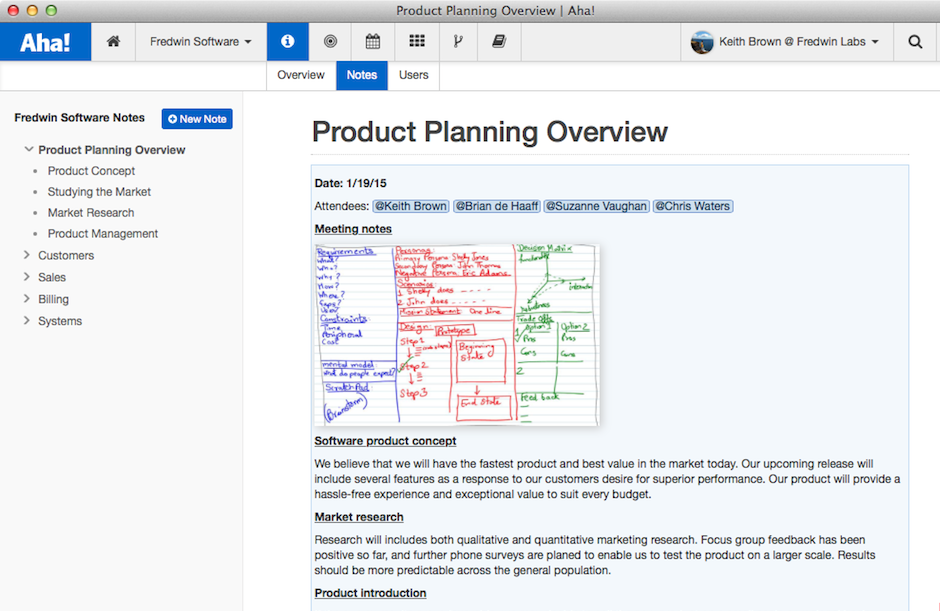
Create Sub-notes
To help you stay organized as you add more Notes, we allow parent/child relationships between them. To create a Sub-note, select the parent Note on the sidebar. If the parent has Sub-notes, a new Sub-note will be created at the end of the list. If the selected Note does not have have Sub-notes, a sibling Note will be created. After you create a child or a parent Note, you can drag and drop them into a new order using the sidebar.
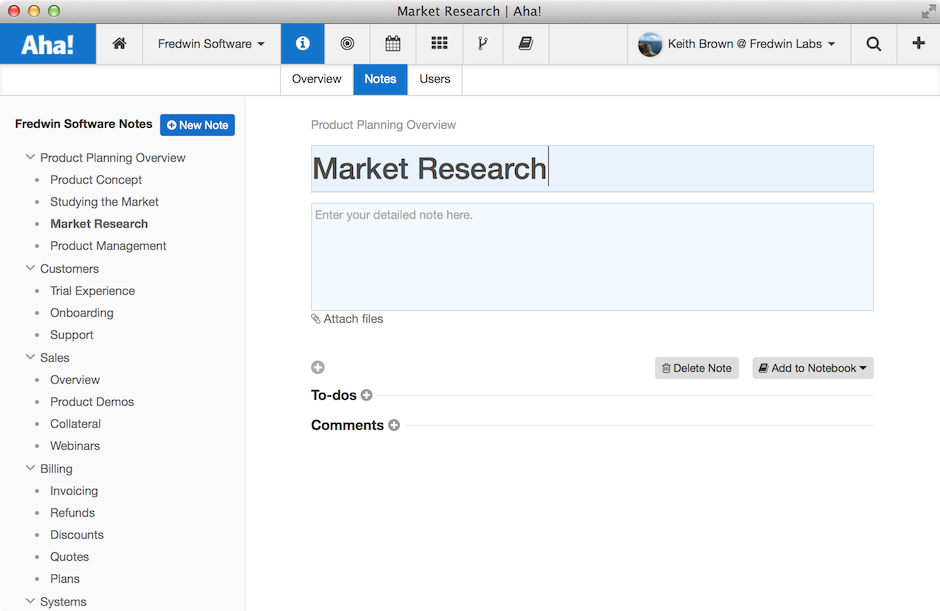
Add @ and # mentions
It’s easy to connect everyone to your Notes. You can quickly @ mention people, and # mention ideas, features, and releases to ensure the right people are notified and information is linked. One example would be to record the attendees of a meeting and the features that were discussed. Team members who were not able to attend will be notified via email so they can review the meeting notes in Aha! and click through to the features that are relevant to them.
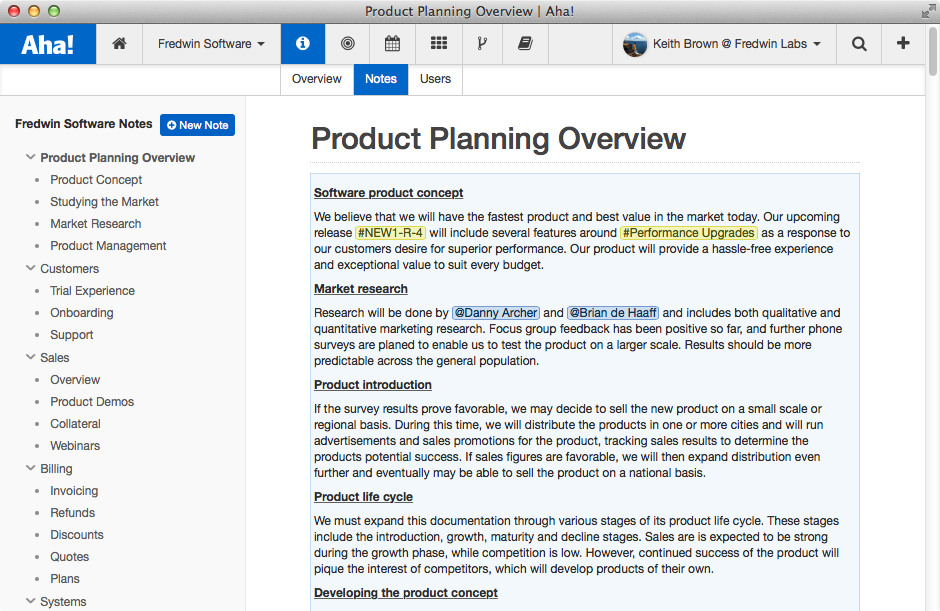
View history
Your Notes are going to change, and likely be changed by more than one person. Every Note created automatically tracks the history of edits that have taken place and allows you to revert back to a previous version. Click the History button and select any date range applicable to that Note to find the edits that were made during that time period.
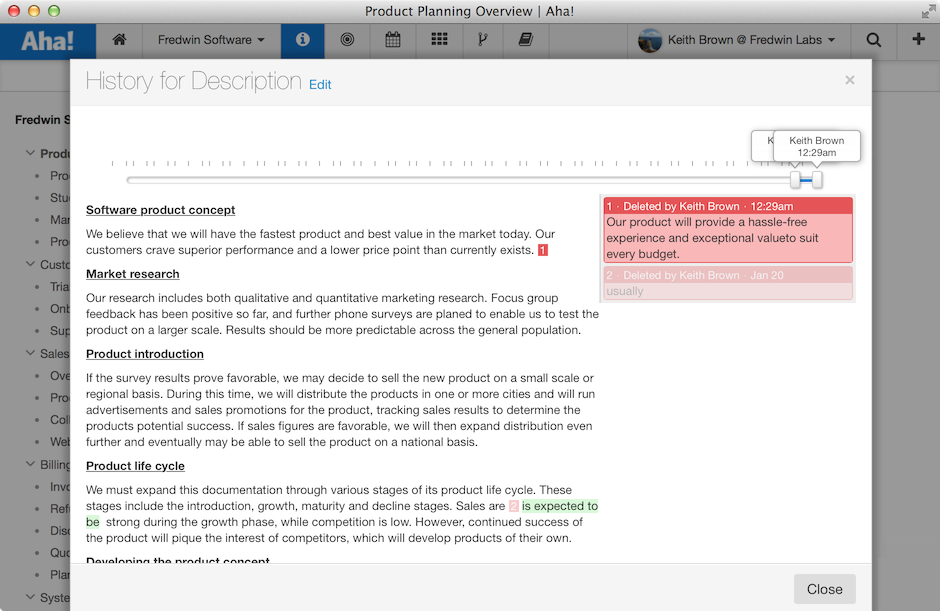
The team at Aha! now uses the Notes feature daily to enhance our connectedness and ability to deliver great software. Today, we’re excited to share this benefit with you and your team. Notes are immediately available for all customers to use.
Comments welcome in Hacker News.
Be Happy — Sign Up For a Free Aha! Trial Aha! Notes are available to all Aha! customers. If you’re not already an Aha! customer, sign up for a free 30 day trial to see why over 10,000 users trust Aha! to set product strategy, create visual roadmaps, and prioritize releases and features.
