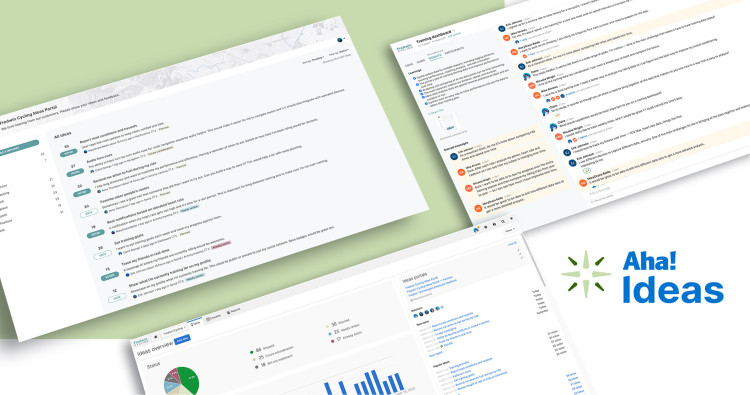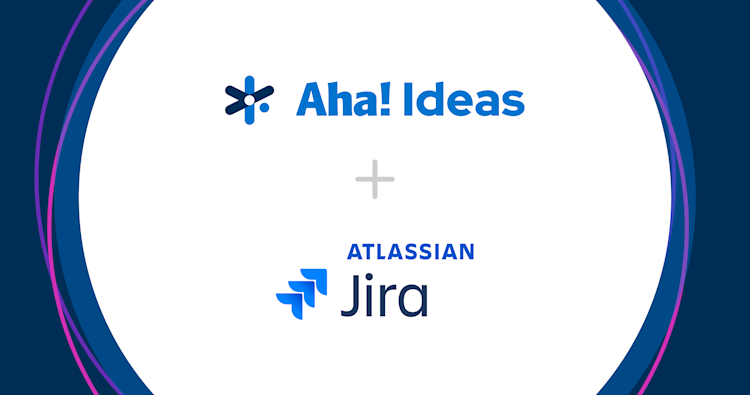
A new integration between Aha! Ideas and Jira
New Aha! Ideas and Jira integration
We all love quick fixes when something breaks. When your customers report a bug or suggest a quick improvement, you want to tackle it immediately. Responding swiftly builds trust and keeps your product moving forward. Today, we are launching a new Aha! Ideas and Jira integration so you can send those minor fixes directly to development.
Send quick fixes from Aha! Ideas directly to Jira — so engineering can jump on them right away.
Many of you depend on an ideas portal to centralize customer feedback. But what happens when a customer submits a bug? Before, you needed to promote every idea to a feature in Aha! Roadmaps in order to send it to your development tool. This caused unneeded clutter, so we simplified the process: You can now send idea records directly to Jira.
Simply map ideas to your preferred Jira issue types, such as bugs, tasks, and stories. Then, start sending ideas to new or existing issues in Jira. The idea status will sync as development advances so you can report on progress in real time. (Of course, you can already do this sans integration if you use Aha! Roadmaps and Aha! Develop together.)
The Aha! Ideas and Jira integration is available starting today for customers with Aha! Ideas Advanced — whether you have Aha! Roadmaps with Aha! Ideas Advanced or Aha! Ideas Advanced as a standalone account. Note that it requires a separate setup from the Aha! Roadmaps and Jira integration.
Let's walk through how it works:
Set up mappings
Start by mapping ideas to smaller Jira issue types. In the example below, we make bugs the default idea mapping. And we configure our additional fields to match how our team works, including mapping idea categories in Aha! Ideas to labels in Jira.

Note that the Comments field mapping is for internal comments, not comments made on ideas in the portal.
Send ideas to Jira
As we review new ideas, we spot a quick bug fix we want to send to Jira. So we use the new Integrations field on the idea to send it over. Looking to send multiple fixes to Jira at once? Bulk edit a list report and choose the Send to Jira for Ideas action.

Use dynamic forms to guide ideas portal users to submit bugs separately from new feature suggestions with a custom field. This makes it easier to quickly identify bugs for engineering.
Close the feedback loop
As development work progresses in Jira, we see that the idea status in our Aha! account also updates. No need to manually track down who submitted each idea — the system automatically notifies everyone when their idea ships.

You can also customize ideas portal notification emails with your own copy and branding.
Ideas both big and small need your attention. Now, you can close the feedback loop on the small ones more efficiently.
Customers love it when you fix issues right away. So go ahead and set up this integration today so your team can get busy. Want to integrate Aha! Roadmaps with Jira, too? Watch this six-minute video to learn how to configure your integration step by step.
Upgrade to the Aha! Ideas Advanced plan
Aha! Ideas is the best way to crowdsource feedback, engage the community, and analyze trends. Choose the Aha! Ideas Advanced plan if you need the most sophisticated capabilities — such as dynamic forms, Salesforce integration, and AI idea exploration and analysis. Start a free trial of Aha! Ideas to access all the advanced features, and please contact us if you would like to add it to your Aha! Roadmaps plan.