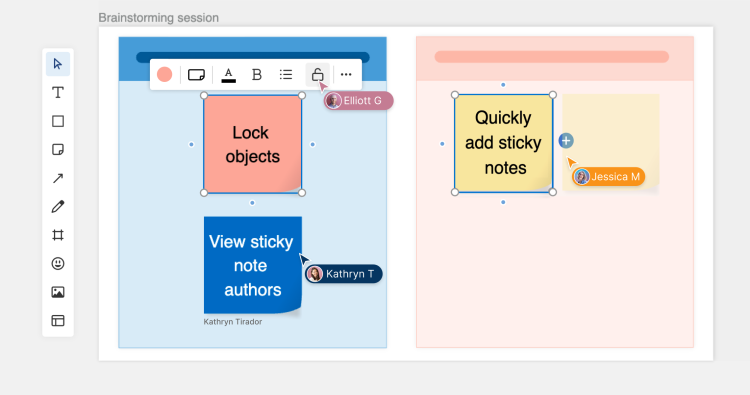
New whiteboard tools to streamline collaboration.
More Whiteboard Enhancements in Aha! Software
Editor's note: Aha! Notebooks has been split into Aha! Knowledge and Aha! Whiteboards.
Whiteboards are perfect for ideating with your team. Multiple people can come together in real time to brainstorm ideas, think through concepts, and build out early-stage plans. When the creative energy gets going, you do not want anything to disrupt the flow. Today's update gives you three new tools to streamline collaboration as you imagine bold possibilities.
You can now lock whiteboard objects, add sticky notes with a single click, and show who created each sticky note — improving how you collaborate on whiteboards in Aha! software.
Locking whiteboard objects is a useful way to prevent unintended edits — particularly when you are collaborating on a team whiteboard and do not want certain elements to be changed. To lock an object, simply select one (or several) and click the lock icon in the tool bar. This ensures your design stays intact when the team joins in to add their thoughts. (Only whiteboard users with edit permissions may lock or unlock objects.)
We also made made brainstorming with sticky notes more efficient. Click the blue + sign next to any sticky note to quickly create a new matching one beside it. Need a way to know who contributed which ideas? Right-click anywhere on the whiteboard canvas and select Show note author. This setting is turned off by default and specific to each user — keeping your whiteboard clutter-free.
Let's take a closer look:
Lock your whiteboard design
Imagine you are meeting with the team to brainstorm ways to increase user engagement. Below, we inserted the Brainstorming session template from the library and filled in the name and date. Then we locked the background components. This way, the team can easily add stickies to the board without accidentally changing the layout.
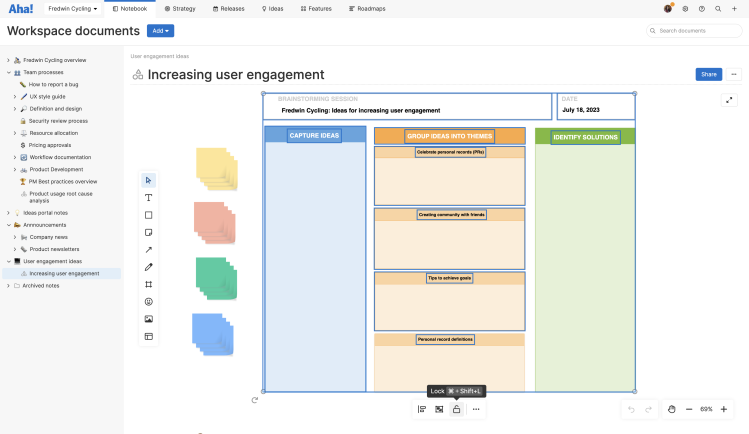
You can also right-click on an object to lock or unlock items.
Help your ideas stick
Gather the team to share ideas. Here, we are using the same whiteboard we created in the previous example. We added a flurry of ideas to the board using the new single-click option (+) and are now ready to review the suggestions together. Showing the author of each sticky note helps facilitate the discussion — without having to ask "Who added this idea?" as we explore the possibilities.
Make your next brainstorming session even more productive — so you can achieve breakthrough innovations together.
Identifying opportunities to deliver customer value is always exciting. We hope that these updates help you uplevel your whiteboarding sessions — saving time and unlocking the full potential of collaboration.
Start a free trial today
Whiteboards are available to all Aha! customers. Our suite of product development tools works seamlessly together to help teams turn raw concepts into valuable new capabilities — for customers and the business. Set strategy, crowdsource ideas, spark creativity, prioritize features, share roadmaps, manage releases, and plan development. Sign up for a free 30-day trial or join a live demo to see why more than 700,000 product builders trust our software to build lovable products and be happy doing it.




