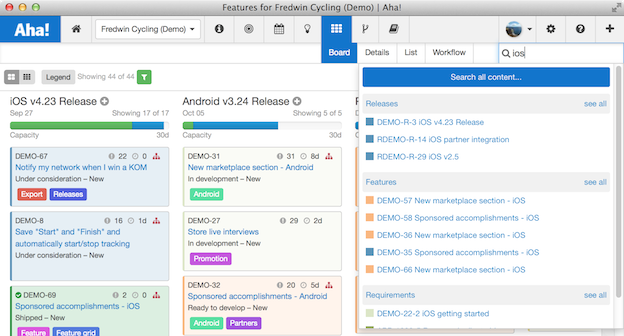
Just Launched! — Your Search Engine for Product Management
Many of our customers use Aha! to manage multiple product lines, dozens of products, and thousands of ideas and features. And the reality is that as your products and company grow, so does your backlog. This is why you need an easy way to find that crazy idea that is no longer so nuts or that long-lost feature. And this is why search is your friend.
Historically, finding product requirements or ideas meant searching through a pile of notes on your desk or trying a variety of searches to find that elusive thread via email.
Even if you are using a generic project management tool, there is no way you can go filing through the tasks or cards to quickly find what you need. There is a better way.
We have radically improved how you can search in Aha! Now you can consider Aha! your search engine for product management.
Search in Aha! is now substantially faster and more powerful. We have also added a more beautiful design and visual search results. The new search results reduce the time it takes to find exactly what you are looking for.
Aha! is the one tool you need to lead product with conviction and be happy doing it. Now it is even easier to find any Release, Feature, Idea, Note, To-do and just about anything else that you have entered into Aha!
Here is an overview of the new search functionality and how you can use it to find anything in Aha! in a matter of seconds:
Popup window There is a new popup window that utilizes predictive text while you type. Just click on the magnifying glass in the upper right and enter your search term. The first five results by each type will be displayed right in a drop-down.
Found what you were looking for? You can click the result right in the popup window to go directly to it. If you know the type of result you are looking for (for example a Feature), then simply click the Feature heading to see only a list of features matching your search. If you do not see what you need in the popup window, hit “enter” or click Search all content….
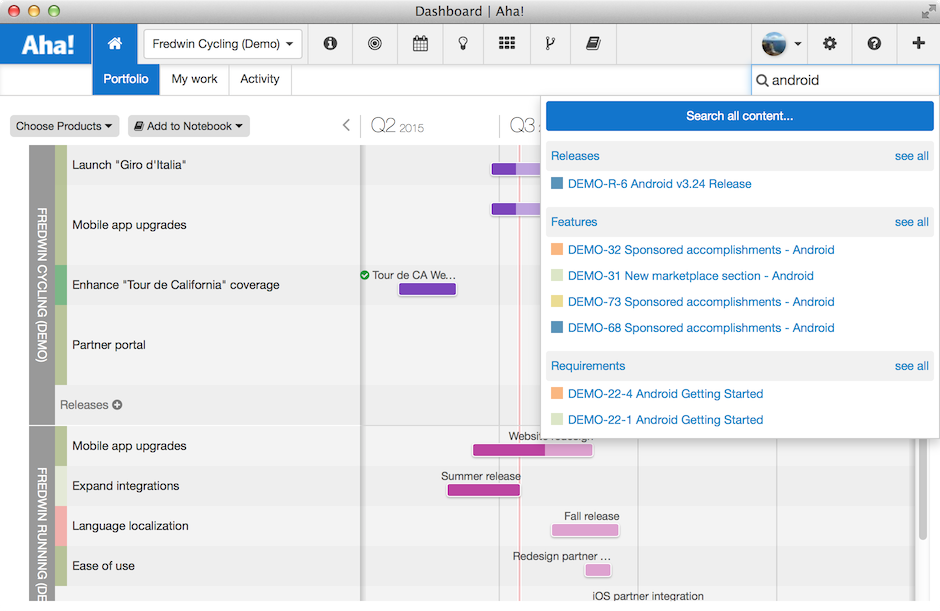
Most recent or most relevant The search results screen displays the number of results and every result including all products and record types. You can easily view the search result, record type, status, and date it was last modified.
By default the results are sorted by Most Recent, based on the date the record was last modified. You also have the option to sort by Most Relevant. We use several signals to determine relevancy including the number of times the search term is mentioned and where it appears on the page.
Narrow by product Filter by product to display only the record types associated with a given product. You have the ability to further refine your results by record type and can see at a glance how many results are associated with each record type.
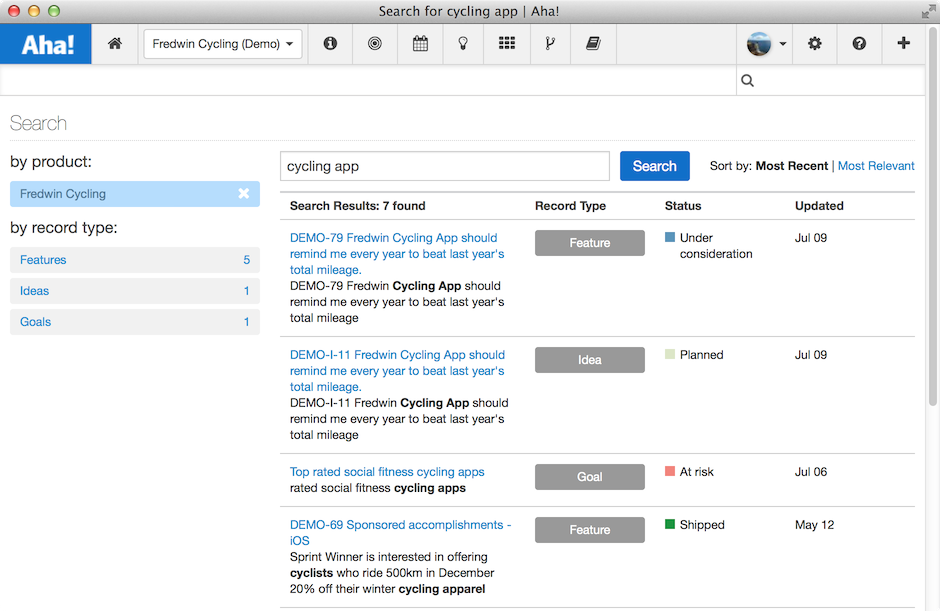
Narrow by record type Filter by record type to display only Releases, Features, Ideas, or any other record type in Aha! — this is useful when searching across multiple products to find something.
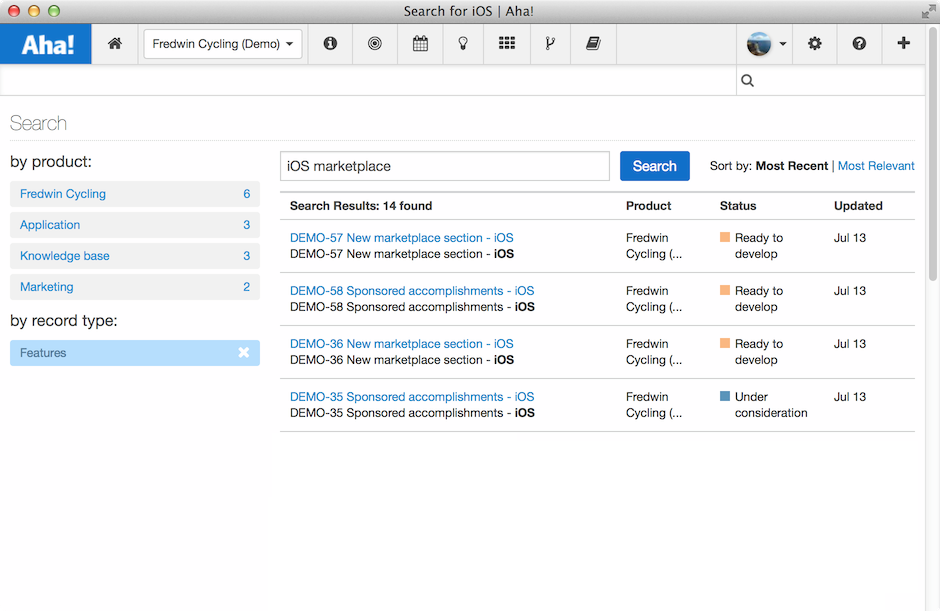
Narrow by multiple criteria You can also combine filters for any search. Filter by product and record type to return the most specific set of results possible. In this example, the search is limited to only the Features related to a single product. You can filter by any product you have permission to view and any Aha! record type including: Releases, Features, Requirements, Comments, Ideas, and Notes.
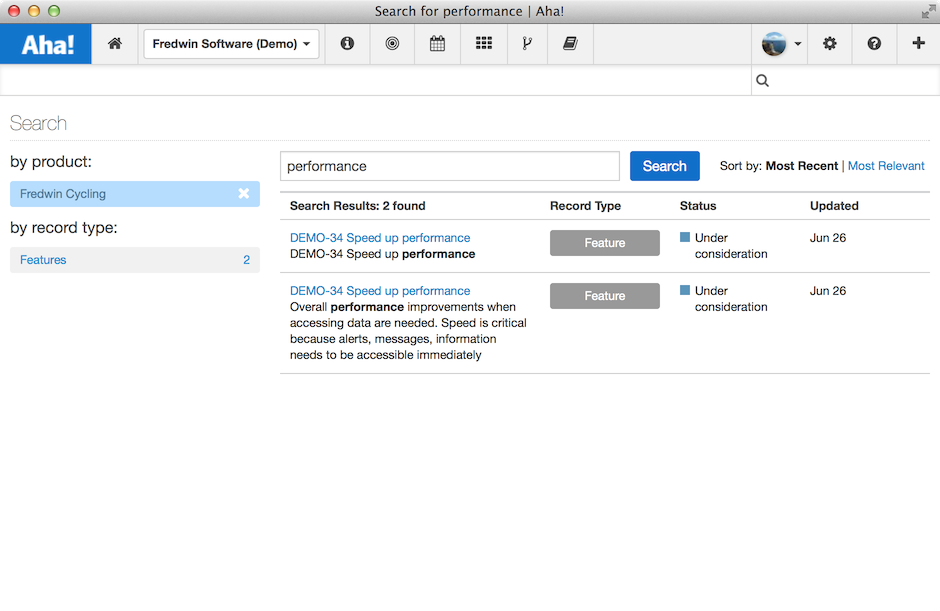
All of the normal user permissions apply to search results too. Which means each person can find exactly what they are looking for.
The new search feature in Aha! is incredibly fast and easy to use. It makes finding an important comment, that pesky requirement, or last week’s meeting notes a breeze.
Welcome to your new search engine for product management.
